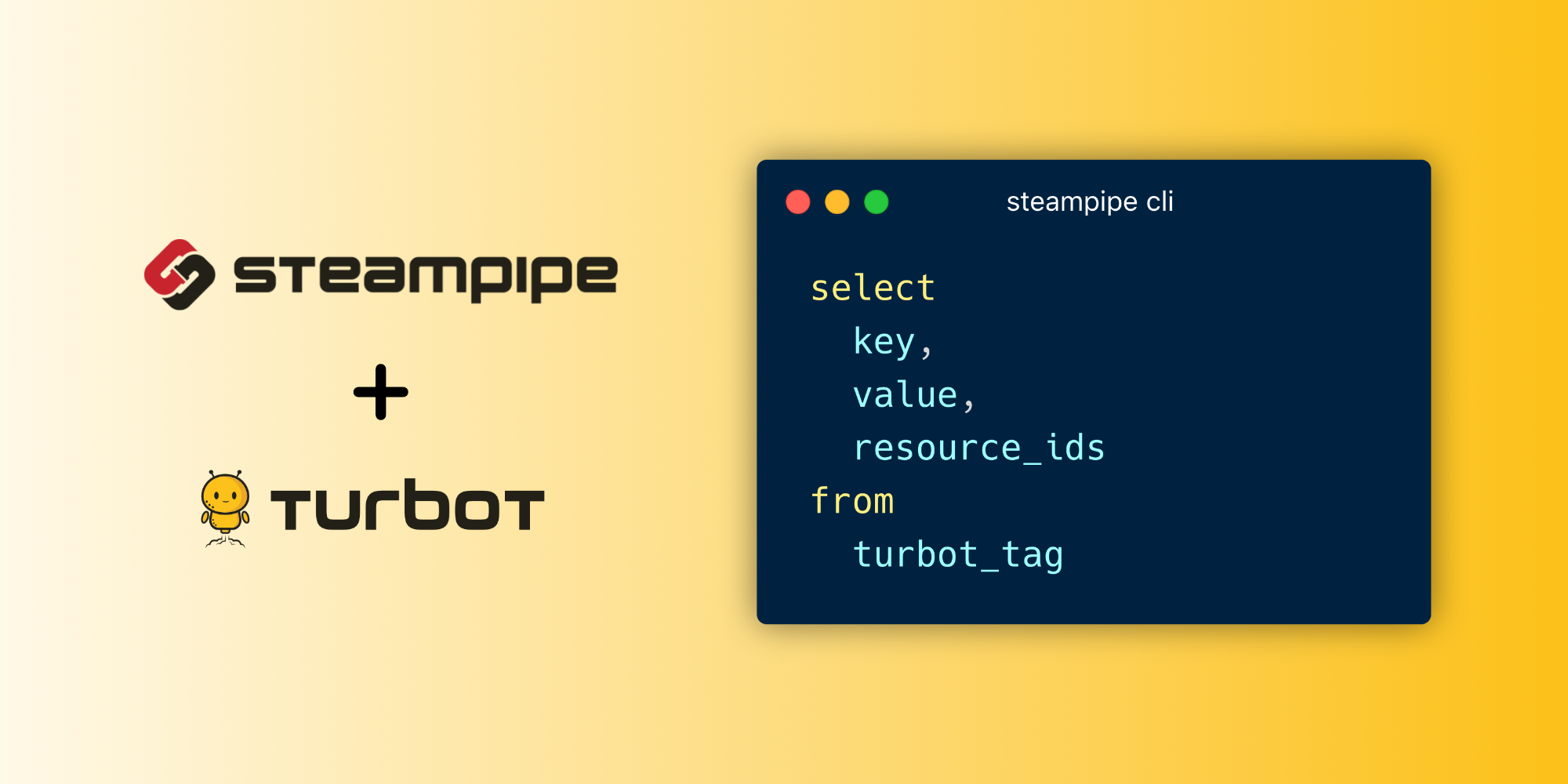The Turbot plugin has been deprecated as part of our renaming of Turbot to Turbot Guardrails. Please use the Turbot Guardrails plugin instead.
Use SQL to query infrastructure including servers, networks, identity and more from Turbot.
- Get started →
- Documentation: Table definitions & examples
- Community: Join #steampipe on Slack →
- Get involved: Issues
Install the plugin with Steampipe:
steampipe plugin install turbotRun a query:
select
trunk_title,
uri
from
turbot_resource_type;+---------------------------------+---------------------------------------------------------+
| trunk_title | uri |
+---------------------------------+---------------------------------------------------------+
| Turbot > IAM > Access Key | tmod:@turbot/turbot-iam#/resource/types/accessKey |
| GCP > Monitoring > Alert Policy | tmod:@turbot/gcp-monitoring#/resource/types/alertPolicy |
| AWS > IAM > Access Key | tmod:@turbot/aws-iam#/resource/types/accessKey |
| AWS > EC2 > AMI | tmod:@turbot/aws-ec2#/resource/types/ami |
| AWS > SSM > Association | tmod:@turbot/aws-ssm#/resource/types/association |
| GCP > Network > Address | tmod:@turbot/gcp-network#/resource/types/address |
+---------------------------------+---------------------------------------------------------+
Prerequisites:
Clone:
git clone https://github.com/turbot/steampipe-plugin-turbot.git
cd steampipe-plugin-turbotBuild, which automatically installs the new version to your ~/.steampipe/plugins directory:
makeConfigure the plugin:
cp config/* ~/.steampipe/config
vi ~/.steampipe/config/turbot.spcTry it!
steampipe query
> .inspect turbotFurther reading:
Please see the contribution guidelines and our code of conduct. All contributions are subject to the Apache 2.0 open source license.
help wanted issues: