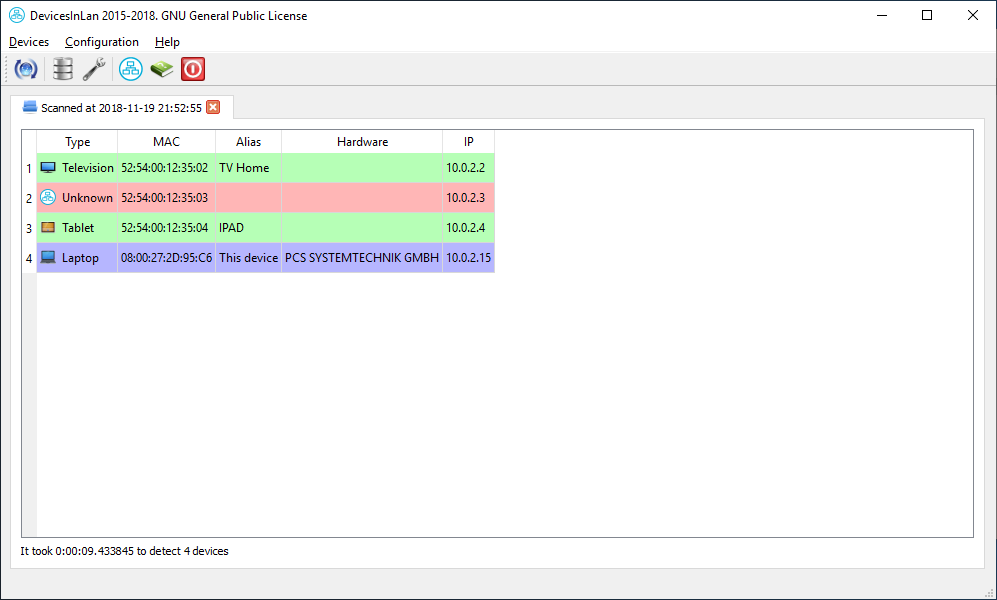Project web page:
App statistics
If you use Gentoo you can find a ebuild in https://github.com/turulomio/myportage/tree/master/net-analyzer/devicesinlan
If you use other distribution compatible con pip: pip install devicesinlan
You need to install Python from https://www.python.org and add it to the PATH
You must open a console with Administrator privileges and type:
pip install devicesinlan
If you want to create a Desktop shortcut to launch Xulpymoney you must write in a console:
devicesinlan_shortcut.exe
You need to download devicesinlan-X.X.X.exe to use console script or devicesinlan_gui-X.X.X.exe to use gui app, from github release
Just execute it. It's an standalone application, it took some time to launch due to it uncompress code first ;)
- Basic funcionality
- Spanish translation
- Improved class developing
- Add argument to select net interfaz
- MAC address matching is now case insensitive
- Catched exception with arp-scan
- Known devices are now sorted by alias and listed
- Net devices are now sorted by IP address
- You can add and remove Known devices from command line
- Net devices list doesn't show duplicates
- Console output shows the number of devices in the lan
- Added ping search support
- Made my own arp-scanner
- Added ieee-oui.txt database with get-oui from arp-scan
- Added UI.
- First Windows verion
- Added more device types
- Works -a, -r, -l again
- Improved apps dependencies
- Pretty list in console
- Device type added to lists
- Replaced Color class by colorama package
- There is Color in Windows console reports
- Replaced Thread with PoolThreadExecutor
- Added setting to set concurrence
- Improved console reports
- Project man page created
- Save/load xml lists
- Check for updates
- Gets installation statistcs
- Improved statistics system
- Fix little bugs
- Added logging system
- Statistics work now in console mode
- Add a Device can input the type now
- Add to console mode --load --save --reset
- Logging is deactivated by default
- Statistics system now sends platform
- Now, You don't need to be superuser to run DevicesInLan
- Improved documentation and spanish translation
- Netifaces removed
- Removed buggy shortcut
- Added faster socket to check arp
- Changed distribution system from innoreader to setup
- Solved translation path bug in linux
- Current device is showed in blue
- Now there is an executable for console and other for ui
- Created documentation for both executables
- Removed man2html dependency
- Changed Makefile.py to setuptools
- Now setup.py pyinstaller generates a standalone windows executable
- Fix little bugs with windows installation
- Improved code quality
- Added desktop files in Linux
- arp command removes its absolut path to work in all Linux distributions
- Fixed detection of new versions
- Fixed mixed colors in console outputs.
- Added windows console and gui distributions.
- Added scapy methods.
- Fix bug loading unescaped data from XML.
- Addapting code to reusing project.
- Improved doc and translations
- Added 'Report issue' action.
- Windows console version now ask for a key to end app.
- Added used software information in about dialog.
- Updated to last qt5
- Updated to qt6
- Now uses pydicts module
- Pyinstaller for windows works with wine
- Improved statistics server page