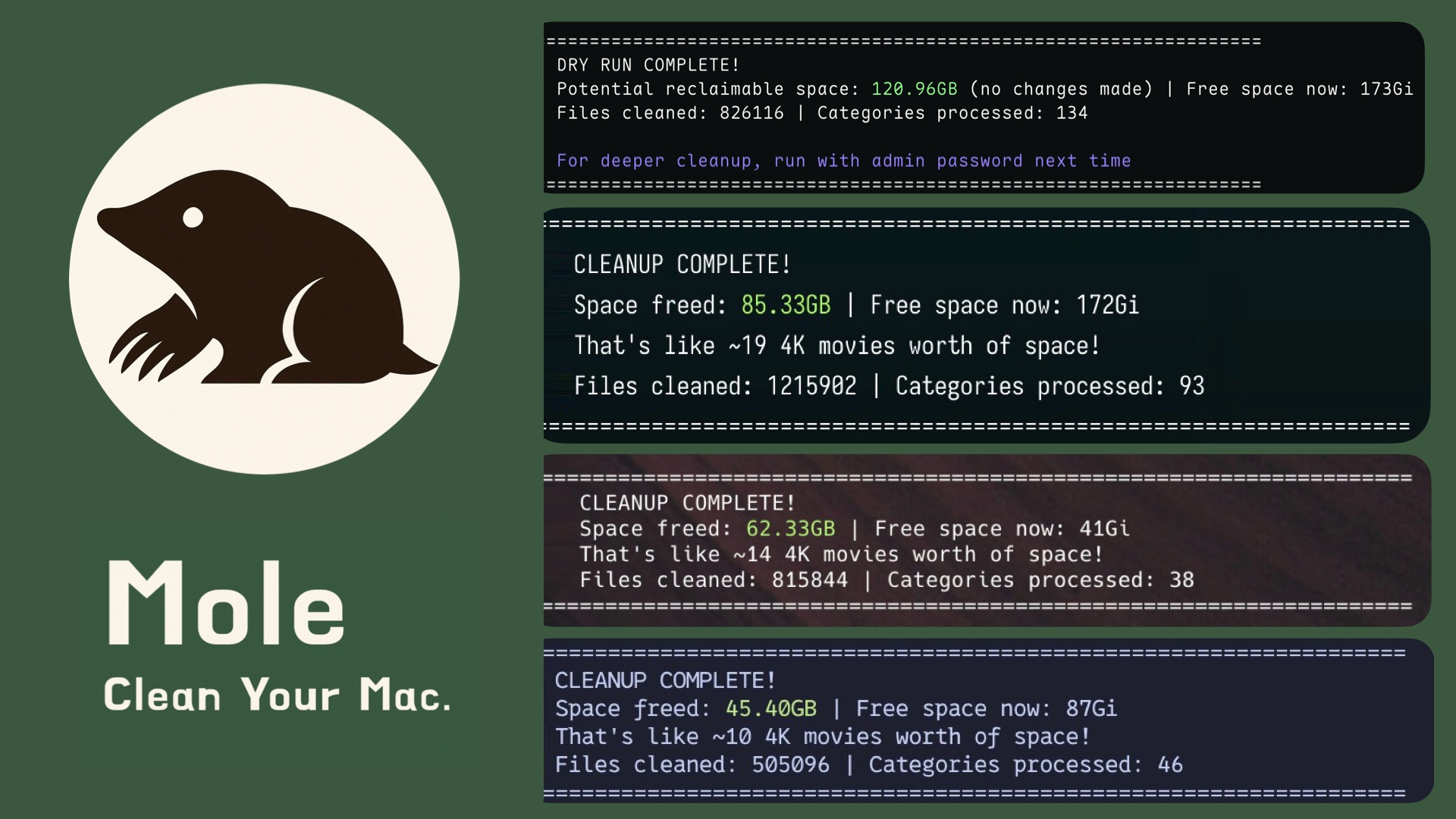由于 Mole 还在中级版本,如果这台 Mac 对你非常重要,建议再等等。
- Deep System Cleanup - Cleans way more junk than CleanMyMac/Lemon - caches, logs, temp files
- Thorough Uninstall - Scans 22+ locations to remove app leftovers, not just the .app file
- System Optimization - Rebuilds caches, resets services, and trims swap/network cruft with one run
- Interactive Disk Analyzer - Navigate folders with arrow keys, find and delete large files quickly
- Fast & Lightweight - Terminal-based with arrow-key navigation, pagination, and Touch ID support
Install:
curl -fsSL https://raw.githubusercontent.com/tw93/mole/main/install.sh | bashOr via Homebrew:
brew install tw93/tap/moleRun:
mo # Interactive menu
mo clean # System cleanup
mo clean --dry-run # Preview mode
mo clean --whitelist # Manage protected caches
mo uninstall # Uninstall apps
mo optimize # System optimization
mo analyze # Disk analyzer
mo touchid # Configure Touch ID for sudo
mo update # Update Mole
mo remove # Remove Mole from system
mo --help # Show help
mo --version # Show installed version
- Safety first, if your Mac is mission-critical, wait for Mole to mature before full cleanups.
- Preview the cleanup by running
mo clean --dry-runand reviewing the generated list. - Use
mo clean --whitelistto manage protected caches. - Use
mo touchidto approve sudo with Touch ID instead of typing your password.
$ mo clean
Scanning cache directories...
✓ User app cache 45.2GB
✓ Browser cache (Chrome, Safari, Firefox) 10.5GB
✓ Developer tools (Xcode, Node.js, npm) 23.3GB
✓ System logs and temp files 3.8GB
✓ App-specific cache (Spotify, Dropbox, Slack) 8.4GB
✓ Trash 12.3GB
====================================================================
Space freed: 95.5GB | Free space now: 223.5GB
====================================================================$ mo uninstall
Select Apps to Remove
═══════════════════════════
▶ ☑ Adobe Creative Cloud (12.4G) | Old
☐ WeChat (2.1G) | Recent
☐ Final Cut Pro (3.8G) | Recent
Uninstalling: Adobe Creative Cloud
✓ Removed application
✓ Cleaned 52 related files across 12 locations
- Application Support, Caches, Preferences
- Logs, WebKit storage, Cookies
- Extensions, Plugins, Launch daemons
====================================================================
Space freed: 12.8GB
====================================================================$ mo optimize
System: 5/32 GB RAM | 333/460 GB Disk (72%) | Uptime 6d
✓ Rebuild system databases and flush caches
✓ Reset network services
✓ Refresh Finder and Dock
✓ Clean diagnostic and crash logs
✓ Purge swap files and restart dynamic pager
✓ Rebuild launch services and spotlight index
====================================================================
System optimization completed
====================================================================$ mo analyze
Analyze Disk ~/Documents | Total: 156.8GB
▶ 1. ███████████████████ 48.2% | 📁 Library 75.4GB >6mo
2. ██████████░░░░░░░░░ 22.1% | 📁 Downloads 34.6GB
3. ████░░░░░░░░░░░░░░░ 14.3% | 📁 Movies 22.4GB
4. ███░░░░░░░░░░░░░░░░ 10.8% | 📁 Documents 16.9GB
5. ██░░░░░░░░░░░░░░░░░ 5.2% | 📄 backup_2023.zip 8.2GB
↑↓←→ Navigate | O Open | F Reveal | ⌫ Delete | L Large(24) | Q QuitLaunch Mole commands instantly from Raycast or Alfred:
curl -fsSL https://raw.githubusercontent.com/tw93/Mole/main/scripts/setup-quick-launchers.sh | bashAdds 4 commands: clean, uninstall, optimize, analyze. Auto-detects your terminal or set MO_LAUNCHER_APP=<name> to override.
- If Mole reclaimed storage for you, consider starring the repo or sharing it with friends needing a cleaner Mac.
- Have ideas or fixes? Open an issue or PR and help shape Mole's roadmap together with the community.
- Love cats? Treat Tangyuan and Cola to canned food via this link and keep the mascots purring.
MIT License - feel free to enjoy and participate in open source.