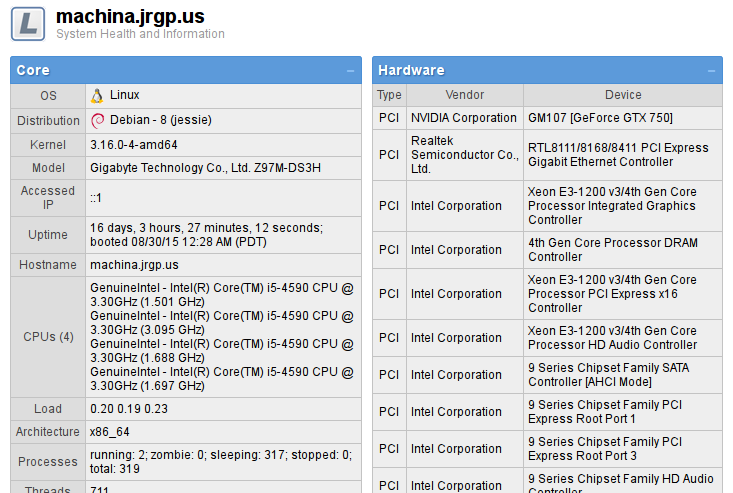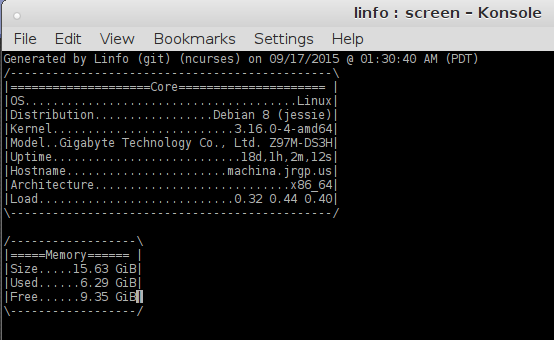- Light themable Web UI and REST API displaying lots of system stats
- Ncurses CLI view of WebUI
- Extensible, easy (composer) to use PHP5 Library to get extensive system stats programmatically from your PHP app
Interested in contributing? Check out Development Readme
See: Enabling ncurses
composer require linfo/linfo<?php
$linfo = new \Linfo\Linfo;
$parser = $linfo->getParser();
var_dump($parser->getCPU()); // and a whole lot more- Linux
- Windows
- FreeBSD
- NetBSD
- OpenBSD
- DragonflyBSD
- Darwin/Mac OSX
- Solaris
- Minix
- CPU type/speed; Architecture
- Mount point usage
- Hard/optical/flash drives
- Hardware Devices
- Network devices and stats
- Uptime/date booted
- Hostname
- Memory usage (physical and swap, if possible)
- Temperatures/voltages/fan speeds
- RAID arrays
- Via included extensions:
- Truecrypt mounts
- DHCPD leases
- Samba status
- APC UPS status
- Transmission torrents status
- uTorrent torrents status
- Soldat server status
- CUPS printer status
- IPMI
- libvirt VMs
- more
- At least PHP 5.4
- If you are using PHP 7.1, you might need to disable the opcache extension.
- pcre extension
- You need to have COM enabled.
- /proc and /sys mounted and readable by PHP
- Tested with the 2.6.x/3.x kernels
- PHP able to execute usual programs under /bin, /usr/bin, /usr/local/bin, etc
- Tested on 8.0-RELEASE, 10.2-RELEASE
- PHP able to execute usual programs under /bin, /usr/bin, /usr/local/bin, /usr/pkg/bin, etc
- Tested on NetBSD 5.0.2
- PHP able to execute usual programs under /bin, /usr/bin, /usr/local/bin, etc
- Tested on OpenBSD 4.7, 5.7
- Turn chroot of httpd/nginx/php-fpm off
- Extract tarball contents to somewhere under your web root
- Rename
sample.config.inc.phptoconfig.inc.php, after optionally changing values in it - Visit page in web browser
- Pass URL to your friends to show off
?out=xml- XML output (requires SimpleXML extension)?out=json- JSON output?out=jsonp&callback=functionName- JSON output with a function callback. (Look here: http://www.json-p.org/ )?out=php_array- PHP serialized associative array?out=html- Usual lightweight HTML (default)
- See a list of php files in src/Linfo/Extensions/
- Open them and look at the comment at the top of the file for usage
Set $settings['show_errors'] = true; in config.inc.php to yield useful error messages.
- Support for other Unix operating systems (Hurd, IRIX, AIX, HP UX, etc)
- Support for strange operating systems: Haiku/BeOS
- More superfluous features/extensions
- Make ncurses mode rival htop (half kidding)
- By Joe Gillotti joe@u13.net
- Licensed under GPL
- Pull requests! Linfo on Github
- Commit stats from OpenHub/Ohloh
This project is dedicated to the memory of Eric Looper.