-
Notifications
You must be signed in to change notification settings - Fork 73
ERPLAB Studio Panels: Extract BESTsets
The Extract Bin-Based Single Trials (BEST) panel allows you to convert one or more epoched EEGsets into a format that is more convenient for some operations (especially decoding / pattern classification). This panel is inactivated when continuous EEGsets are selected.
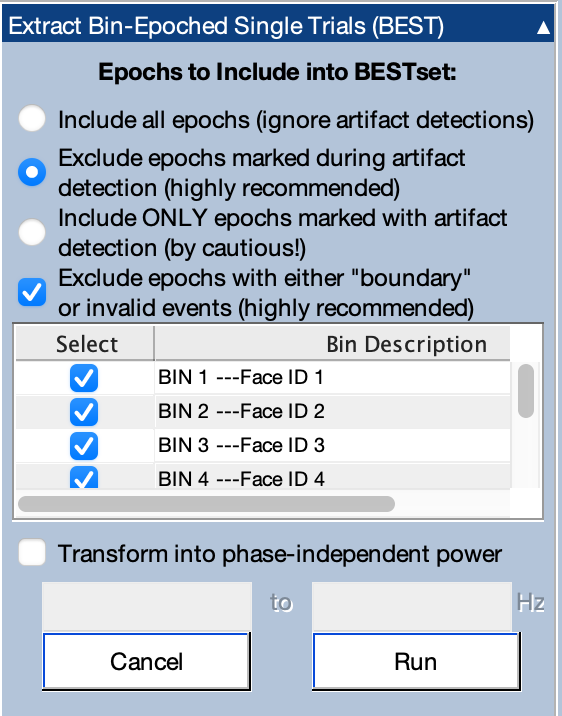
Ordinarily, you will select Exclude epochs marked during artifact detection to exclude epochs that were marked during the Artifact Detection process. If you don’t want to exclude marked epochs, you can instead select Include All epochs. It is also possible to select Include ONLY epochs marked with artifact detection (but this would be very unusual).
In almost all cases, you should select the option to Exclude epochs with either “boundary” or invalid events. Click here to see more information about these events.
The table in the panel shows you the available bins and allows you to determine which ones to include in the BESTset.
The option labeled Transform into phase-independent power is used for analyzing frequency-domain information. When you select this, you will choose a frequency range. The EEG is then bandpass-filtered with that frequency range and then passed through the Hilbert transform to estimate the phase-independent power in the frequency range at each time point. For example, you can specify 8 to 12 Hz to extract the phase-independent power in the alpha band.
When you click Run, a BESTset will be created for each selected EEGset.