-
-
Notifications
You must be signed in to change notification settings - Fork 16.6k
New issue
Have a question about this project? Sign up for a free GitHub account to open an issue and contact its maintainers and the community.
By clicking “Sign up for GitHub”, you agree to our terms of service and privacy statement. We’ll occasionally send you account related emails.
Already on GitHub? Sign in to your account
image augmented but not annotations #8022
Comments
|
👋 Hello @siddhantoon, thank you for your interest in YOLOv5 🚀! Please visit our ⭐️ Tutorials to get started, where you can find quickstart guides for simple tasks like Custom Data Training all the way to advanced concepts like Hyperparameter Evolution. If this is a 🐛 Bug Report, please provide screenshots and minimum viable code to reproduce your issue, otherwise we can not help you. If this is a custom training ❓ Question, please provide as much information as possible, including dataset images, training logs, screenshots, and a public link to online W&B logging if available. For business inquiries or professional support requests please visit https://ultralytics.com or email support@ultralytics.com. RequirementsPython>=3.7.0 with all requirements.txt installed including PyTorch>=1.7. To get started: git clone https://github.com/ultralytics/yolov5 # clone
cd yolov5
pip install -r requirements.txt # installEnvironmentsYOLOv5 may be run in any of the following up-to-date verified environments (with all dependencies including CUDA/CUDNN, Python and PyTorch preinstalled):
StatusIf this badge is green, all YOLOv5 GitHub Actions Continuous Integration (CI) tests are currently passing. CI tests verify correct operation of YOLOv5 training (train.py), validation (val.py), inference (detect.py) and export (export.py) on macOS, Windows, and Ubuntu every 24 hours and on every commit. |
|
@siddhantoon 👋 Hello! Thanks for asking about image augmentation. YOLOv5 🚀 applies online imagespace and colorspace augmentations in the trainloader (but not the val_loader) to present a new and unique augmented Mosaic (original image + 3 random images) each time an image is loaded for training. Images are never presented twice in the same way. Augmentation HyperparametersThe hyperparameters used to define these augmentations are in your hyperparameter file (default yolov5/data/hyps/hyp.scratch-low.yaml Lines 6 to 34 in b94b59e
Augmentation PreviewsYou can view the effect of your augmentation policy in your train_batch*.jpg images once training starts. These images will be in your train logging directory, typically
YOLOv5 Albumentations IntegrationYOLOv5 🚀 is now fully integrated with Albumentations, a popular open-source image augmentation package. Now you can train the world's best Vision AI models even better with custom Albumentations 😃! PR #3882 implements this integration, which will automatically apply Albumentations transforms during YOLOv5 training if Example Good luck 🍀 and let us know if you have any other questions! |
|
Hey @glenn-jocher, |
|
@siddhantoon user error due to incorrect labels. To train correctly your data must be in YOLOv5 format. Please see our Train Custom Data tutorial for full documentation on dataset setup and all steps required to start training your first model. A few excerpts from the tutorial: 1.1 Create dataset.yamlCOCO128 is an example small tutorial dataset composed of the first 128 images in COCO train2017. These same 128 images are used for both training and validation to verify our training pipeline is capable of overfitting. data/coco128.yaml, shown below, is the dataset config file that defines 1) the dataset root directory # Train/val/test sets as 1) dir: path/to/imgs, 2) file: path/to/imgs.txt, or 3) list: [path/to/imgs1, path/to/imgs2, ..]
path: ../datasets/coco128 # dataset root dir
train: images/train2017 # train images (relative to 'path') 128 images
val: images/train2017 # val images (relative to 'path') 128 images
test: # test images (optional)
# Classes
nc: 80 # number of classes
names: [ 'person', 'bicycle', 'car', 'motorcycle', 'airplane', 'bus', 'train', 'truck', 'boat', 'traffic light',
'fire hydrant', 'stop sign', 'parking meter', 'bench', 'bird', 'cat', 'dog', 'horse', 'sheep', 'cow',
'elephant', 'bear', 'zebra', 'giraffe', 'backpack', 'umbrella', 'handbag', 'tie', 'suitcase', 'frisbee',
'skis', 'snowboard', 'sports ball', 'kite', 'baseball bat', 'baseball glove', 'skateboard', 'surfboard',
'tennis racket', 'bottle', 'wine glass', 'cup', 'fork', 'knife', 'spoon', 'bowl', 'banana', 'apple',
'sandwich', 'orange', 'broccoli', 'carrot', 'hot dog', 'pizza', 'donut', 'cake', 'chair', 'couch',
'potted plant', 'bed', 'dining table', 'toilet', 'tv', 'laptop', 'mouse', 'remote', 'keyboard', 'cell phone',
'microwave', 'oven', 'toaster', 'sink', 'refrigerator', 'book', 'clock', 'vase', 'scissors', 'teddy bear',
'hair drier', 'toothbrush' ] # class names1.2 Create LabelsAfter using a tool like Roboflow Annotate to label your images, export your labels to YOLO format, with one
The label file corresponding to the above image contains 2 persons (class 1.3 Organize DirectoriesOrganize your train and val images and labels according to the example below. YOLOv5 assumes ../datasets/coco128/images/im0.jpg # image
../datasets/coco128/labels/im0.txt # labelGood luck 🍀 and let us know if you have any other questions! |
|
👋 Hello, this issue has been automatically marked as stale because it has not had recent activity. Please note it will be closed if no further activity occurs. Access additional YOLOv5 🚀 resources:
Access additional Ultralytics ⚡ resources:
Feel free to inform us of any other issues you discover or feature requests that come to mind in the future. Pull Requests (PRs) are also always welcomed! Thank you for your contributions to YOLOv5 🚀 and Vision AI ⭐! |
|
Dear Glenn Jocher, How are you? Pls I trying to create A new custom dataset that has 4 classes every class has 1200 color images, and the class names eye_movment, move_hand, looking_side, and mobile_use as student behavioral analysis for the online exam. For the training result mentioned below, I used the yolov5s with default values. The testing results with poor accuracy 0.2 or 0.4 in this range, I tested the model with input frames from the webcam in real time, please can you help me by that what you suggestions to fix this problem or where the problem exactly, I notice the model trained in just 4 epochs and I think is it not normal because I try to train with more than 4 epoch like 10 or 50 the result become worst I thing overfitting. please how can I solve the problem? or what kind of problem I have, Please help me , PR curve, confusion matrix, training mosaics, test results and dataset statistics images such as labels.png. All of these are located in your We've put together a full guide for users looking to get the best results on their YOLOv5 trainings below. Dataset
Model SelectionLarger models like YOLOv5x and YOLOv5x6 will produce better results in nearly all cases, but have more parameters, require more CUDA memory to train, and are slower to run. For mobile deployments we recommend YOLOv5s/m, for cloud deployments we recommend YOLOv5l/x. See our README table for a full comparison of all models.
python train.py --data custom.yaml --weights yolov5s.pt
yolov5m.pt
yolov5l.pt
yolov5x.pt
custom_pretrained.pt
python train.py --data custom.yaml --weights '' --cfg yolov5s.yaml
yolov5m.yaml
yolov5l.yaml
yolov5x.yamlTraining SettingsBefore modifying anything, first train with default settings to establish a performance baseline. A full list of train.py settings can be found in the train.py argparser.
Further ReadingIf you'd like to know more a good place to start is Karpathy's 'Recipe for Training Neural Networks', which has great ideas for training that apply broadly across all ML domains: http://karpathy.github.io/2019/04/25/recipe/ Good luck 🍀 and let us know if you have any other questions! |
|
Dear Glenn Jocher thank you very much for clearing your suggested solution.
1- is there any other solution? because as I mentioned before this dataset
should be used on online exam apps and in this scenario no fixed deployment
environment like any house for any student. in this case how yolo model can
detect any person any book any 80 objects in any environment??
2- I try before to remove all background from all images in the dataset by
segmentation techniques. the result images just with person's actions no
bg, I thought in this manner make the model focus in the person nor the
environment but really the results still poor.
3- if I use grayscale images not RGB or less color depth images in the
dataset, is this may improve accuracy?
4- why training the model just for 4 epochs is the best result while more
epoch decrease accuracy in the real world?
5- from the Training analytical data was sent (CM, P,R, MaP) any evidence
for overfitting?
many thanks
-------------------------------------------------------------
Muhanad Abdul Elah Alkhalisy
*MSc Software **Engineering*
University of Information Technology and Communications
Mobile: +96407718662757
Email: ***@***.***
----------------------------------------------------------------
…On Sat, Sep 17, 2022 at 9:07 PM Glenn Jocher ***@***.***> wrote:
@alkhalisy <https://github.com/alkhalisy> 👋 Hello! Thanks for asking
about improving YOLOv5 🚀 training results. Your training data must share
a common image space with your deployment environment for best results,
otherwise your model will not generalize well to the real world:
[image: dataset]
<https://user-images.githubusercontent.com/26833433/190870656-a331679f-b60e-4813-9263-597c1731c3e3.png>
Most of the time good results can be obtained with no changes to the
models or training settings, *provided your dataset is sufficiently large
and well labelled*. If at first you don't get good results, there are
steps you might be able to take to improve, but we always recommend users *first
train with all default settings* before considering any changes. This
helps establish a performance baseline and spot areas for improvement.
If you have questions about your training results *we recommend you
provide the maximum amount of information possible* if you expect a
helpful response, including results plots (train losses, val losses, P, R,
mAP), PR curve, confusion matrix, training mosaics, test results and
dataset statistics images such as labels.png. All of these are located in
your project/name directory, typically yolov5/runs/train/exp.
We've put together a full guide for users looking to get the best results
on their YOLOv5 trainings below.
Dataset
- *Images per class.* ≥ 1500 images per class recommended
- *Instances per class.* ≥ 10000 instances (labeled objects) per class
recommended
- *Image variety.* Must be representative of deployed environment. For
real-world use cases we recommend images from different times of day,
different seasons, different weather, different lighting, different angles,
different sources (scraped online, collected locally, different cameras)
etc.
- *Label consistency.* All instances of all classes in all images must
be labelled. Partial labelling will not work.
- *Label accuracy.* Labels must closely enclose each object. No space
should exist between an object and it's bounding box. No objects should be
missing a label.
- *Label verification.* View train_batch*.jpg on train start to verify
your labels appear correct, i.e. see example
<https://docs.ultralytics.com/yolov5/tutorials/train_custom_data#local-logging>
mosaic.
- *Background images.* Background images are images with no objects
that are added to a dataset to reduce False Positives (FP). We recommend
about 0-10% background images to help reduce FPs (COCO has 1000 background
images for reference, 1% of the total). No labels are required for
background images.
[image: COCO Analysis] <https://arxiv.org/abs/1405.0312>
Model Selection
Larger models like YOLOv5x and YOLOv5x6
<https://github.com/ultralytics/yolov5/releases/tag/v5.0> will produce
better results in nearly all cases, but have more parameters, require more
CUDA memory to train, and are slower to run. For *mobile* deployments we
recommend YOLOv5s/m, for *cloud* deployments we recommend YOLOv5l/x. See
our README table
<https://github.com/ultralytics/yolov5#pretrained-checkpoints> for a full
comparison of all models.
[image: YOLOv5 Models]
<https://github.com/ultralytics/yolov5/releases/download/v1.0/model_comparison.png>
- *Start from Pretrained weights.* Recommended for small to medium
sized datasets (i.e. VOC
<https://github.com/ultralytics/yolov5/blob/master/data/VOC.yaml>,
VisDrone
<https://github.com/ultralytics/yolov5/blob/master/data/VisDrone.yaml>,
GlobalWheat
<https://github.com/ultralytics/yolov5/blob/master/data/GlobalWheat2020.yaml>).
Pass the name of the model to the --weights argument. Models download
automatically from the latest YOLOv5 release
<https://github.com/ultralytics/yolov5/releases>.
python train.py --data custom.yaml --weights yolov5s.pt
yolov5m.pt
yolov5l.pt
yolov5x.pt
custom_pretrained.pt
- *Start from Scratch.* Recommended for large datasets (i.e. COCO
<https://github.com/ultralytics/yolov5/blob/master/data/coco.yaml>,
Objects365
<https://github.com/ultralytics/yolov5/blob/master/data/Objects365.yaml>,
OIv6 <https://storage.googleapis.com/openimages/web/index.html>). Pass
the model architecture yaml you are interested in, along with an empty --weights
'' argument:
python train.py --data custom.yaml --weights '' --cfg yolov5s.yaml
yolov5m.yaml
yolov5l.yaml
yolov5x.yaml
Training Settings
Before modifying anything, *first train with default settings to
establish a performance baseline*. A full list of train.py settings can
be found in the train.py
<https://github.com/ultralytics/yolov5/blob/master/train.py> argparser.
- *Epochs.* Start with 300 epochs. If this overfits early then you can
reduce epochs. If overfitting does not occur after 300 epochs, train
longer, i.e. 600, 1200 etc epochs.
- *Image size.* COCO trains at native resolution of --img 640, though
due to the high amount of small objects in the dataset it can benefit from
training at higher resolutions such as --img 1280. If there are many
small objects then custom datasets will benefit from training at native or
higher resolution. Best inference results are obtained at the same
--img as the training was run at, i.e. if you train at --img 1280 you
should also test and detect at --img 1280.
- *Batch size.* Use the largest --batch-size that your hardware allows
for. Small batch sizes produce poor batchnorm statistics and should be
avoided.
- *Hyperparameters.* Default hyperparameters are in
hyp.scratch-low.yaml
<https://github.com/ultralytics/yolov5/blob/master/data/hyps/hyp.scratch-low.yaml>.
We recommend you train with default hyperparameters first before thinking
of modifying any. In general, increasing augmentation hyperparameters will
reduce and delay overfitting, allowing for longer trainings and higher
final mAP. Reduction in loss component gain hyperparameters like
hyp['obj'] will help reduce overfitting in those specific loss
components. For an automated method of optimizing these hyperparameters,
see our Hyperparameter Evolution Tutorial
<https://docs.ultralytics.com/yolov5/tutorials/hyperparameter_evolution>.
Further Reading
If you'd like to know more a good place to start is Karpathy's 'Recipe for
Training Neural Networks', which has great ideas for training that apply
broadly across all ML domains:
http://karpathy.github.io/2019/04/25/recipe/
Good luck 🍀 and let us know if you have any other questions!
—
Reply to this email directly, view it on GitHub
<#8022 (comment)>,
or unsubscribe
<https://github.com/notifications/unsubscribe-auth/ALWYIEFZATXHHOAUBWKF553V6YCG5ANCNFSM5XGVUSRA>
.
You are receiving this because you were mentioned.Message ID:
***@***.***>
|






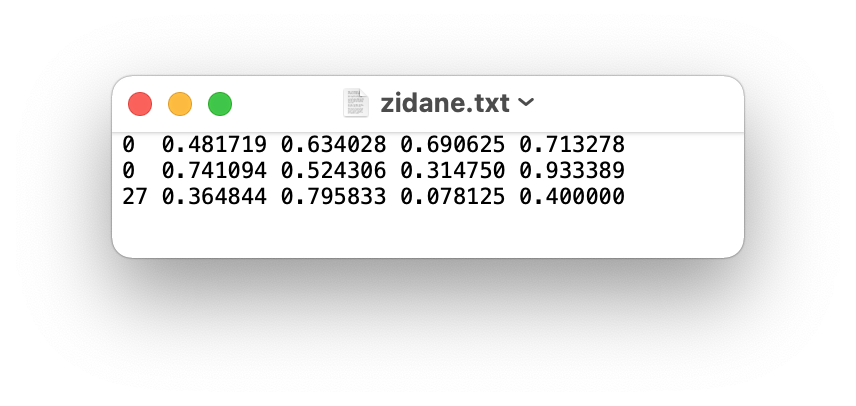
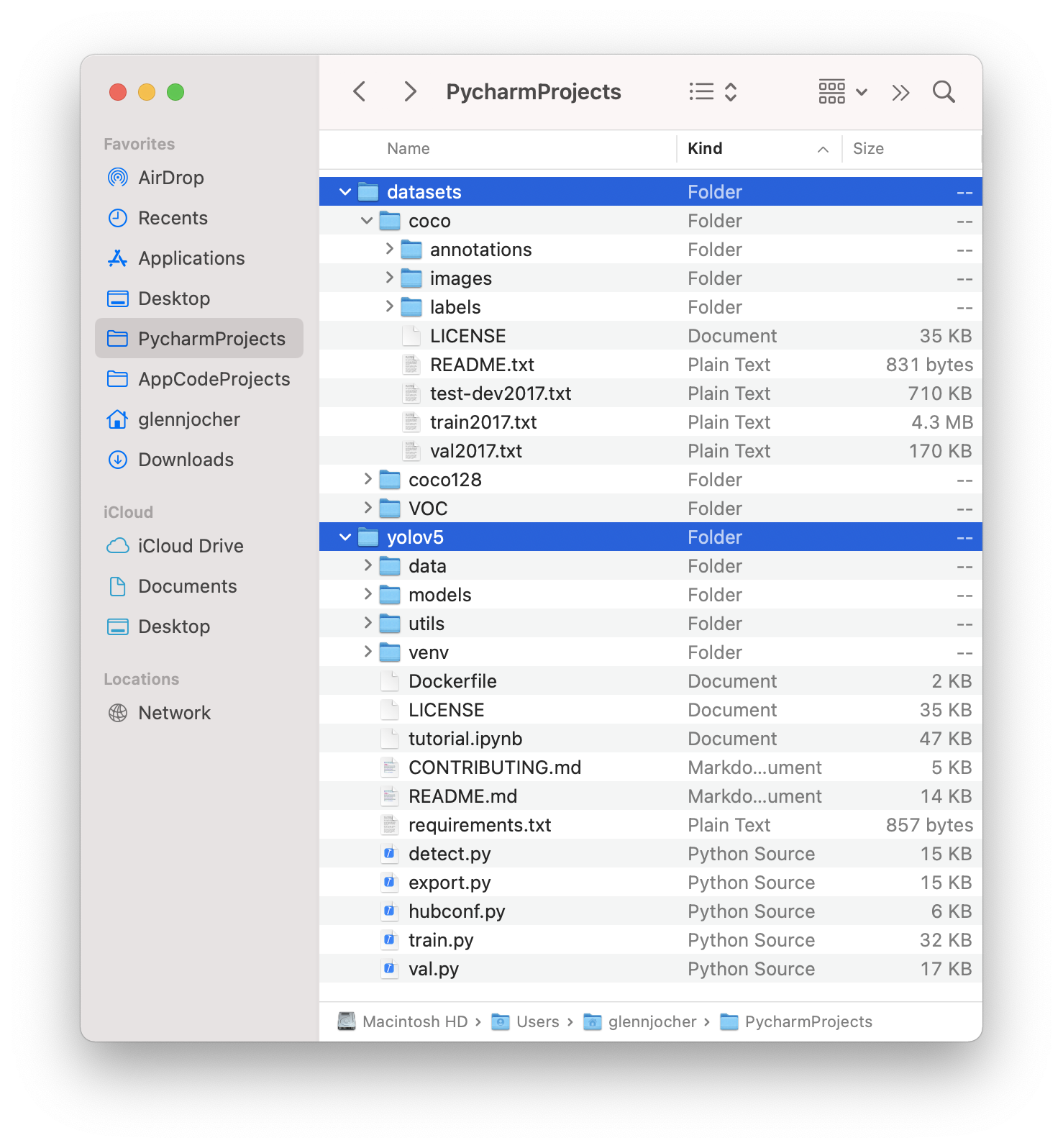



























Search before asking
YOLOv5 Component
Training
Bug
I am trying to do object detection in densely packed scenario, similar to SKU110K dataset.
After the training is finished the runs/train/ directory has images of train_batch val_batch that are ground truth annotated images.
hyp.scratch.yamlfile hasscale:0.5andtranslate:0.1These are the images I found there:
2.BBox are at their original position but images are shifted.
Environment
No response
Minimal Reproducible Example
No response
Additional
No response
Are you willing to submit a PR?
The text was updated successfully, but these errors were encountered: