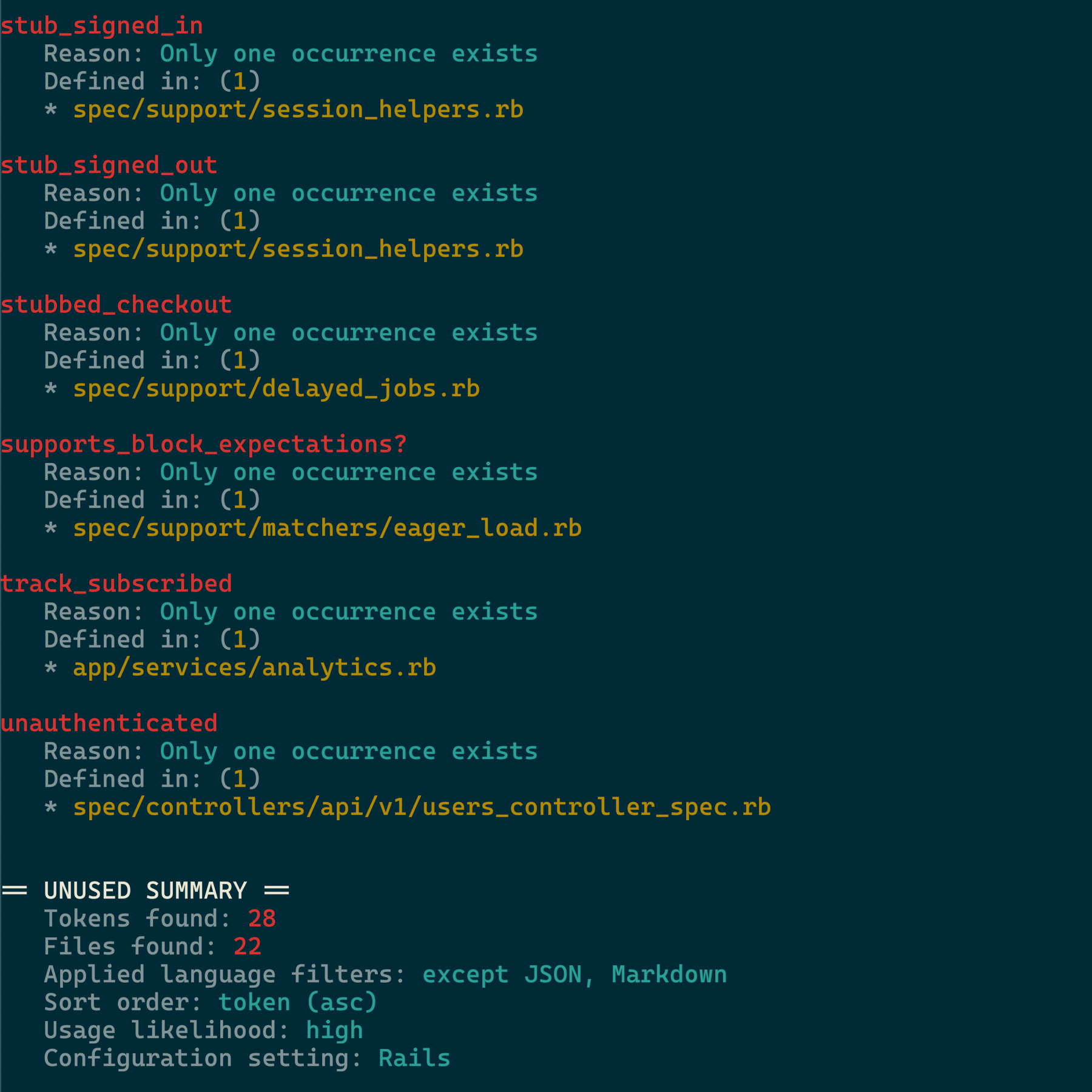Unused identifies unused code in Rails, Phoenix, and other types of applications, improving developer productivity
You can install the formulae via Homebrew with brew tap:
brew tap unused-code/formulaeNext, run:
brew install unusedThis will install unused and its corresponding dependencies.
To update, run:
brew update
brew upgrade unusedunused can be installed to use a memory allocator called mimalloc.
In local benchmarks (which are documented in the commit introducing mimalloc),
it speeds up execution by a significant amount, but unfortunately runs
into sporadic issues with segmentation faults
on Apple M1 devices. For this reason, unused by default is installed
without mimalloc on Macs, using the stock Rust allocator instead.
If you are using a Mac with an Intel chip and you wish to use mimalloc, you must specifically request it:
brew install unused --with-mimalloc
To completely refresh your install:
brew uninstall unused
brew untap unused-code/formulae
brew tap unused-code/formulae
brew install unused --with-mimallocThere is a Nix expression available in nixpkgs.
There are many ways to run unused with Nix, but the simplest is:
nix-shell -I nixpkgs=https://github.com/NixOS/nixpkgs/archive/nixpkgs-unstable.tar.gz -p unused --run 'unused --help'Precompiled binaries are available for the latest release.
Download the linux-musl binary, and move the binary to somewhere within your $PATH.
It is strongly recommended you install Universal Ctags to generate tags files. Universal Ctags supports more languages and has native parsers for a good number of them, resulting in faster tags generation time.
It is also recommended that you have a tags file generated on a semi-regular basis. Tim Pope wrote an article about wiring up ctags generation with a git hook. thoughtbot's dotfiles also reference a ctags git hook.
From your project directory, run:
unusedThis will generate a list of tokens and corresponding definition locations for removal consideration.
You can see supported command-line flags with:
unused --helpIf you run into trouble, run
unused doctorThis will perform a series of simple checks to help identify obvious issues with configuration.
Copyright 2020 Josh Clayton. See the LICENSE.