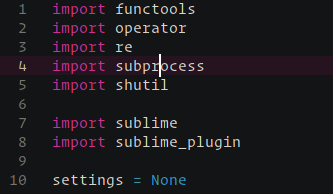Zeal integration for Sublime Text. Zeal is an offline documentation browser which similar to Dash.
Tested on Windows & Linux.
-
F1 - Search for the currently selected word. Shows a selection list if multiple docsets match for the current file.
-
Shift F1 - Custom search in Zeal docsets.
The easiest way to install the package is to use Package Control. Choose Package Control: Install Package in the Command Palette (Ctrl Shift P) and select "Zeal" from the list.
Go to your Sublime Text Packages directory and clone the repository using the command below:
$ git clone https://github.com/vaanwd/Zeal "Zeal"
- Download the files using the GitHub .zip download option.
- Unzip the files and rename the folder to
Zeal. - Copy the folder to your Sublime Text
Packagesdirectory.
Select Preferences: Zeal Settings form the command palette
to open the configuration files.
If your zeal executable cannot be found by default,
change the zeal_command setting.
To add more docsets to choose from,
add entries to the docsets_user list.