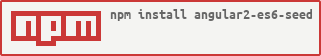This project's purpose was to show how to use Angular v2.x purely with JavaScript (ES6). I.e. no TypeScript. Those days are long gone. Angular is far beyond version 2 these days, and TypeScript support has improved 10 fold. So leaving this here for historical purpose :) Repo is archived.
A simple seed project to demonstrate bootstrapping of Angular2 using ES6 (The Sixth Edition of JavaScript, known as ES6 or ECMAScript 2015). The project uses (among other things):
- ES6 + Babel (v6.x)
- Angular2 (v2.1.0)
- Browserify + Babelify
- SASS
- Karma + Jasmine
- Gulp (v3.9.1)
- ESLint + config for Google style
- Node.js v6.x https://nodejs.org/en/
From the root directory of this project, run the following commands:
npm install -g gulp
npm install
All JavaScript dependencies of the project are specified in the file
package.json in the root folder. If this file is updated (new dependency is
added, something is removed, or something is updated), you have to run the
command:
npm install
to make sure you have all the latest dependencies (the folder node_modules
will be updated by this command).
Initially, you will not have the folder dist. This folder will contain the
built web application from the sources. To build the application, you need
to run the command:
gulp dist
To run a simple HTTP server (that will serve the built static site, contained
in folder dist), in a separate console window run:
gulp start
This simple server will automatically reload the browser if something changes
in the dist folder.
To continuously re-build the project when you change some files, in a separate console window run:
gulp watch
If the watcher is running, and you change some code, the project will be
rebuilt, dist folder will be updated. Thus, if you have watch and start
gulp tasks running in parallel, development of the application becomes a
breathe.
To run JavaScript unit tests, in a separate console window run:
gulp test
This command can be further tailored for your needs. Available variations:
gulp test --once
gulp test --browser chrome
gulp test --browser phantomjs
gulp test --browser chrome --once
...
The order of parameters to gulp test does not matter.
To gather coverage status (percent of JavaScript code covered by JS unit tests), in a separate console window run:
gulp coverage
Upon completion, this command will output in the console coverage statistics,
and will generate a folder coverage with nicely formated HTML coverage report.
To run ESLint (will check ES6 JavaScript code), you need to run the following command:
gulp lint
All JavaScript files in this project fall under the eye of ESLint.
The following projects aim to bridge the gap between Angular2 and ES6/ES7/ES.Next using 3rd party Babel plugins babel-plugin-transform-decorators-legacy or babel-preset-angular2:
- select/Angular2-ES6-Babel-Browserify-Starter
- evanplaice/angular2-es6-seed
- tolyo/ng2-brunch-es6-seed
- willyelm/angular2-es6-seed
- blacksonic/angular2-babel-esnext-starter
- blacksonic/angular2-esnext-todomvc
- shuhei/babel-angular2-app
This project is licensed under the MIT license. Please see LICENSE file for more information.