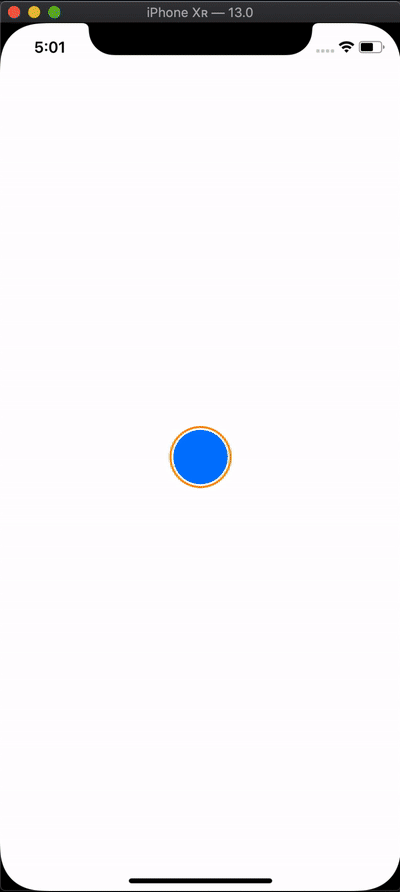Widget that brings stories mechanism to your apps
- Simple to use and intuitive API
- Lightweight (~200 lines of code)
- Feels familiar if you've used Instagram or Snapchat stories before
- Can be used with Cupertino and Material packages independently
Add flutter_stories to your pubspec.yaml
Full version can be found in example dir
- Tap the right portion of the screen to switch to the next moment. You can specify
onFlashForwardcallback to control app behavior in this case or when story finishes - Tap the left portion of the screen to switch to the previous moment. Similar to right tap, but uses
onFlashBack - Long press (hold) the screen to hide the progress segments and pause story, release to show controls and unpause
| property | type | required | description |
|---|---|---|---|
momentCount |
int |
true | Sets the number of moments in story |
momentDurationGetter |
(int index) => Duration |
true | Function that must return Duration for each moment |
momentBuilder |
(BuildContext context, int index) => Widget |
true | Builder that gets executed for each moment |
onFlashForward |
() => void |
false | Gets executed when user taps the right portion of the screen on the last moment in story or when story finishes playing |
onFlashBack |
() => void |
false | Gets executed when user taps the left portion of the screen on the first moment in story |
startAt |
int |
false | Defaults to 0. Sets the index of the first moment that will be displayed |
momentSwitcherFraction |
double |
false | Defaults to 0.33. `sets the ratio of left and right tappable portions of the screen: left for switching back, right for switching forward |
progressSegmentBuilder |
(BuildContext context, double progress, double gap) => Widget |
false | Defaults to Story.instagramProgressSegmentBuilder - Instagram-like minimalistic segment builder. Builder for each progress segment |
progressSegmentGap |
double |
false | Defaults to 2.0. Sets the gap between each progress segment |
progressOpacityDuration |
Duration |
false | Defaults to Duration(milliseconds: 300). Sets the duration for the progress bar show/hide animation |
topOffset |
double |
false | Defaults to MediaQuery.of(context).padding.top. Sets the top offset of progress container |
fullscreen |
bool |
false | Defaults to true. If true hides the status bar via SystemChrome service |