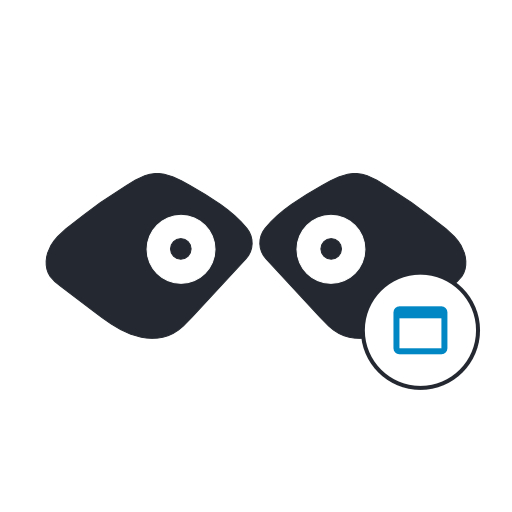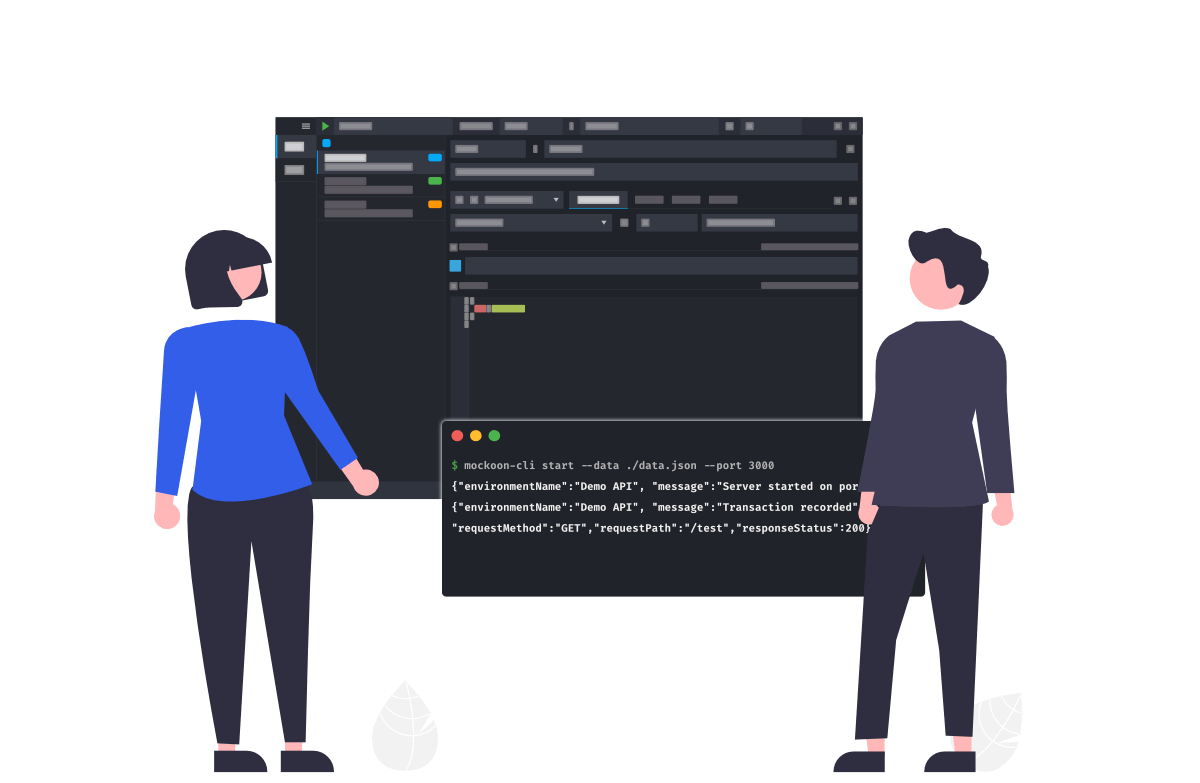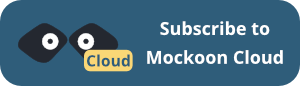Mockoon is the easiest and quickest way to design and run mock APIs. No remote deployment, no account required, free and open-source.
It combines a desktop application to design and run mock servers locally, and a CLI to self-host your fake APIs. A cloud is also available to collaborate with your team, keep your data in sync, and deploy your mock APIs.
API mocking helps you speed up development and third-party API integration by reducing dependency on external services and their limitations: rate limits, costs, availability, etc. It also allows you to test your applications in a controlled environment with predictable responses, status codes, and latencies, and easily simulate edge cases and error scenarios. Finally, you can onboard new team members faster by providing them with a consistent and reliable environment to test and develop their applications.
➡️ Download
Mockoon offers many features:
- Unlimited number of mock local servers and routes
- CLI to run your mock in headless environments, CI, etc.
- Complete control on routes definition: HTTP methods and statuses, regex paths, file serving, custom headers, etc.
- OpenAPI compatibility
- Record/logs of all entering and forwarded requests
- JSON templating
- Proxy forwarding mode
- HTTPS support
You can check the complete list on the website.
Mockoon is an open-source project built by volunteer maintainers. If you like our application, please consider sponsoring us and join all the Sponsors and Backers who helped this project over time!
You can get Mockoon desktop's latest release directly from this repository or on the official website. Mockoon desktop is also available through:
MacOS:
- Homebrew:
brew install --cask mockoon.
Windows:
- winget:
winget install mockoon. - Chocolatey:
choco install mockoon. - Windows Store
Linux:
- Snap store:
snap install mockoon. - AUR:
yay -S mockoon-bin.
Mockoon CLI is available as an NPM package. Please check our dedicated documentation to learn how to install and use it.
Mockoon's Serverless NPM package provides an easy way to run Mockoon's mock APIs in cloud functions and serverless environments: AWS Lambda, GCP Functions, Firebase Functions, etc.
Please check our dedicated documentation to learn how to use it.
With advanced features for solo developers and teams, Mockoon Cloud supercharges your API development:
- ☁️ cloud deployments
- 🔄️ data synchronization and real-time collaboration
- 🤖 AI powered API mocking
- 📃 Access to dozens of ready-to-use JSON templates.
- 💬 Priority support and training.
Upgrade today and take your API development to the next level.
You will find Mockoon's documentation on the official website. It covers Mockoon's most complex features. Feel free to contribute or ask for new topics to be covered.
You will find Mockoon applications changelogs on the official website.
You can discuss all things related to Mockoon and ask for help on the official community. It's also a good place to discuss bugs and feature requests before opening an issue on this repository. For more chat-like discussions, you can also join our Discord server.
If you are interested in contributing to Mockoon, please take a look at the contributing guidelines.
Please also take a look at our Code of Conduct.
If you want to know what will be coming in the next release you can check the global Roadmap.
New releases will be announced on Mockoon's Twitter account @GetMockoon and through the newsletter to which you can subscribe here.