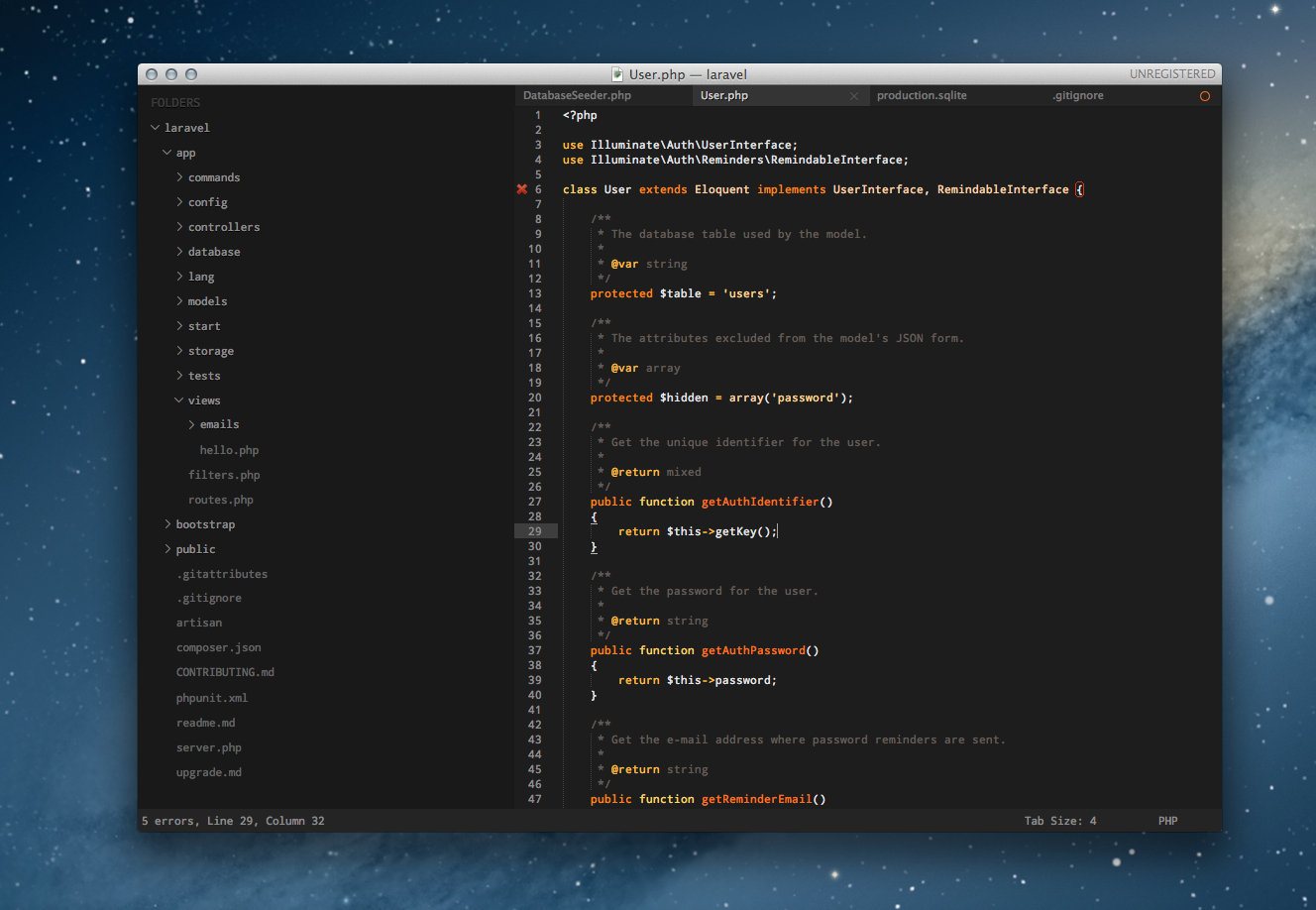Ultra dark theme and color scheme for Sublime Text.
Using Package Control
- Simply open up the command palette (
CTRL+SHIFT+PorCMD+SHIFT+P). - Find
Package Control: Install Package. - Search for
Devastate
- Clone to
Packages/directory - Restart Sublime Text just in case something didn't load without problems. (Happens with themes)
Activate the theme by adding the following lines to your user preferences configuration file
"color_scheme": "Packages/Devastate/Devastate.tmTheme",
"theme": "Devastate.sublime-theme",
Based on Spacegray/Spacefunk themes and Laravel color scheme by Dayle Rees.
Full screenshot on 27" iMac with search form, quick input panels, SublimeLinter highlights and errors, modified tab indicator (circle):
Theme shamelessly ripped from Spacefunk theme, reduced size of tabs and other elements to improve screen estate. Icons is taken from boXY.
Laravel color scheme by Dayle Rees with slightly modified colors, blue numbers and green language constants.
Supports SublimeLinter (Bottom right tab group on the screenshot).
Font on the screenshots is Droid Sans Mono. You may change it in the theme if you clone the package and edit Devastate.sublime-theme.
- Implement missing scope elements to the color scheme.
- Implement scope elements for most popular packages.
If you find bugs please post them in the issues section and/or submit pull requests.