-
Notifications
You must be signed in to change notification settings - Fork 23
Source Code Organization
Kaloyan Kolev edited this page Aug 3, 2021
·
3 revisions
vRealize Developer Tools consists of an extension for Visual Studio Code and a set of Node.js and Maven command line tools.
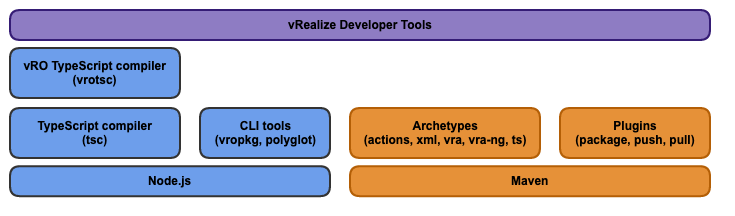
The toolchain consists of components in both Node.js and Maven worlds.
- Maven
- Natively-supported by vRO way to express content as source code
- Used for dependency resolution and management
- A thin CLI layer with commands for packaging the source code, pushing to or pulling from vRO/vRA servers
- Provides templates for generating different types of vRealize projects using the Maven Archetypes toolkit
- Node.js
- TypeScript CLI tools for packaging vRO content, working with the vRO polyglot runtimes (Node.js, Python, PowerShell) and transpiling TypeScript to vRO-compatible JavaScript
-
extension- The VS Code extension' source
-
packages/node/vrdt-common- code shared between all components of vRDT -
packages/node/polyglotpkg- Packages Node.js/Python/PowerShell project into Polyglot bundle that can be executed by vRO 8.1+ -
packages/node/vropkg- CLI tool and library for transforming vRO content source through multiple forms (JavaScript source ➡️ XML source ➡️ .package binary) -
packages/node/vrotsc- allows expressing every type vRO content (workflows, actions, config elements) as TypeScript source code; transpiles TypeScript into vRO-compatible JavaScript and XML ready for consumption by vRO -
packages/node/vro-language-server- A Node.js implementation of the Language Server Protocol (LSP). It analyses type information received from the vRO server and maintains semantic knowledge about a vRO solution implemented in JavaScript. Depends on vRO Hint Plugin that is part of the vRealize Build Tools fling. No longer maintained, still remains for compatibility. -
packages/node/vro-language-server/protocol- A set of Protocol Buffer message definitions that are used by the vRO language server and the vRO Hint plug-in as a serialization format for communication and storage purposes. No longer maintained, still remains for compatibility.
-
wiki- The documentation vRealize Developer Tools. Changes to this directory are automatically reflected in the GitHub Wiki.
Fork the repo and open a pull request modifying the files under ./wiki/
Documentation
- Setup Artifact Repository
- Setup Developer Workstation
- Using the VS Code Extension
- Using the Bundle Installer
- Project Types
- Versioning and releasing
Contributing