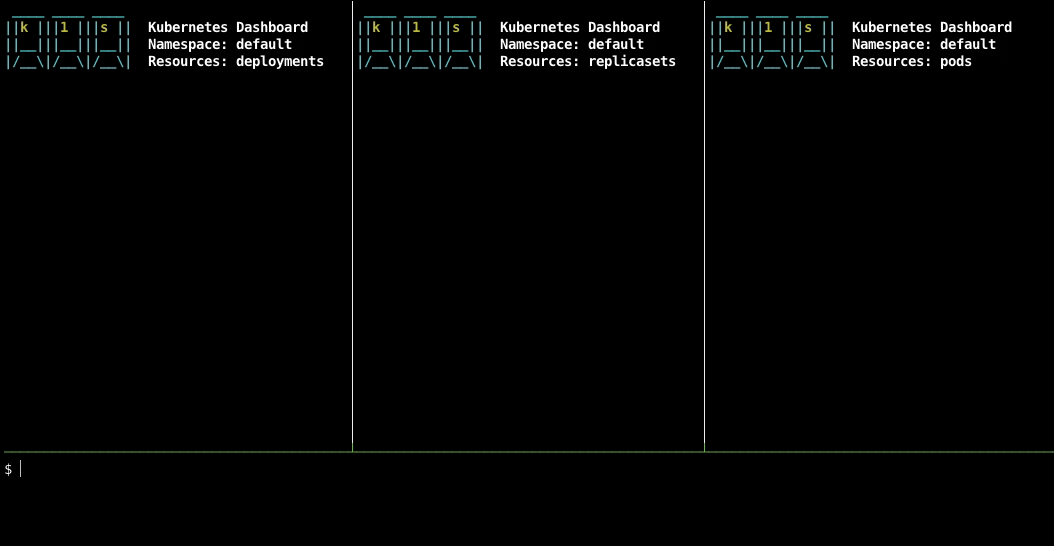A minimalistic Kubernetes dashboard implemented with 50 lines of Bash code.
A minimalistic Kubernetes dashboard showing the current state of Kubernetes resources of a specific type in real-time. The entire tool consists merely of a Bash script with about 50 lines of code.
It's not a production-grade dashboard with many features. It's mainly intended for educational purposes.
With a lot of highly condensed Bash scripting. This article explains how it works in detail.
brew install weibeld/tap/k1sSimply download the k1s script, make it executable, and move it to any directory in your PATH.
For example:
wget https://raw.githubusercontent.com/weibeld/k1s/master/k1s
chmod +x k1s
mv k1s /usr/local/binThe k1s script depends on the following tools:
| OS | Installation |
|---|---|
| macOS | brew install jq |
| Linux | sudo apt-get install jq |
| OS | Installation |
|---|---|
| macOS | brew install watch |
| Linux | — (installed by default) |
| OS | Installation |
|---|---|
| macOS | — (installed by default) |
| Linux | sudo apt-get install curl |
| OS | Installation |
|---|---|
| macOS | brew install kubernetes-cli |
| Linux | See https://kubernetes.io/docs/tasks/tools/install-kubectl-linux/ |
k1s runs directly on your local machine and it uses the usual kubeconfig configuration on your machine. That means, it connects to the same cluster that also kubectl connects to by default.
The command-line interface is as follows:
k1s [<namespace>] [<resource-type>]Both arguments are optional. The default values are:
| Argument | Default value |
|---|---|
<namespace> |
default |
<resource-type> |
pods |
The <namespace> argument may be set to any valid namespace in the cluster. In addition, <namespace> may be set to - to imply "all namespaces" for namespaced resource types and "no namespace" for non-namespaced resource types (e.g. ClusterRoles).
You can find out which resource types are namespaced or non-namespaced with
kubectl api-resources --namespaced=true|false.
The <resource-type> argument may be set to any valid resource type name (including their singular, plural and short forms).
You can list all supported resource type names with
kubectl api-resources.
To exit the dashboard, type Ctrl-C.
Below is an example usage scenario for k1s. It uses multiple instances of k1s for observing what's going on under the hood when scaling a Deployment:
Note how during the rolling update, you can observe how the replica count of the Deployment always stays within a certain range. You can influence this range with the
maxSurgeandmaxUnavailablesettings in the Deployment specification.
To recreate the above example, launch three instances of k1s in separate terminal windows (or in different tmux panes, as shown above):
k1s default deploymentsk1s default replicasetsk1s default podsThen, create a Deployment:
kubectl create deployment dep1 --image=nginxScale the Deployment:
kubectl scale deployment dep1 --replicas=10Patch the Deployment with a new container image, which causes a rolling update:
kubectl patch deployment dep1 -p '{"spec":{"template":{"spec":{"containers":[{"name":"nginx","image":"nginx:1.19.0"}]}}}}'You can also manually edit the Deployment with
kubectl edit deployment dep1.
Finally, delete the Deployment:
kubectl delete deployment dep1Here's a list of more advanced usage scenarios contributed by users of k1s:
- mjbright/k1s-scenarios by Mike Bright
If you want to have your work added, file an issue, or directly make a pull request with your link added to this list.