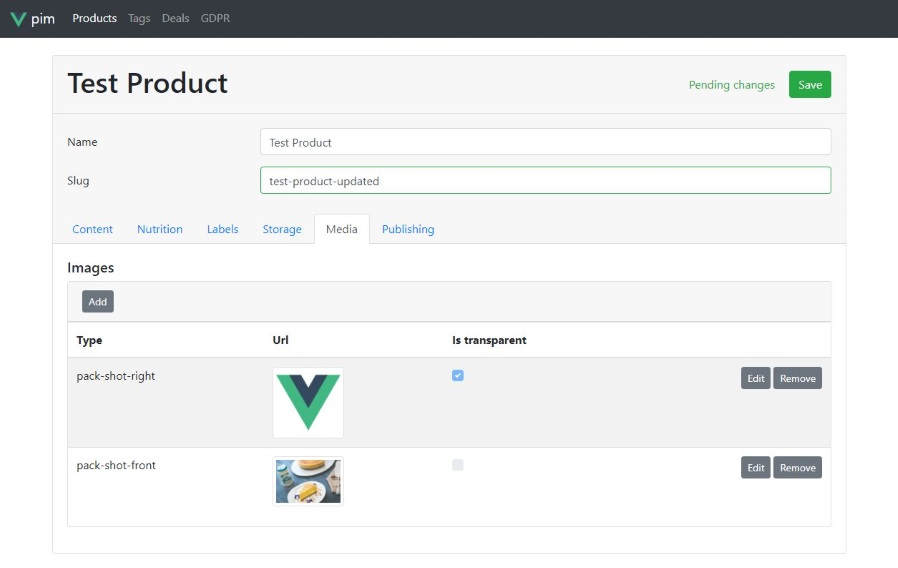Simple edit UI for your backend. http://pim-pn.azurewebsites.net
- Basic create/update/delete flow
- Multiple external backends
- Multiple collections with filters per backend
- Relations between collections (across all backends)
- Authorization with HTTP headers
- Supported collection filters:
- Reference (items from other collections)
- Query (text parameter)
- Supported fields:
- Checkbox
- Datetime
- Reference (select list with autocomplete)
- Reference list (multiselect with autocomplete)
- Select many (checkbox list)
- Select one (select list)
- Text
- Textarea
- Complex types:
- Nested object
- Table
- UI features:
- Tabs
- Validation
- Unsaved changes indicator
- Page leave alert on unsaved changes
- Start backend:
- IDE: run
Appproject (Ctrl+F5in Visual Studio) - Command-line:
dotnet runinAppdirectory
- IDE: run
- Start frontend in the command-line:
cd App/ClientApp yarn yarn serve
- Install Pim.Meta NuGet package:
Install-Package Pim.Meta - Create backend definition model:
public class Backend { [Collection] [CollectionQueryFilter("category")] [CollectionQueryFilter("market")] public IEnumerable<Product> Products { get; set; } [Collection(Path = "/{productId}/" + nameof(Variants))] [CollectionRefFilter("productId", nameof(Products), Required = true)] public IEnumerable<Variant> Variants { get; set; } }
- Add controller to provide meta API:
[Route("api/[controller]")] public class MetaController : Controller { private readonly MetadataProvider _metadataProvider = new MetadataProvider(); [HttpGet] public BackendInfo GetMeta() { return _metadataProvider.GetBackendInfo(typeof(Backend)); } }
- Add backend to
App/ClientApp/src/config.jsonwith data URL pointing to REST CRUD API:{ "backends": [ { "key": "products", "title": "Products", "meta": { "url": "https://external-backend.com/api/meta" }, "data": { "baseUrl": "https://external-backend.com/api" } } ] }
The list of available options in App/ClientApp/src/config.json:
URL-friendly identifier of the backend.
Human friendly name of the backend.
Name of the HTTP header to use for authorization to backend APIs. User will be prompted for an API key.
URL to meta API, used to construct edit UI for the backend.
Base URL to data API, used to work with backend data. Every collection in the backend must provide 5 HTTP API endpoints:
GET %data.url%: return all backend items as a list (IDs and names are required, other data is ignored)GET %data.url%/{id}: return full item data by IDPOST %data.url%: create new item in the backend with posted dataPUT %data.url%/{id}: replace item data by IDDELETE %data.url%/{id}: delete item by ID
POST,PUTandDELETEAPIs are not required if collection is marked as readonly.
The list of available C# attributes and options for metadata:
Specifies collection options.
Path to collection REST CRUD API (Create-Read-Update-Delete) used to work with data, appended to %data.baseUrl% from config. Default path is C# property name.
HTTP method to use for updating collection items (PUT or PATCH).
Marks collection as readonly. Disables all editing functionality, only list view is available.
Marks collection as constant. Disables existing item editing, but allows viewing and creating items.
Name of the response data property containing result collection items from GET %data.baseUrl%%collection.path% API. By default entire response is treated as a collection.
Delimiter to use in URLs for items with compound key (for example / for items/key1/key2 or - for items/key1-key2 URLs).
Add filters for collection list view to reduce results.
Adds a string filter to collection items. Displayed as a text input in the collection list view.
Adds a referenced collection filter to collection items. Displayed as a select list with autocomplete in the collection list view.
Filter parameter name in API URL. Selected filter value will be set into {filterKey} placeholder in CollectionAttribute.Path or added as a query string parameter otherwise.
Friendly filter name displayed in UI.
Short filter description or hint displayed in UI.
Specifies that filter must be set before collection list view displays results. Selects first item automatically in ref filters.
Key of the referenced collection, to get its items as filter options.
Key of the backend where the referenced collection exposed. Empty means current backend.
Allows multiple selection from the referenced collection. Sends selected values comma-separated to API URL.
Adds a value passed to referenced collection API when loading filter or reference field options.
Key of the collection filter to attach the value to. When used with ref fields (CollectionRefAttribute): this must be a key of the referenced collection.
Parameter name in API URL to set the value to. Sets value to {paramKey} placeholder in the referenced CollectionAttribute.Path or added as a query string parameter otherwise.
Parameter value passed to referenced collection API URL. Allows placeholders like {paramKey} that will be resolved from other selected filters.
References C# model type for items returned by GET methods, to expose additional fields in metadata. Useful when POST C# model type used as collection model in metadata (because it has validation attributes), but this model lacks some required fields (like item ID for example).
Sets field type to collection reference. Displayed as select list with autocomplete from referenced collection items. Allows multiselection automatically if C# property type is enumerable (excluding strings).
Key of the referenced collection, to get its items as select list options.
Key of the backend where the referenced collection exposed. Empty means current backend.
Tells to read data from other field. Useful when POST field is different from GET. Tested with constant fields only (allow initial value, but readonly afterwards).
Marks field as the one that returns the item title. Similar to standard C# KeyAttribute that marks item IDs.
The app is cloud ready and can be deployed in minutes to any cloud provider.
For example, to deploy the app to Azure: run Publish... action for App project in Visual Studio, select your Azure account and service and click Publish. The app will be live in several minutes.
Copyright (C) 2018-present Pavlo Niezhentsev
This program is free software: you can redistribute it and/or modify it under the terms of the GNU Affero General Public License as published by the Free Software Foundation, either version 3 of the License, or (at your option) any later version.
This program is distributed in the hope that it will be useful, but WITHOUT ANY WARRANTY; without even the implied warranty of MERCHANTABILITY or FITNESS FOR A PARTICULAR PURPOSE. See the GNU Affero General Public License for more details.
You should have received a copy of the GNU Affero General Public License along with this program. If not, see https://www.gnu.org/licenses/.
C# metadata provider code in Pim.Meta folder is licensed under the MIT license.