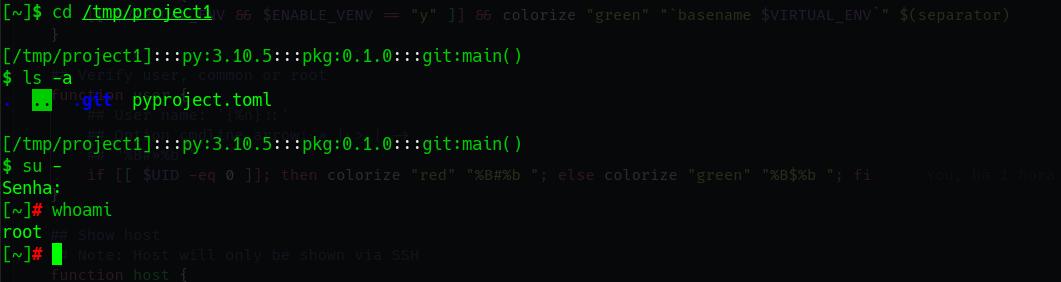pyHack is a simple theme for ZSH that shows Python version, Python package version (pyproject.toml) and Git current branch information.
1 - Clone to your user's HOME:
git clone --single-branch https://github.com/williamcanin/pyhack.git ~/.pyhack
2 - Load pyHack in ~/.zshrc:
echo "source $HOME/.pyhack/pyhack.zsh-theme" >> ~/.zshrc
3 - Activate the pyHack:
zsh
Install Oh My ZSH and follow the steps below.
1 - Clone to your user's HOME:
git clone --single-branch https://github.com/williamcanin/pyhack.git ~/.pyhack
2 - Create a symbolic link to Oh My ZSH custom themes folder:
ln -s ~/.pyhack/pyhack.zsh-theme $ZSH_CUSTOM/themes/pyhack.zsh-theme
3 - Activate the pyHack:
omz theme set pyhack
To update pyHack to latest version, do:
cd ~/.pyhack; git pull origin main