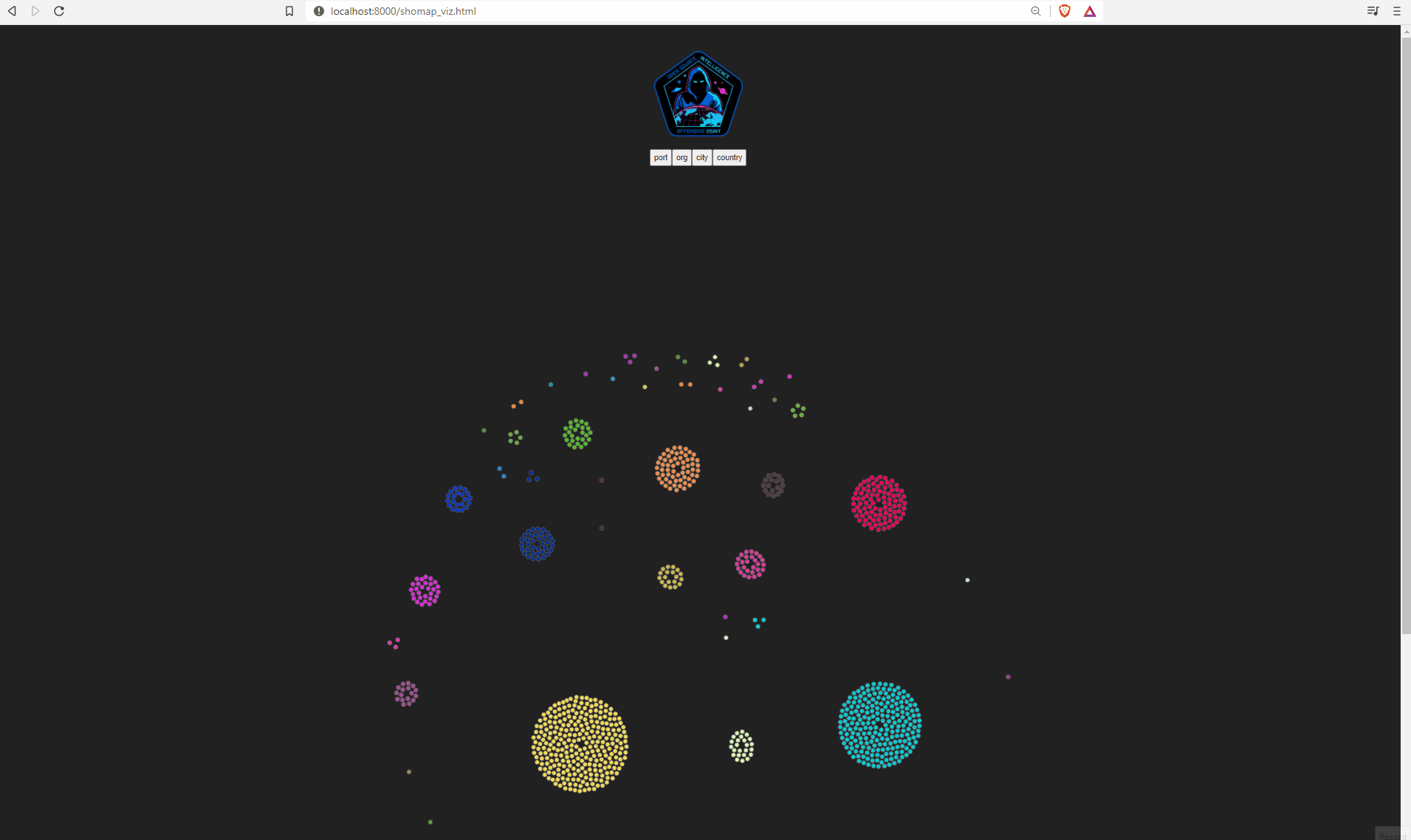It takes your query as an input, e.g. "hostname:gov.pl" and produces files necessary to visualize and group it accordingly by port, country, city or ISP.
article - https://offensiveosint.io/offensive-osint-s03-e07-shomap-advanced-shodan-visualization
Redacted viz - https://woj-ciech.github.io/Shomap/shomap_viz_example.html
└─# git clone https://github.com/woj-ciech/Shodan_viz
└─# cd Shodan_viz
└─# pip3 install shodan
Put your Shodan API key in line 36 in shomap.py
└─# python3 shomap.py -h 130 ⨯
,-:` \;',`'-,
.'-;_,; ':-;_,'.
/; '/ , _`.-\
| '`. (` /` ` \`|
|:. `\`-. \_ / |
| ( `, .`\ ;'|
\ | .' `-'/
`. ;/ .'
jgs `'-._____.
usage: shomap.py [-h] [-q query] [-p query]
Create visualization out of Shodan query
optional arguments:
-h, --help show this help message and exit
-q query, --query query
Shodan query
-p query, --pages query
Pages to retrieve
└─# python3 shomap.py -p 5 --query "hostname:gov.pl"
In the same directory run http server
└─# python3 -m http.server
Navigate to localhost:8080/shomap_viz.html