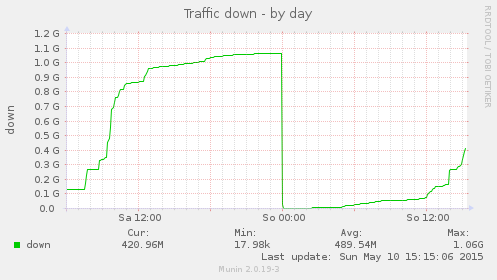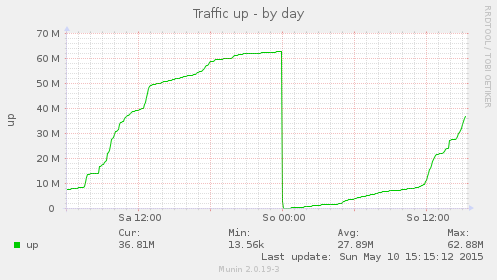This Munin plugin lets you monitor the daily web traffic of an AVM FRITZ!Box DSL router.
IMPORTANT NOTE: I wrote this plugin for my FRITZ!Box Fon 7170, which runs the classic firmware version 29.04.81. Therefore, this plugin does not yet support FRITZ!Box models running FRITZ!OS. For more information see this AVM Technical Note: Session-IDs im FRITZ!Box Webinterface (PDF, German).
- A FRITZ!Box model running firmware version xx.04.74+ (FRITZ!OS is not yet supported)
/bin/bash- cURL
- iconv
- md5sum
- Munin ;-)
To install the required software under Ubuntu or any other Debian-based Linux, simply run:
apt-get install curl munin munin-node
Next, download munin-fritzbox either as a ZIP file or use Git:
git clone https://github.com/wrzlbrmft/munin-fritzbox.git
munin-fritzbox consists of a single script file named fritzbox_. To set the
URL and password of your FRITZ!Box, edit the config section at the beginnign of
the script:
# --- config ---
HOSTNAME="fritz.box"
PASSWORD="*****"
# --- /config ---The script can generate three different Munin graphs:
- Downloaded traffic
- Uploaded traffic
- Both downloaded/uploaded traffic combined in one graph
Munin plugins are activated by symlinking them from the plugins directory,
usually located at /etc/munin/plugins.
To activate the combined graph, symlink the script with its original file name:
cd /etc/munin/plugins
ln -s /path/to/munin-fritzbox/fritzbox_
To activate the download graph, create a symlink with down appended to the
file name:
cd /etc/munin/plugins
ln -s /path/to/munin-fritzbox/fritzbox_ fritzbox_down
To activate the upload graph, create a symlink with up appended to the file
name:
cd /etc/munin/plugins
ln -s /path/to/munin-fritzbox/fritzbox_ fritzbox_up
Finally, restart Munin:
/etc/init.d/munin-node restart
This software is distributed under the terms of the GNU General Public License v3.