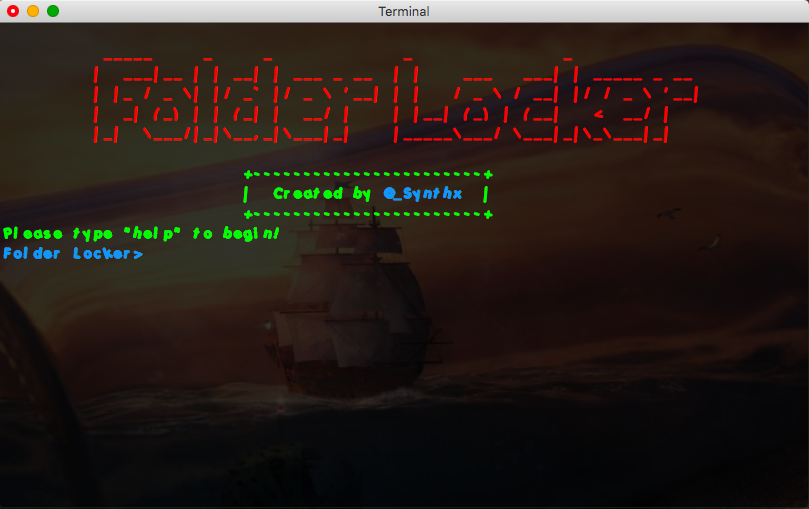This is a simple program written in Python for MacOS users that will lock and unlock a folder with a password.
Folder Locker is a Python program for mac users that "password" protects a folder! Mainly called Hidden Folder
| Commands | Definitions |
|---|---|
| help | Displays this dialog |
| clear | Clears the screen |
| exit | Exits the program |
| lock | Locks your folder |
| unlock | Asks for you to enter the password to unlock the folder |
| info | Shows credits for program |
- Python3 or higher!
- First, git clone this repo onto your desktop.
git clone https://github.com/xSynthx/py-folder-lock - Add your password to
SeceretPasswordFile.txtbefore ever running this program. make sure that this file is always in the same directory that you are running the program from or you will get an error. - Open terminal, cd to the directory that the folder-locker.py is. I prefer Desktop
- Run
python3 folder-locker.py - All done!
- Me! Of course!
- @NyteLife26
- @danbatiste
- @0xAeschylus