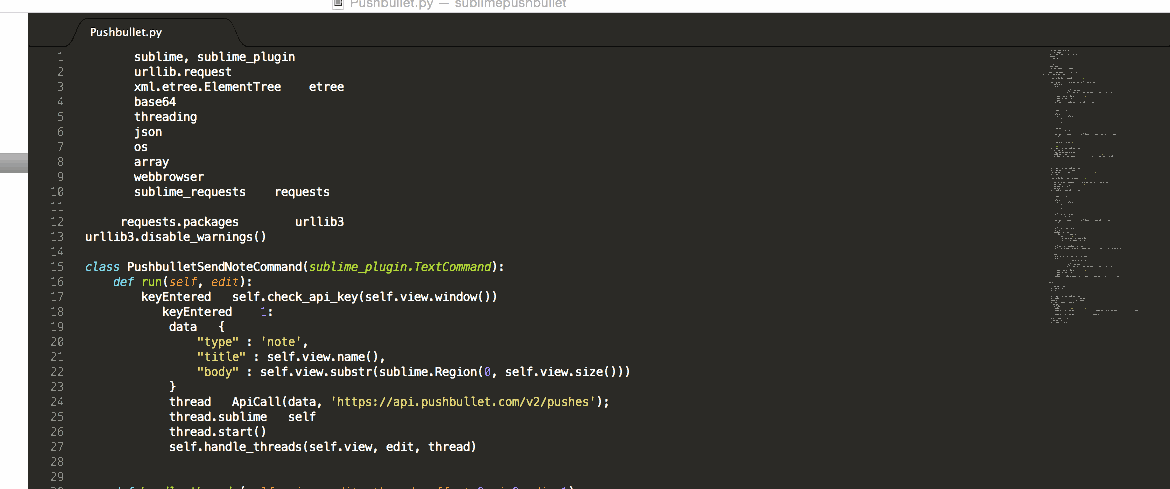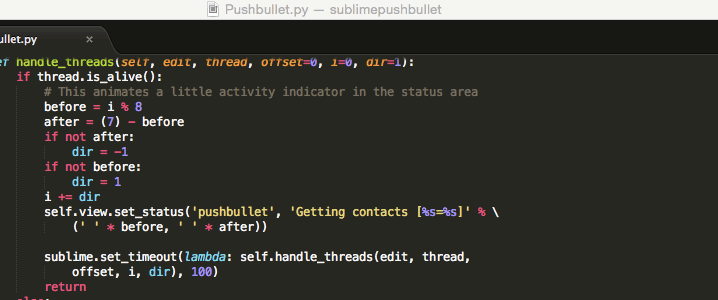Push from Sublime text 3 to all your devices.
The easiest way to install is using Sublime Package Control, where Sublime PushBullet is listed as Pushbullet.
- Open Command Palette using menu item Tools -> Command Palette... (⇧⌘P on Mac)
- Choose Package Control: Install Package
- Find Pushbullet and hit Enter
- Clone to your Sublime Text 2/3 Packages folder located at
- Windows: %APPDATA%\Sublime Text 3
- OS X: ~/Library/Application Support/Sublime Text 3
- Linux: ~/.config/sublime-text-3
- Or browse to it by selecting Preferences -> Browse Packages from inside Sublime Text
In the Command Pallet (Ctrl+shift+p) type pushbullet and select an option, the first time you use it you'll be prompted for your pushbullet API key which you can get from here (https://www.pushbullet.com/#settings) under Access Key
Sends all or selected text from the current file to all your devices
Displays a list of devices for you to choose from and sends all or selected text from current file to the selected device
Send a push that contains all or selected text to any of your pushbullet contacts
Create an issue and I'll get back to you, I'd also be greatful if you'd like to make a pull request 😄