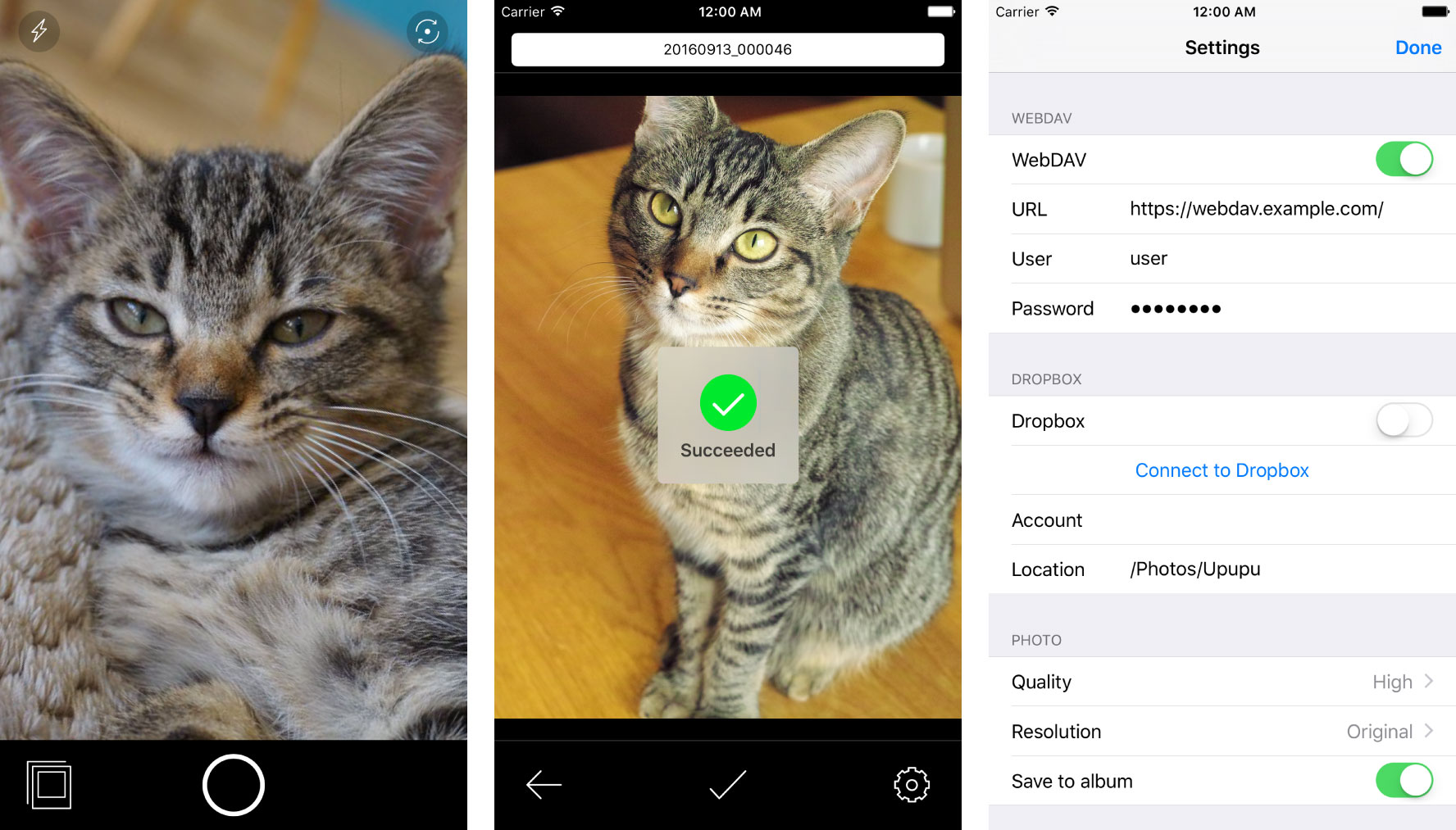Simple camera application for iOS that uploads pictures to WebDAV server or Dropbox quickly. Also available on the AppStore.
- Easy and fast uploading. Only two taps!
- Now WebDAV and Dropbox supported.
- Photo size and quality are selectable.
- Xcode 9.3
- CocoaPods 1.5.0+
Clone this repository,
$ git clone https://github.com/xcoo/upupu.gitor download from here and extract it.
Install dependencies using CocoaPods.
$ pod installOpen using Xcode.
$ open Upupu.xcworkspaceYou have to register Dropbox App keys if you want to use Dropbox. Go to App Console and click "Create app." Write your app information and specify "Full Dropbox" in Access level section.
Open "Constants.swift" and replace YOUR_DROPBOX_APP_KEY with your actual key.
struct Dropbox {
static let kDBAppKey = "YOUR_DROPBOX_APP_KEY"
}Click Upupu -> Info tab -> URL Types section on Xcode and replace URL Schemes in the same way.
URL Schemes: db-YOUR_DROPBOX_APP_KEY
Run Upupu on iPhone or iPhone simulator. Let's Upupu!
Copyright © 2012-2018 Xcoo, Inc.
Distributed under the Apache License, Version 2.0.