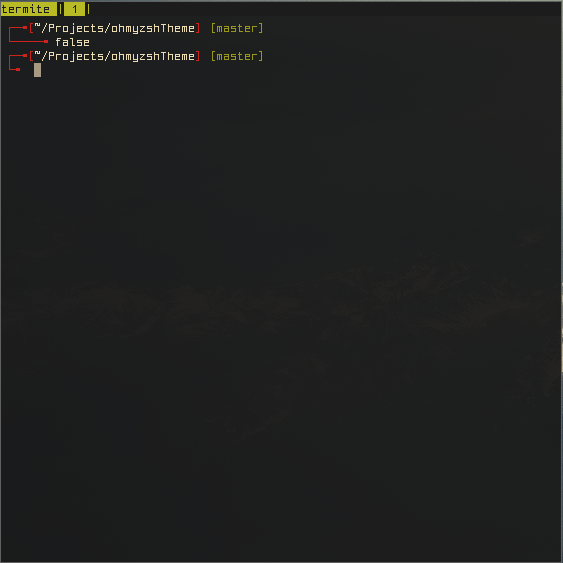Oh-my-zsh theme inspired by a bash prompt of the same name originally created by user Graawr on http://dotshare.it
You can either clone this repository on your local machine using:
git clone https://github.com/yarisgutierrez/classyTouch_oh-my-zsh.git ~/.oh-my-zsh/themes
Or you can download the .zip file directly, extract it and place the classyTouch.zsh-theme file it in your ~/.oh-my-zsh/themes directory.
After you have placed the file in the aforementioned directory, just edit your .zshrc file andchange the ZSH_THEME to classyTouch
Note: The font used in the screenshot is named ohsnap and can be downloaded here: https://sourceforge.net/projects/osnapfont
If you run into any issues or have any questions or concerns, feel free to let me know.