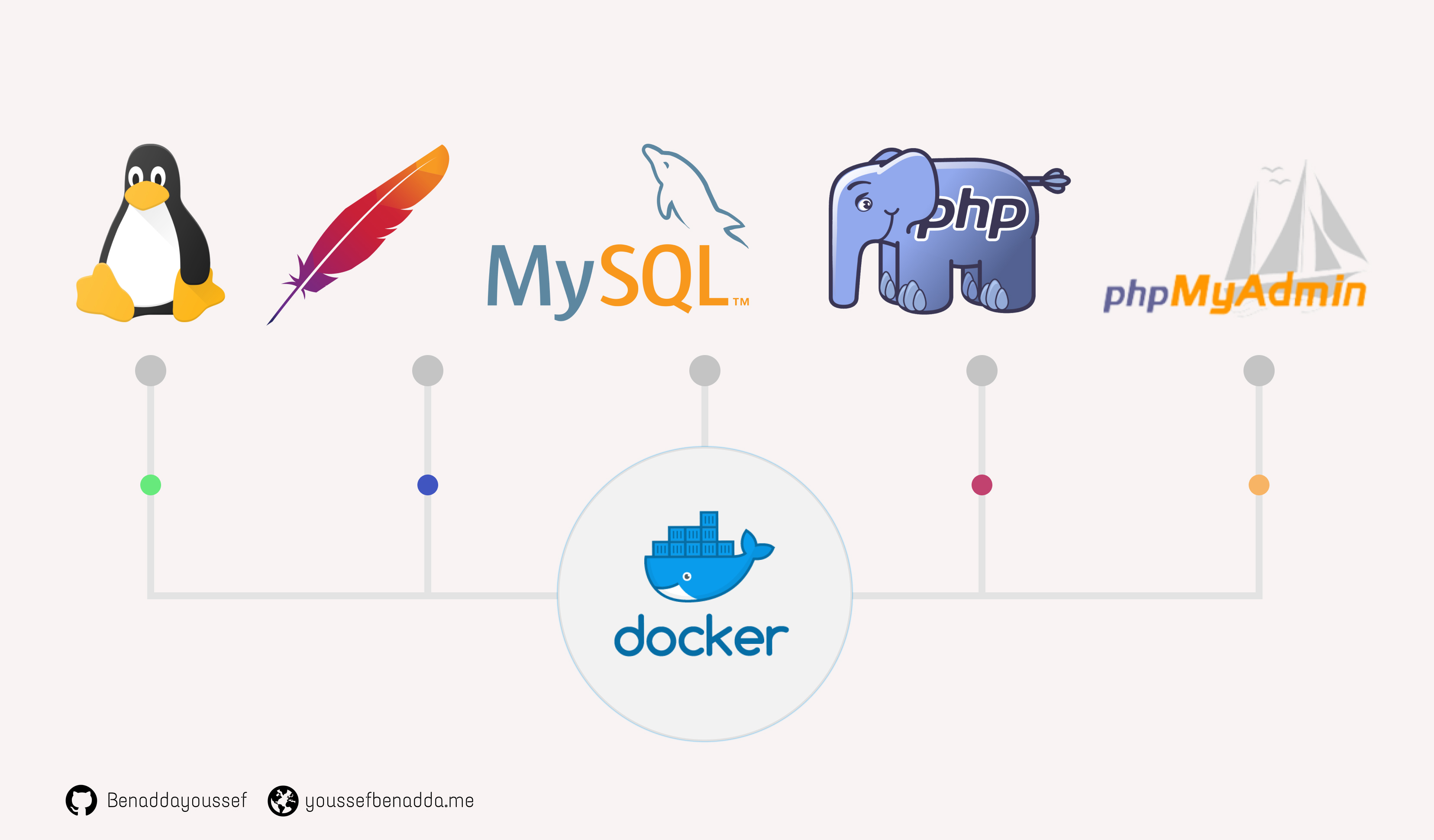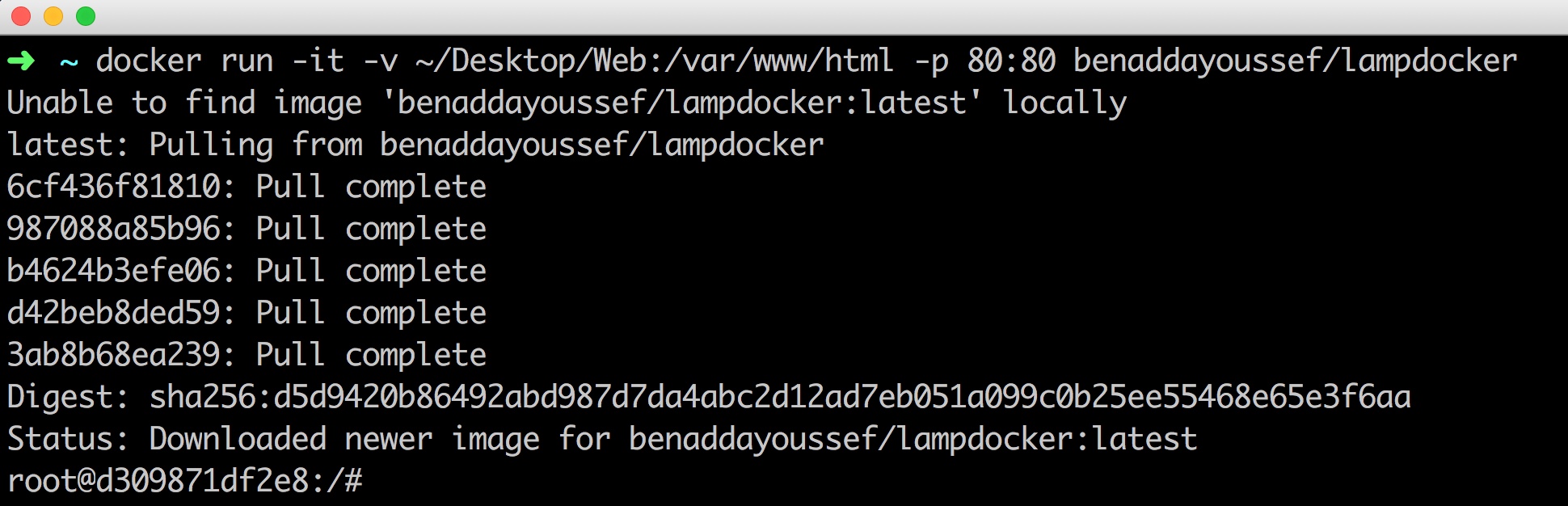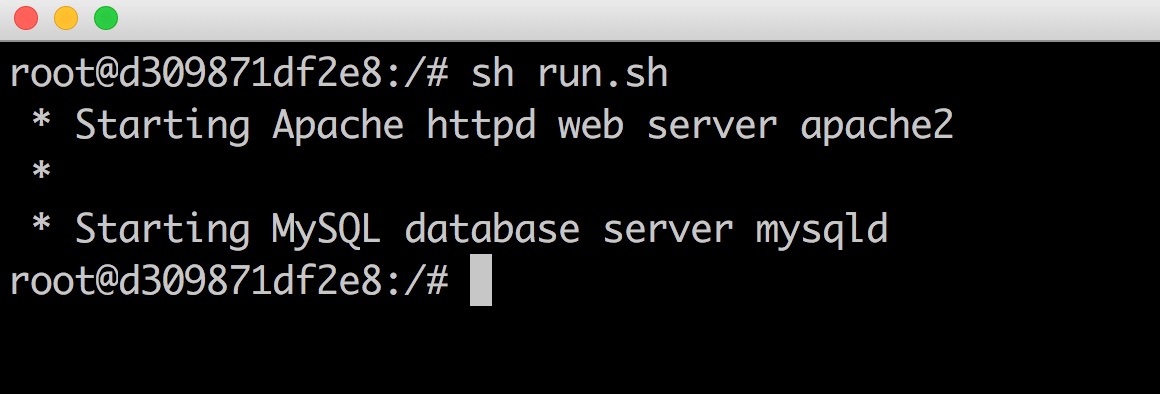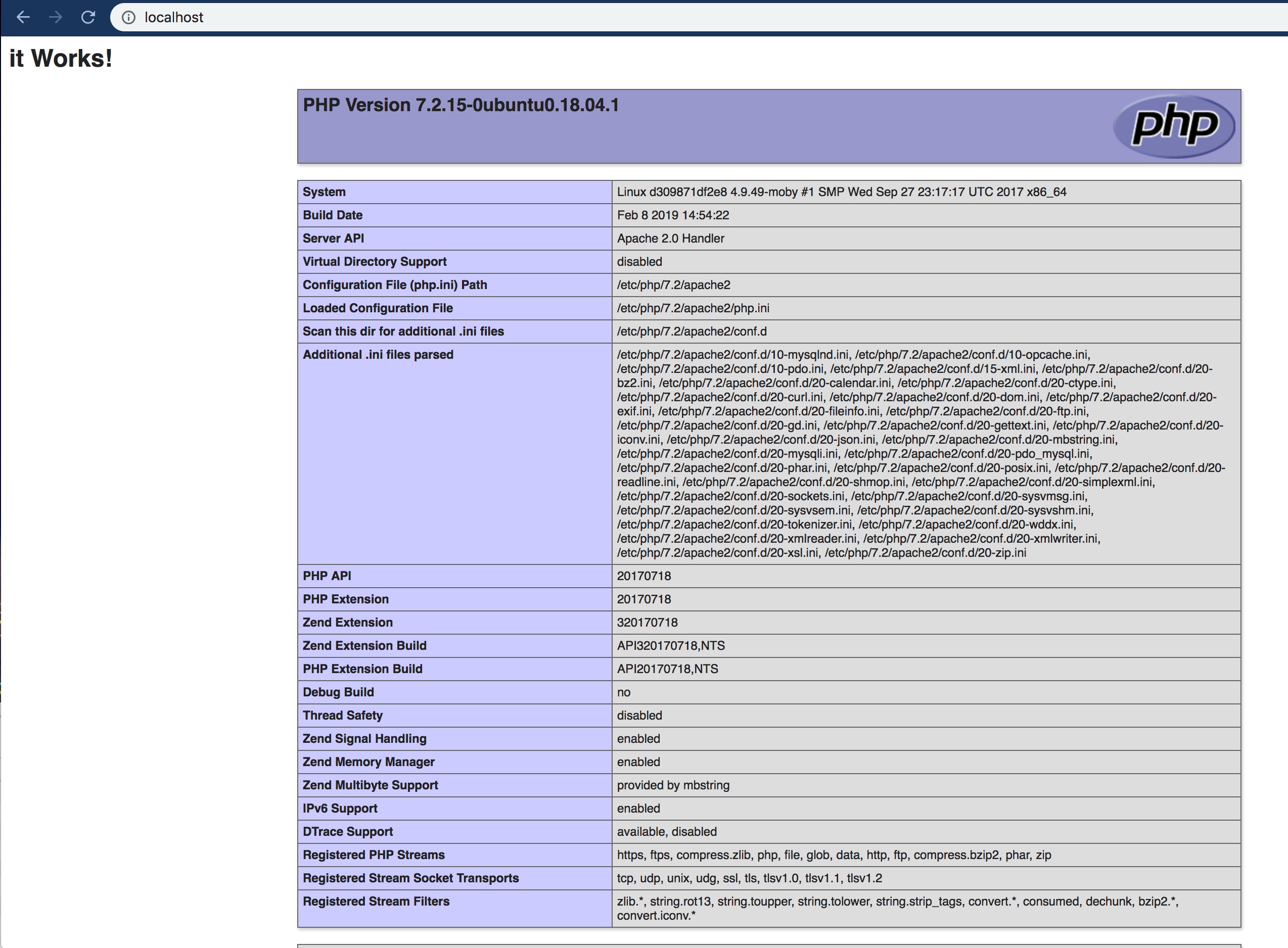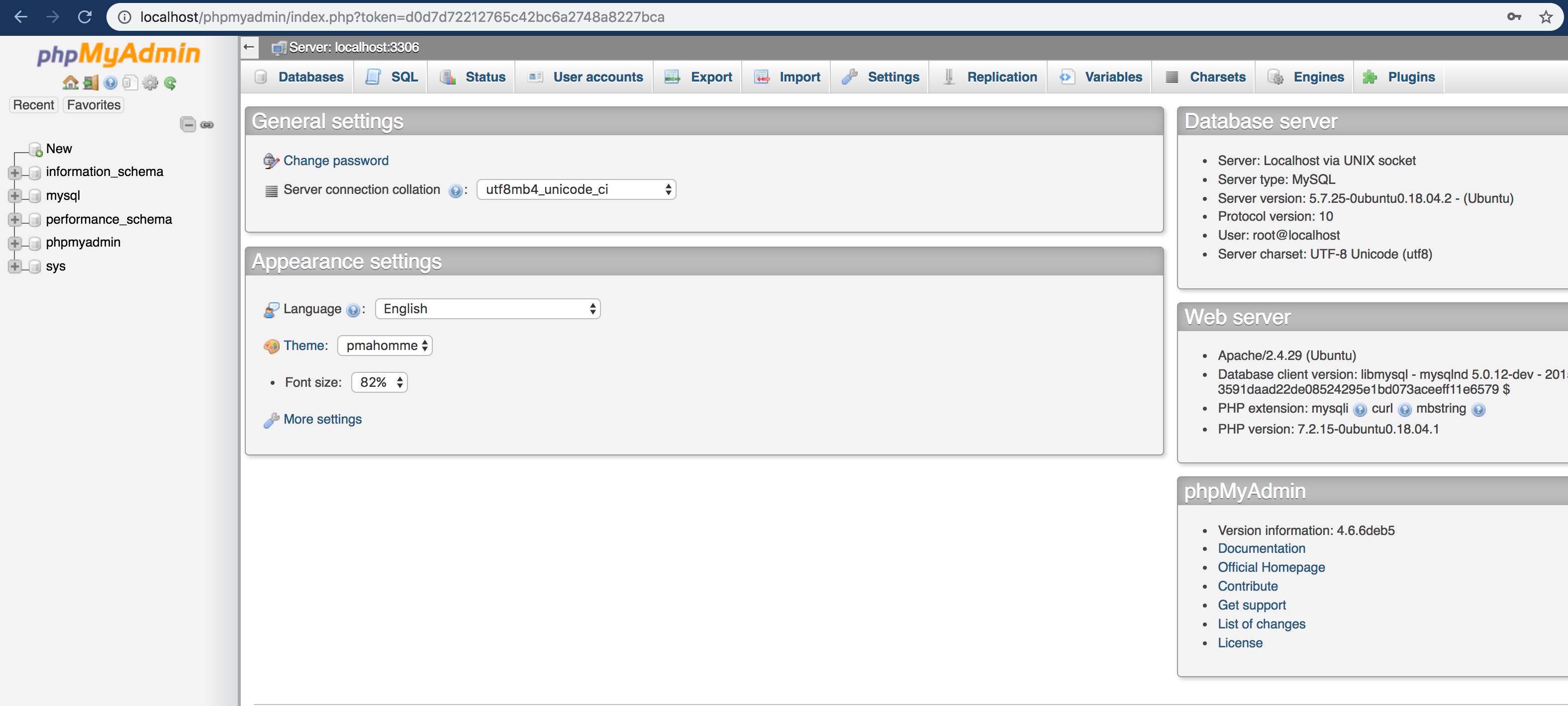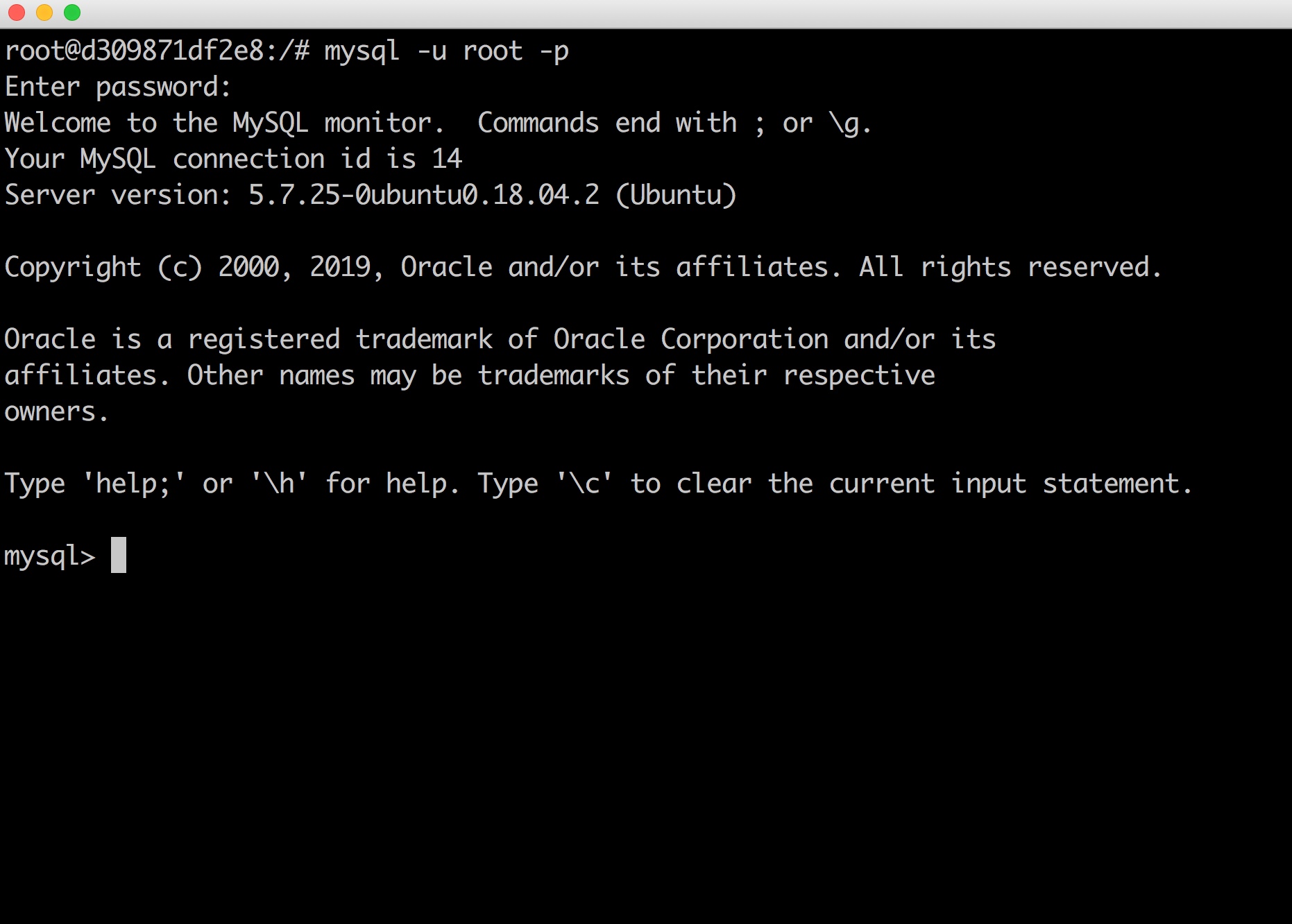docker-based LAMP stack (Linux, Apache, MySQL, PHP) with phpmyadmin
Hosting web content in a linux environment.
A LAMP (Linux, Apache,MySQL,PHP) stack is free and open-source web stack used for hosting web content in a linux environment.
Docker is a container platform for applications. When ups can download pre-configured apps without the hassle of the installation and configuration process.
First install Docker in Your Machine From Here
then Open Your terminal and type
docker run -it -v $PATH:/var/www/html -p 80:80 benaddayoussef/lampdocker:v2
You replace $PATH with your working directory
after that you just type
sh run.sh
to run script that start mysql and apache service
Now just type localhost in your browser
the webserver works !
let's try php myadmin by typing localhost/phymyadmin
The username is root and the password is also root
TADA!! phpmyadmin works without any problem
and finally to connect to mysql using your terminal your just type
mysql -u root -p
By : Youssef Benadda 1337