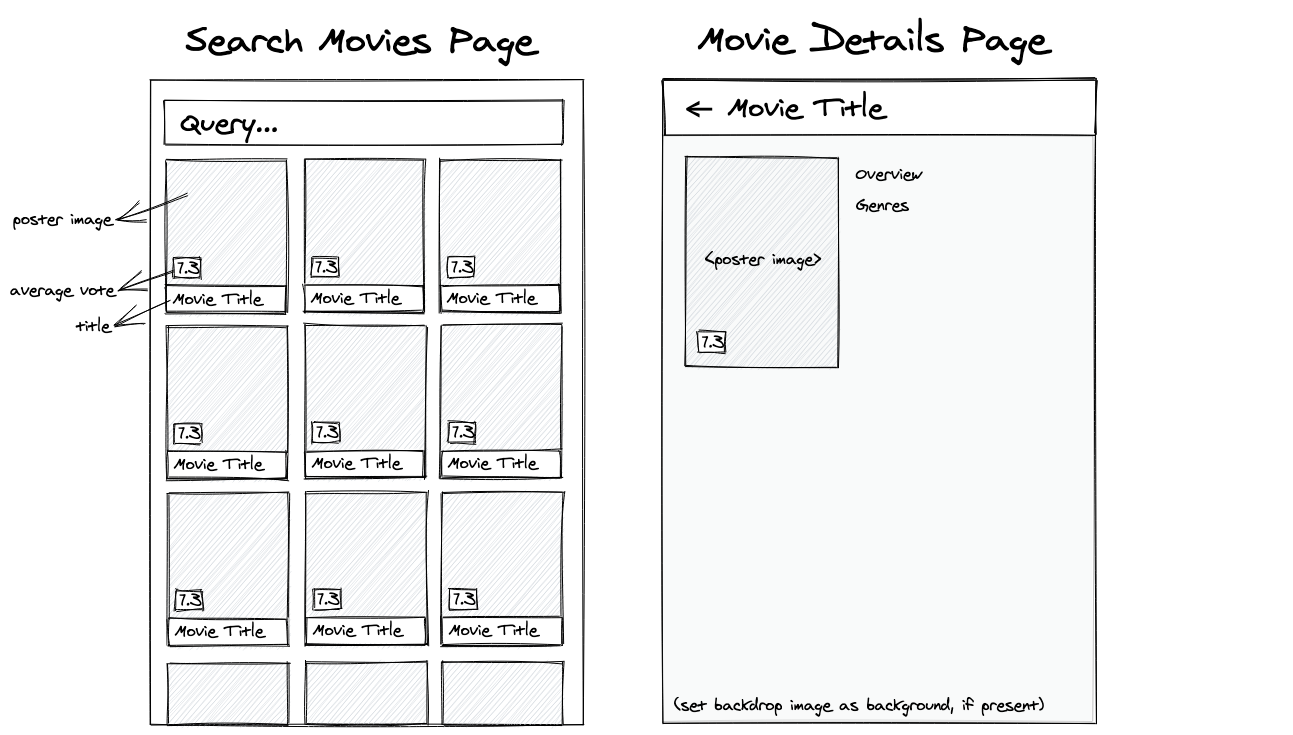Please read the following instructions carefully and make sure that you fulfill all requirements listed.
This private repository is created automatically. Only you and developers at Yemeksepeti can see the code you push to this repository.
Instructions:
- Read and follow the specified challenge below.
- Make a local clone of this repository on your machine, and do your work on a branch other than
master. Do not make any changes to themasterbranch. - Push your changes as frequently as you like to
origin/your-branch-name, and create a pull request to merge your changes back into themasterbranch. Don't merge your pull request. - Once you're finished with the assignment, we will do a code review of your pull request. Let's know when the project is ready for review.
The goal of this assignment is to implement a sample project, where you list movie search results and show movie details using TheMovieDb API. You can use this API key: 35ef0461fc4557cf1d256d3335ed7545.
- You will use
/search/movie/endpoint: https://developers.themoviedb.org/3/search/search-movies. - Users should be able to search for movies by typing a movie name. As long as users write more than 2 characters, you should fetch results from the
/search/movieendpoint. You should not wait for users to press the search button. - This page should include infinite scrolling. When users scroll to the end of the current page, the next page should be fetched from the service, if present.
- Users should be able to see movie details by clicking any of the results.
- You will use
/movie/{movie_id}endpoint: https://developers.themoviedb.org/3/movies/get-movie-details. - Users should see the movie title, average note, and poster image as soon as this page opened.
- Users should see movie overview, genres and backdrop image after it's fetched from the endpoint.
- Users should be able to navigate back to the search movies page, without losing any state (search query, list scroll position, results, etc.).
- If any of the image sources (poster or backdrop) is null, then you can use a placeholder or you can leave it empty.
- Production-ready code, written in Kotlin.
- You can use any 3rd party libraries, just make it clear why you need that specific library.
- UI does not matter. If you follow some Material Design principles, that would be fine but not necessarily.
- Make sure to check your code for bugs and edge-cases.
- Unit tests
- Min API >= 21
The project should be submitted to GitHub in one week. If you have any questions, don't hesitate to contact us.
Please do NOT publish your solution on a publicly available location.