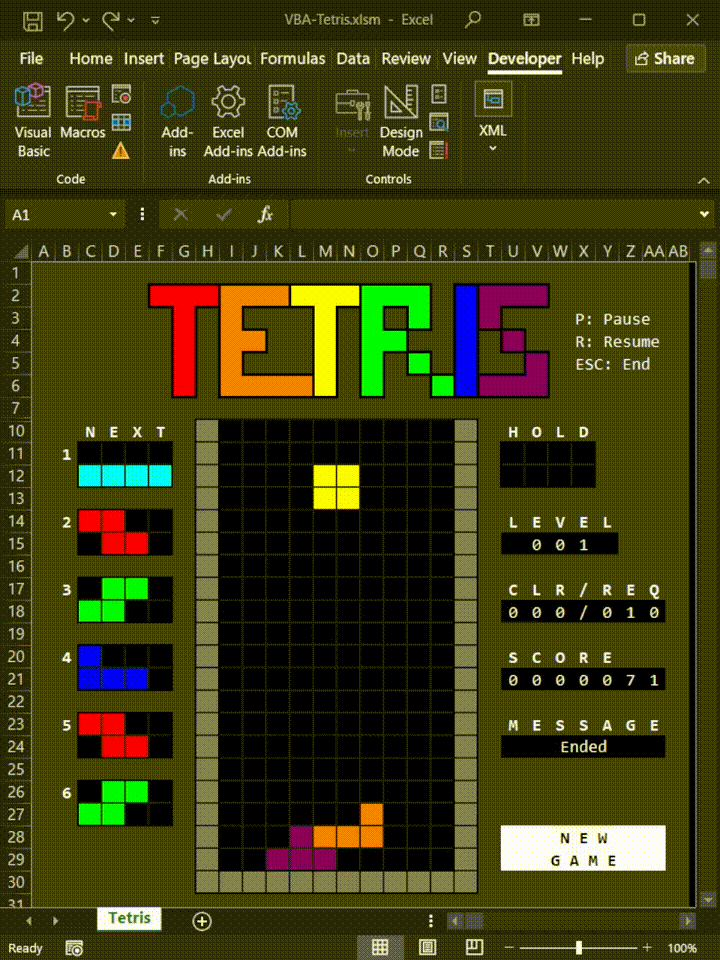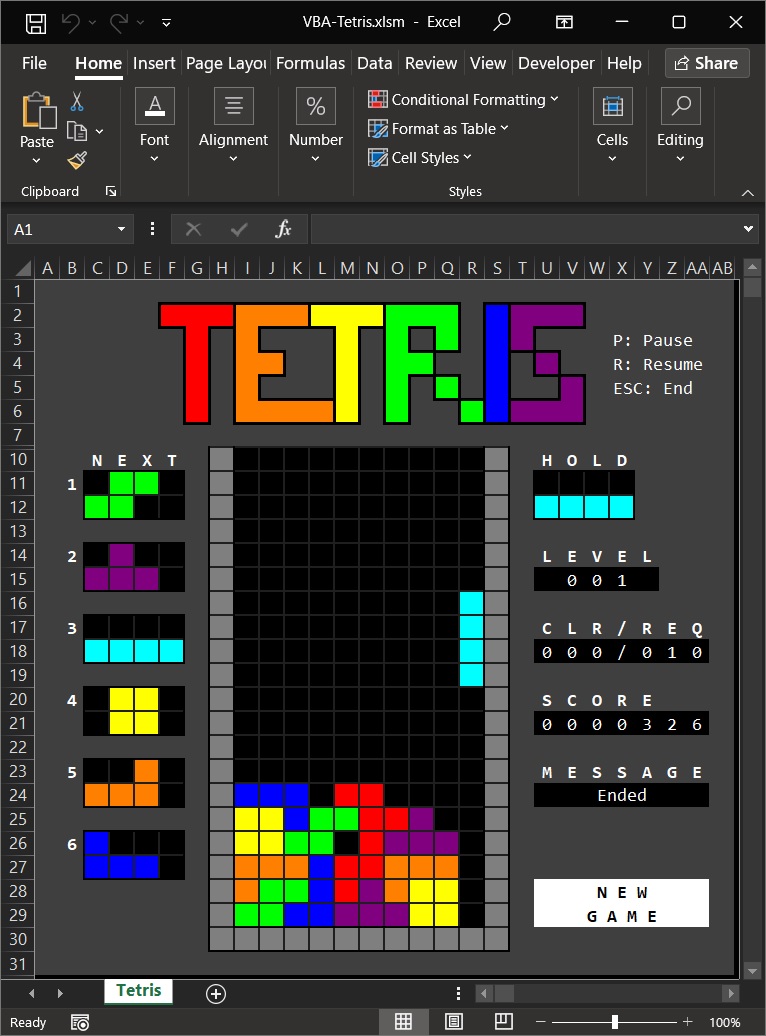I am writing a Tetris game using Excel and VBA. So that you have something to do if the IT policy in your company prevent you do install games. Feedbacks are welcome!
- Windows 10 64bit (Not tested on other platform)
- 64bit Microsoft Excel from 2016 up (32bit not tested)
- (Not required) Do not have other Excel running at the same time
- Choose to enable macros when opening the file
- Press START buttom to start the game
- Press (and hold) Left arrow key to move left
- Press (and hold) Right arrow key to move right
- Press (and hold) Down arrow key to move downwards
- Press Space to hard drop
- Press Up arrow or X to rotate clockwise
- Press Control or Z to rotate counterclockwise
- Press Shift or C to hold piece
- Press P to pauss, R to resume, ESC to end game
- Press G to toggle gravity
- Press 1 to spawn I, 2 to spawn Z, 3 to spawn O, 4 to spawn T, 5 to spawn S, 6 to spawn L, 7 to spawn J. (Not numpad keys) The falling piece will be discarded.
- Hold piece
- Hard drop
- Pause/Resume
- Ghost piece (performance hit)
- SRS Kick
- View 6 incoming shapes
- 200 millisecond repeat delay
- 35 millisecond repeat rate
- Add hard drop lock delay
- Add setting panel
- Add custom keybinding
- General performance improvement
- Try to follow the Tetris Guideline