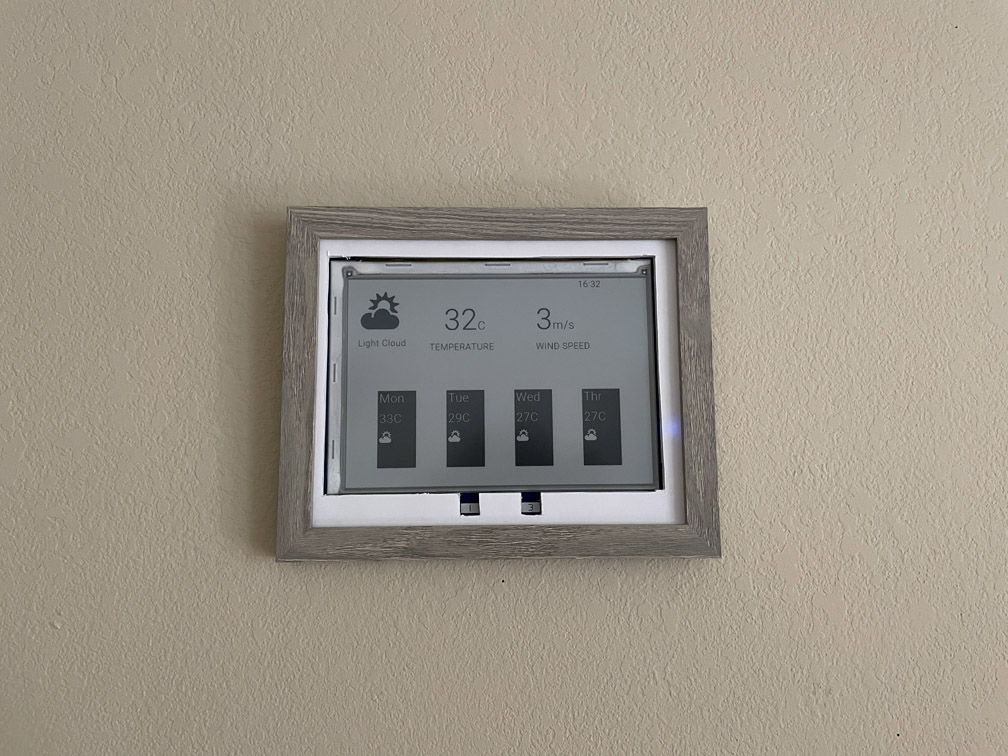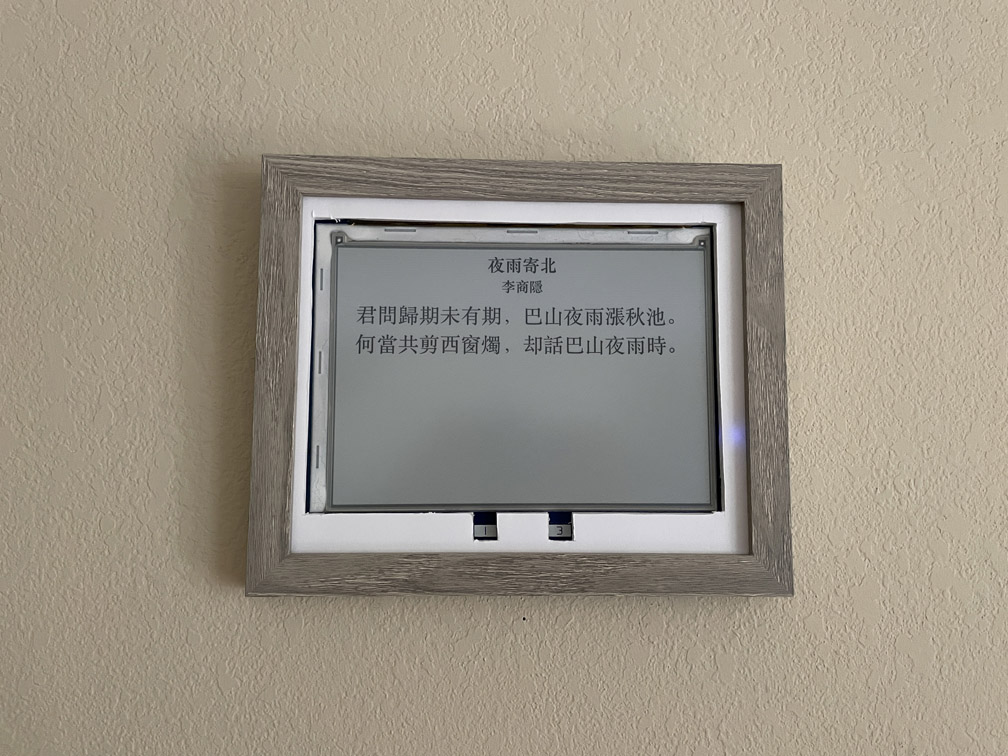inkplate_weather_photo includes code for building a weather station and photo frame from Inkplate 10.
<iframe width="560" height="315" src="https://www.youtube.com/embed/PXjKgfOjtBk" title="YouTube video player" frameborder="0" allow="accelerometer; autoplay; clipboard-write; encrypted-media; gyroscope; picture-in-picture" allowfullscreen></iframe>You could use touch pad to switch from three functions: weather station, web photo and local photo. The content will be updated every 4 hours and could be modified via *_DELAY_US in weather_photo_calendar.ino.
To use for your own, please make sure
- create
settings.hin your root directory with the following fields:int SECRET_TIMEZONEyour time zone;char SECRET_CITY[128]latitude and longitude of the location for weather, e.g., "1.234,5,678". Make sure your location could be found byhttps://www.metaweather.com/api/location/search/?lattlong=;char SECRET_SSID[128]your WIFI SSID;char SECRET_PASS[128]your WIFI password;char FLICKR_KEY[128]the flicker key to access flicker photo [not used].
- for local photo, please put your images in microsd card's
einkdirectory and images should be png, which have name like 0.png, 1.png. The name should start from 0 and continuous increasing.
It is mostly built from the examples provided by InkPlate 10, including:
Some of important changes I made:
- refactor code to isolate the logics of each of those examples;
- fetch the last touch pad event from interrupte register instead of using loop pool
Integrate Google Calendar functionalities. However, It is not currently working which will causes infinitely wake-sleep-loop, though not intended.
One possible reason is the adding Google Calendar there takes too much memory that hardware could support. Removing Google Calendar example or Google Calendar alones works perfectly.
You could check master branch, if you want to help.