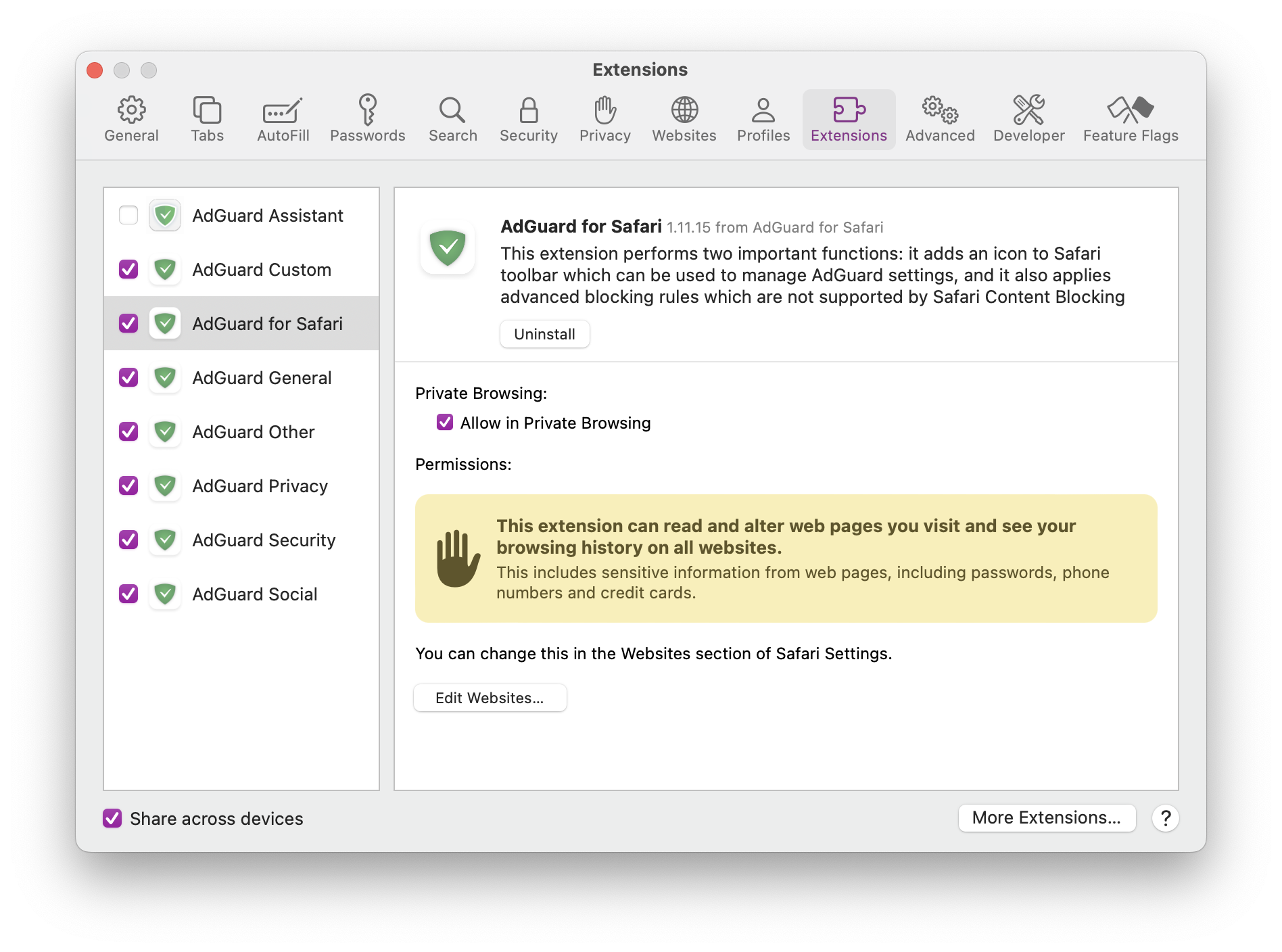1.11.15 beta
Pre-releaseSome might say that not every release is worth celebrating, as they often consist of minor improvements and bug fixes. Well, we beg to differ. We are very proud to present to you the updated version of AdGuard for Safari. Our main focus here was to ensure compatibility with the new macOS Sonoma, which includes improving our extension overall.
One icon is better than two
As some of you may know, the new macOS Sonoma has been released, bringing a significant change to the Safari browser. Now all extension icons are displayed in the toolbar by default, even if they are not supposed to be there. As a result, the AdGuard Advanced Blocking extension icon also ended up on the toolbar, causing frustration for users.
To address this issue, we’ve merged two extensions into one, called AdGuard for Safari.
What else? We have successfully fixed the annoying issue of the settings panel opening on login. This problem had previously been resolved, but reappeared. Now it’s back to normal.
Finally, we have fixed several bugs in SafariConverterLib — the library responsible for converting AdGuard rules into a format supported by Safari. Our Scriptlets library, which contains short parameterized scripts used for advanced blocking rules, has also been updated. Now it’s your turn to update!
Changelog
Fixes
Scriptlets
- Scriptlets updated to v1.9.72