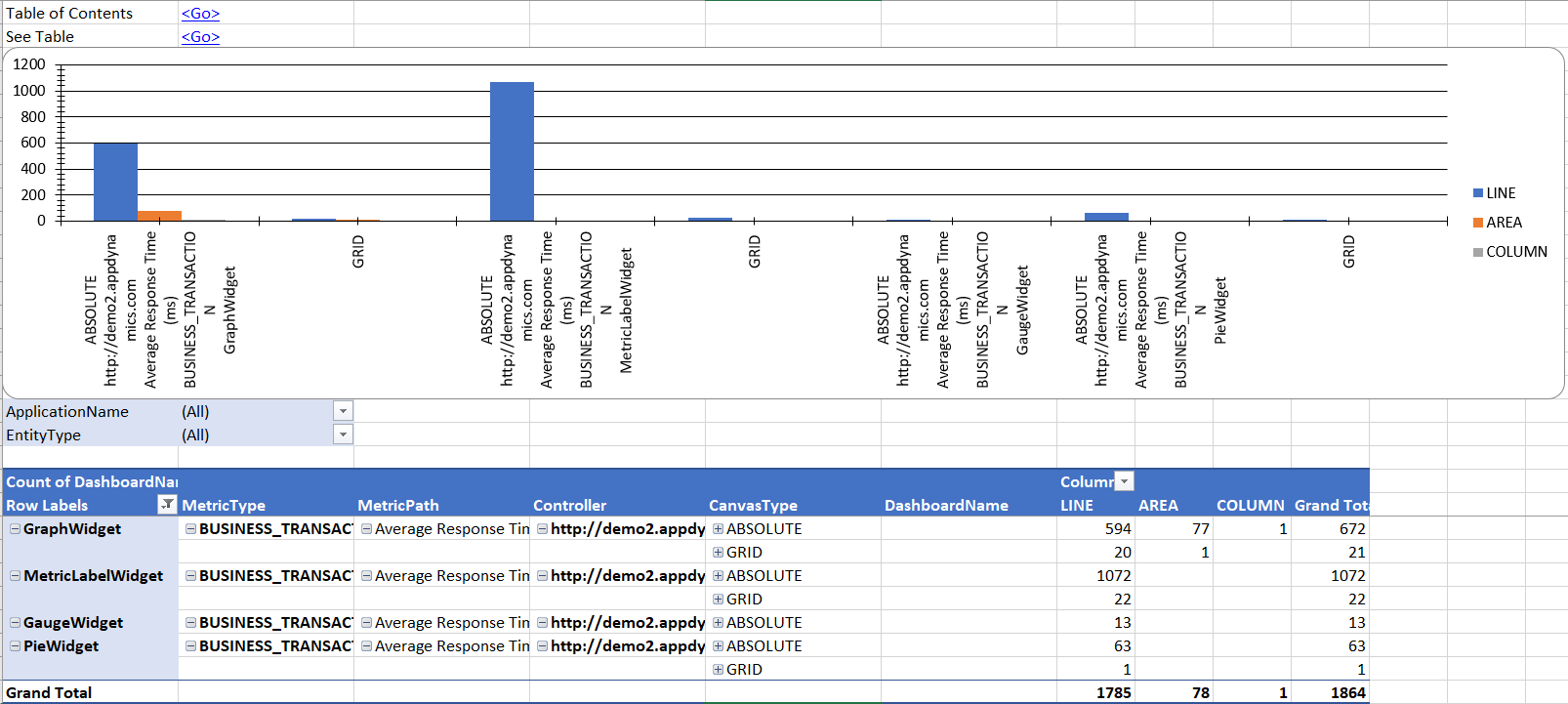-
Notifications
You must be signed in to change notification settings - Fork 49
Dashboards Report
Dashboards report shows information about Dashboard, their Widgets and Time Series referenced by then in Controller
Dashboards report is produced when:
- Dashboards are extracted via Input.Dashboards=
true - Report is requested via Output.Dashboards=
true
Dashboards report has the following file name:
Report\Dashboards.<Job File Name>.<Start Date and Time in yyyyMMddHHmm>.<Number Of Hours Spanned By Report>.xlsx
For example:
Dashboards.demo2Ecommerce.2017091914.2.xlsx
The data for the report is in the following files:
- Report\DASH\dashboards
- Report\DASH\dashboard.widgets.csv
- Report\DASH\dashboard.dataseries.csv
| Data | Pivot |
|---|---|
| 1.Parameters | |
| 2.Contents | |
| 3.Controllers | |
| 4.Applications.All | |
| 5.Dashboards | 5.Dashboards.Type |
| 6.Widgets | 6.Widgets.Type |
| 7.Data Series | 7.Data Series.Type, 7.Data Series.Location |
This sheet describes the parameters of the extraction and reporting job that produced this report.
| Column | Data Type | Purpose |
|---|---|---|
| Controller | URL | Controller that was queried |
| UserName | String | User that was used to retrieve data from the Controller |
| Application | String | Name of Application that was queried |
| ApplicationID | Integer | ID of Application in Controller |
| ApplicationType | String | Type of the Application |
This sheet provides quick access to the contents of this report and provides at-a-glance number of rows in each of the sheet's tables.
| Column | Data Type | Purpose |
|---|---|---|
| Sheet Name | String | Name of the sheet in the report |
| Num Entities | Integer | Number of Entities in that sheet |
| Link | Hyperlink | Link to the sheet in the report |
This sheet provides information about Controllers covered by this report.
| Column | Data Type | Purpose |
|---|---|---|
| Controller | URL | Controller that was queried |
| Version | String | Version of the Controller |
| VersionDetail | String | Full version string of the Controller |
| NumApps | Integer | Number of All Applications registered in the Controller |
| NumAPMApps | Integer | Number of APM Applications registered in the Controller |
| NumWEBApps | Integer | Number of WEB Applications registered in the Controller |
| NumMOBILEApps | Integer | Number of MOBILE Applications registered in the Controller |
| NumIOTApps | Integer | Number of IoT Applications registered in the Controller |
| NumSIMApps | Integer | Number of SIM Applications registered in the Controller |
| NumBIQApps | Integer | Number of BIQ Applications registered in the Controller |
| NumDBApps | Integer | Number of DB Applications registered in the Controller |
| ControllerLink | URL | Link to Controller |
This sheet provides information about all Dashboards in all Controllers covered by this report.
| Column | Data Type | Purpose |
|---|---|---|
| Controller | URL | Controller that was queried |
| DashboardName | String | Name of Application |
| Description | String | Description of Application |
| NumWidgets | Integer | Number of Widgets on Dashboard |
| NumAnalyticsWidgets | Integer | Number of Analytics Widgets on Dashboard |
| NumEventListWidgets | Integer | Number of Event List Widgets on Dashboard |
| NumGaugeWidgets | Integer | Number of Gauge Widgets on Dashboard |
| NumGraphWidgets | Integer | Number of Graph Widgets on Dashboard |
| NumHealthListWidgets | Integer | Number of Health Rule Widgets on Dashboard |
| NumIFrameWidgets | Integer | Number of IFrame Widgets on Dashboard |
| NumImageWidgets | Integer | Number of Image Widgets on Dashboard |
| NumMetricLabelWidgets | Integer | Number of Metric Label Widgets on Dashboard |
| NumPieWidgets | Integer | Number of Pie Widgets on Dashboard |
| NumTextWidgets | Integer | Number of Text Label Widgets on Dashboard |
| CanvasType | String | Type of Canvas (ABSOLUTE, GRID) |
| TemplateEntityType | String | Not sure what this is |
| SecurityToken | String | If Dashboard is shared, the Security Token |
| IsShared | Boolean | Is Dashboard shared |
| IsSharingRevoked | Boolean | Is Dashboard sharing revoked |
| IsTemplate | Boolean | Not sure what this is |
| Width | Integer | Dashboard width |
| Height | Integer | Dashboard height |
| BackgroundColor | String | Background color (RGB) |
| MinutesBefore | Integer | Time range for the Dashboard if relative to now |
| RefreshInterval | Integer | Frequency of Dashboard refresh, minutes |
| StartTime | String | Start time of Dashboard display range, local time |
| StartTimeUtc | String | Start time of Dashboard display range, UTC time |
| EndTime | String | End time of Dashboard display range, local time |
| EndTimeUtc | String | End time of Dashboard display range, UTC time |
| CreatedBy | String | Who created this Dashboard |
| CreatedOn | DateTime | When the Dashboard was created, local time |
| CreatedOnUtc | DateTime | When the Dashboard was created, UTC time |
| UpdatedBy | String | Who updated this Dashboard last |
| UpdatedOn | DateTime | When the Dashboard was updated, local time |
| UpdatedOnUtc | DateTime | When the Dashboard was updated, UTC time |
| DashboardID | Integer | ID of Dashboard in Controller |
| DashboardLink | String | Link to Dashboard in Controller |
This sheet uses data in 5.Dashboards sheet as source for pivot table to enable summary reporting and ad-hoc drill-down.
Default configuration provides breakdown of Dashboard and their Widgets in all Controllers.
| Columns | Rows | Values | Filters |
|---|---|---|---|
| Controller | |||
| CanvasType | |||
| DashboardName | |||
| DashboardID (Count) | |||
| NumWidgets (Sum) | |||
| NumAnalyticsWidgets (Sum) | |||
| NumEventListWidgets (Sum) | |||
| NumGaugeWidgets (Sum) | |||
| NumGraphWidgets (Sum) | |||
| NumIFrameWidgets (Sum) | |||
| NumImageWidgets (Sum) | |||
| NumMetricLabelWidgets (Sum) | |||
| NumPieWidgets (Sum) | |||
| NumTextWidgets (Sum) | |||
| CreatedBy | |||
| UpdatedBy | |||
| IsShared |
Example report showing Controller with many types of Dashboards:
This sheet provides information about all Widgets in all Dashboards in all Controllers covered by this report.
| Column | Data Type | Purpose |
|---|---|---|
| Controller | URL | Controller that was queried |
| DashboardName | String | Name of Application |
| CanvasType | String | Type of Canvas (ABSOLUTE, GRID) |
| WidgetType | String | Type of Widget (ImageWidget, GraphWidget, EventListWidget, TextWidget, HealthListWidget, MetricLabelWidget, AnalyticsWidget, GaugeWidget, PieWidget, IFrameWidget) |
| Index | Integer | Index of the Widget in the Dashboard |
| ApplicationName | String | Application that is queried (when WidgetType=HealthListWidget) |
| EntityType | String | Type of entity that is queried (when WidgetType=HealthListWidget) |
| EntitySelectionType | String | Type of entity selection (when WidgetType=HealthListWidget) |
| SelectedEntities | String | Entities that are quieried (when WidgetType=HealthListWidget) |
| NumSelectedEntities | Integer | Number of entities that are queried (when WidgetType=HealthListWidget) |
| Title | String | Title of the Widget |
| Description | String | Description of the Widget |
| Label | String | Label displayed by the Widget (when WidgetType=MetricLabelWidget) |
| Text | String | Text displayed by the Widget (when WidgetType=TextWidget) |
| TextAlign | String | Text alignment for text displayed by the Widget (when WidgetType=TextWidget) |
| Width | Integer | Width of Widget |
| Height | Integer | Height of Widget |
| MinWidth | Integer | Minimum width of Widget |
| MinHeight | Integer | Minimum height of Widget |
| X | Integer | X location of Widget |
| Y | Integer | Y loction of Widget |
| ForegroundColor | String | Foreground color (RGB) |
| BackgroundColor | String | Background color (RGB) |
| BackgroundAlpha | String | Background alpha channel color (RGB) |
| BorderColor | String | Border color (RGB) |
| BorderSize | String | Width of border |
| IsBorderEnabled | Boolean | Is border displayed |
| Margin | Integer | Width of margin |
| NumDataSeries | Integer | Number of data series displayed |
| FontSize | Integer | Font size |
| MinutesBeforeAnchor | Integer | Time range for the Widget if relative to now |
| VerticalAxisLabel | String | Label for vertical axis |
| HorizontalAxisLabel | String | Label for horizontal axis |
| AxisType | String | Type of Axis (LINEAR, LOGARITHMIC) |
| IsMultipleYAxis | String | Is graph using multiple Y axis |
| StackMode | String | Is stacking enabled |
| AggregationType | String | Type of health rule status aggregation (when WidgetType=HealthListWidget) |
| DrillDownURL | String | URL to link to |
| IsDrillDownMetricBrowser | String | Is drill down effect taking us to Metric Browser |
| IsShowEvents | String | Should events be shown |
| EventFilter | Object | Filter for the events to be shown |
| ImageURL | String | Link to the image to show |
| EmbeddedImageSize | Integer | Size of the embedded base64-encoded image |
| SourceURL | String | URL of page to display in IFrame (when WidgetType=IFrameWidget) |
| IsSandbox | String | Not sure what this is (when WidgetType=IFrameWidget) |
| AnalyticsQueries | String | Analytics queries that are used (when WidgetType=AnalyticsWidget) |
| AnalyticsWidgetType | String | Type of Analytics widget (when WidgetType=AnalyticsWidget) |
| AnalyticsSearchMode | String | Analytics search mode (when WidgetType=AnalyticsWidget) |
| DashboardID | Integer | ID of Dashboard in Controller |
This sheet uses data in 6.Widgets sheet as source for pivot table to enable summary reporting and ad-hoc drill-down.
Default configuration provides breakdown of Dashboard and their Widgets in all Controllers.
| Columns | Rows | Values | Filters |
|---|---|---|---|
| WidgetType | |||
| Controller | |||
| CanvasType | |||
| DashboardName | |||
| DashboardName (Count) | |||
| EntityType | |||
| EntitySelectionType | |||
| NumSelectedEntities | |||
| NumDataSeries |
Example report showing Controller with many types of Dashboards and their Widgets:
This sheet provides information about all Data Series in all Widgets in Dashboards in all Controllers covered by this report.
| Column | Data Type | Purpose |
|---|---|---|
| Controller | URL | Controller that was queried |
| DashboardName | String | Name of Application |
| CanvasType | String | Type of Canvas (ABSOLUTE, GRID) |
| WidgetType | String | Type of Widget (ImageWidget, GraphWidget, EventListWidget, TextWidget, HealthListWidget, MetricLabelWidget, AnalyticsWidget, GaugeWidget, PieWidget, IFrameWidget) |
| Index | Integer | Index of the Widget in the Dashboard |
| SeriesName | String | Name of Data Series to display |
| SeriesType | String | Type of Data Series used |
| MetricType | String | Type of metric displayed |
| Colors | String | List of explicit colors (RGB) used by Data Series |
| NumColors | String | Number of explicit colors used by Data Series |
| Axis | String | Axis Type (LEFT, RIGHT) |
| MetricExpressionType | String | Type of Metric Expression (Logical, Absolute, Boolean) |
| MetricPath | String | Path to metric, relative or absolute |
| MetricDisplayName | String | Metric display name |
| FunctionType | String | Type of function to apply to metric values (VALUE, COUNT, MIN, MAX, SUM, CURRENT) |
| ExpressionOperator | String | Operator for metric expression (MINUS, PLUS, DIVIDE, MULTIPLY |
| Expression1 | Object | Left side of expression |
| Expression2 | Object | Right side of expression |
| MaxResults | String | Maximum number of Data Series to display |
| ApplicationName | String | Application that is queried |
| Expression | String | Custom expression |
| EvalScopeType | String | Not sure what this is |
| Baseline | String | Which baseline to display |
| DisplayStyle | String | Display type (CUSTOM, AUTO) |
| DisplayFormat | String | Display format string |
| IsRollup | Boolean | Not sure what this is |
| UseActiveBaseline | Boolean | Should the Data Series use active default baseline |
| SortDirection | String | Direction of sort (Ascending, Descending) |
| EntityType | String | Type of entity that is queried |
| EntitySelectionType | String | Type of entity selection |
| AgentType | Array | Types of Agents selected |
| SelectedEntities | String | Entities that are quieried |
| NumSelectedEntities | Integer | Number of entities that are queried |
| IsSummary | Boolean | Not sure what this is |
| DashboardID | Integer | ID of Dashboard in Controller |
This sheet uses data in 7.Data Series sheet as source for pivot table to enable summary reporting and ad-hoc drill-down.
Default configuration provides breakdown of all Dashboard Widgets and their metrics by their Type in all Controllers.
| Columns | Rows | Values | Filters |
|---|---|---|---|
| SeriesType | |||
| Controller | |||
| CanvasType | |||
| DashboardName | |||
| MetricType | |||
| MetricPath | |||
| DashboardName (Count) | |||
| WidgetType | |||
| ApplicationName |
Example report showing Controller with many types of Dashboards, their Widgets and Data Series:
This sheet uses data in 7.Data Series sheet as source for pivot table to enable summary reporting and ad-hoc drill-down.
Default configuration provides breakdown of all Dashboard Widgets and their metrics by their Location in all Controllers.
| Columns | Rows | Values | Filters |
|---|---|---|---|
| SeriesType | |||
| WidgetType | |||
| MetricType | |||
| MetricPath | |||
| Controller | |||
| CanvasType | |||
| DashboardName | |||
| DashboardName (Count) | |||
| ApplicationName | |||
| EntityType |
Example report shows Business Transaction ART metrics and all the Widgets and Dashboards it is used by:
- Home
- Getting Started Walkthrough
- Run
-
Excel Reports
- Detected APM Entities
- Detected SIM Entities
- Detected DB Entities
- Detected WEB Entities
- Detected MOBILE Entities
- Detected BIQ Entities
- Entity Metrics
- Entity Metric Graphs
- Registered APM Metrics
- Entity Flowmaps
- Configuration
- Events and Health Rule Violations
- Entity Details
- Snapshots
- Snapshot Method Calls
- Individual Snapshot
- Users and Permissions
- Dashboards
- Health Check
- PowerBI Reports
- Tableau Reports
- Browser Reports