-
-
Notifications
You must be signed in to change notification settings - Fork 1
Dotnet Cli
Kannan Chithambaranathan edited this page Jun 18, 2020
·
5 revisions
Nuget Package Link: https://www.nuget.org/packages/Brushtail.Enterprise.Template
1) Open Command Prompt
Type the Command
dotnet new --install Brushtail.Enterprise.Template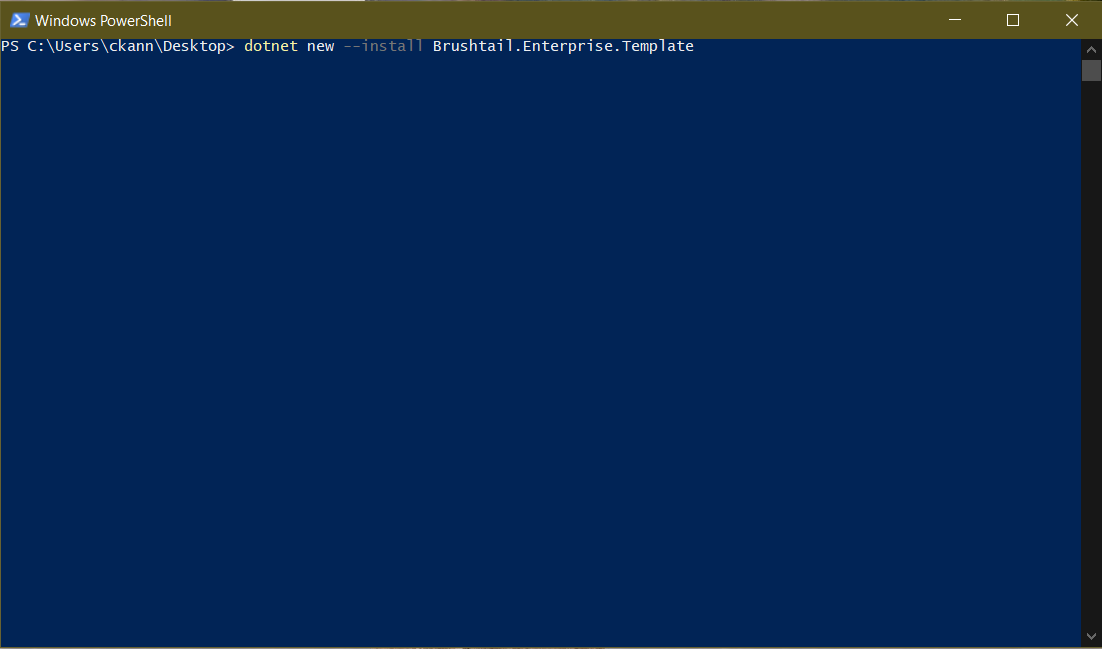
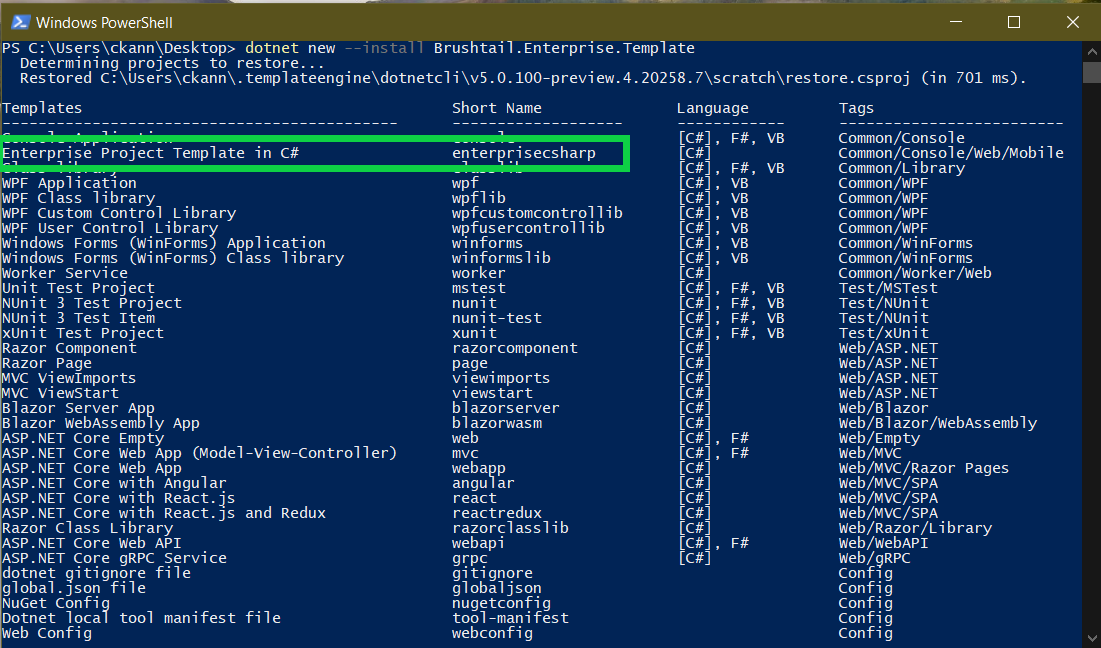
The template installed successfully.
2) Create a Project
Type the Command
dotnet new enterprisecsharp -o EnterpriseApp1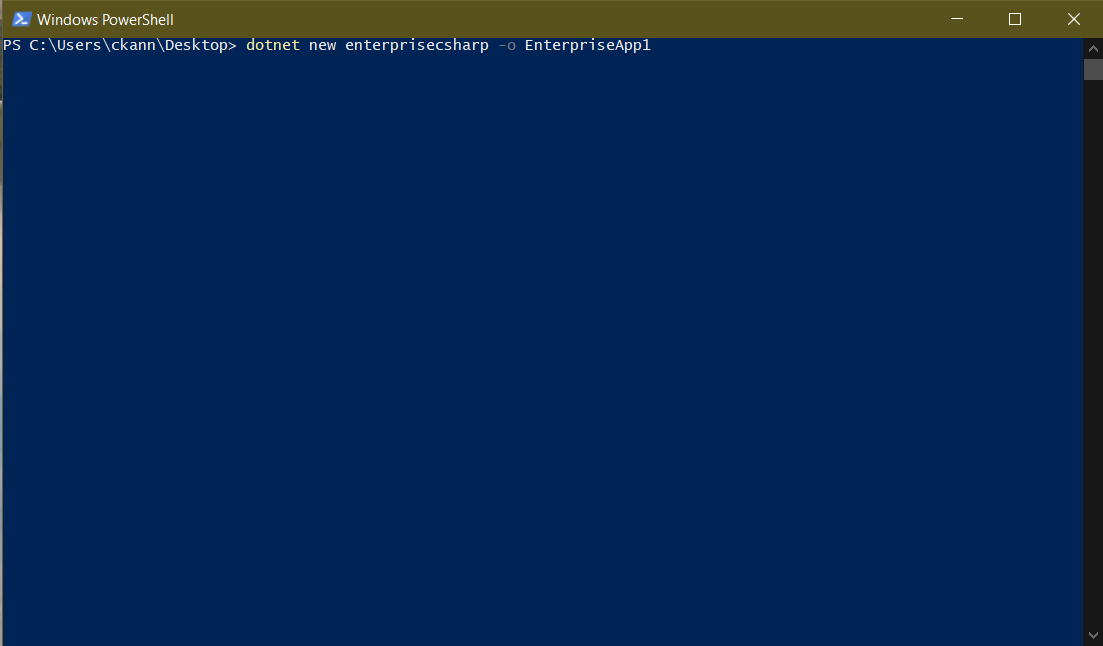
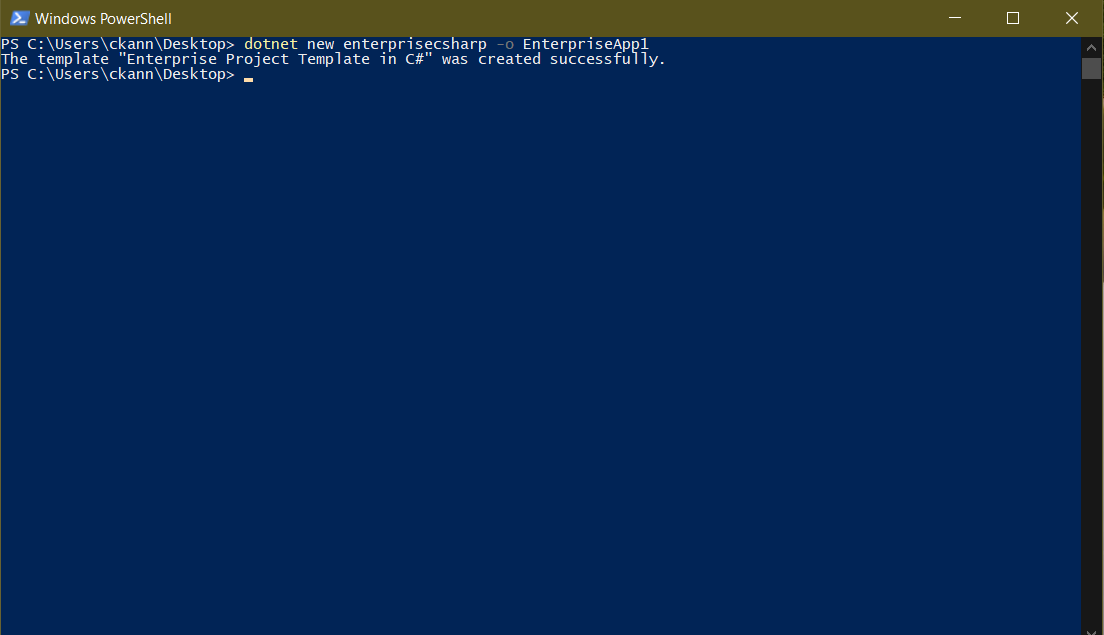
The project created successfully.
3) Navigate to Project created Location
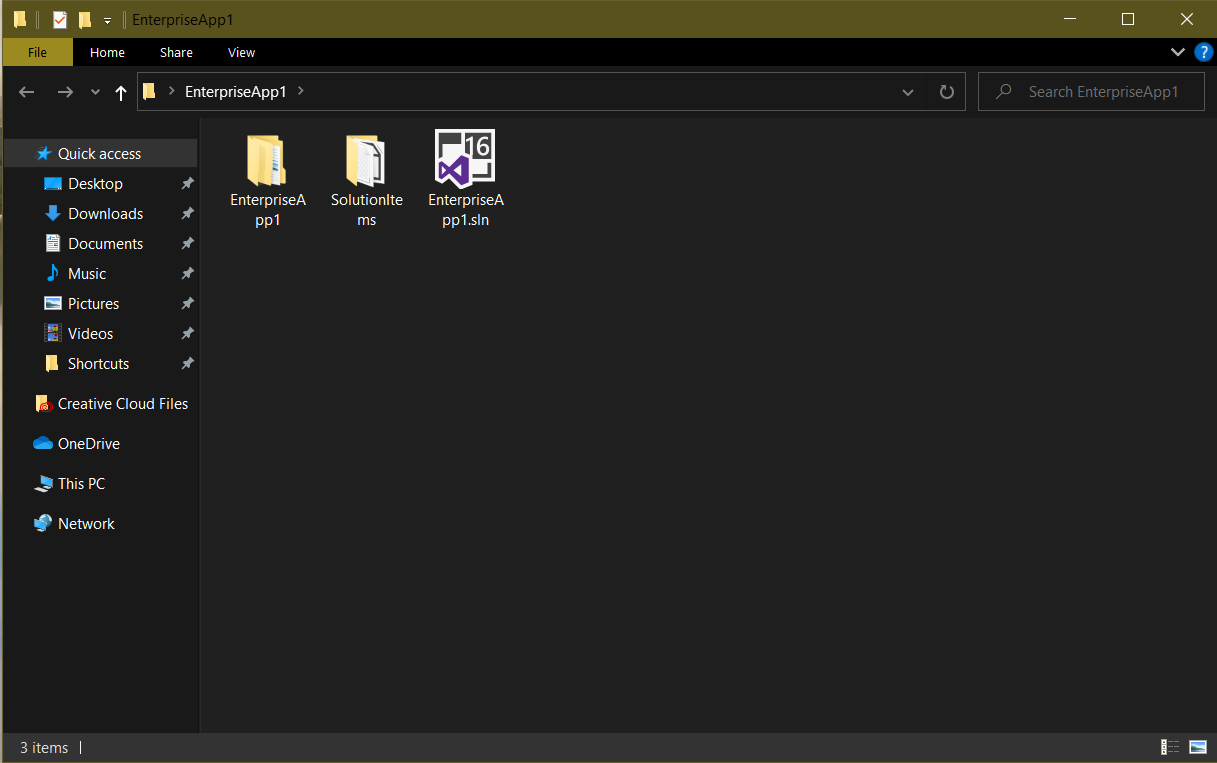
4) Open project in your favorite C# IDE
I am using Visual Studio Code
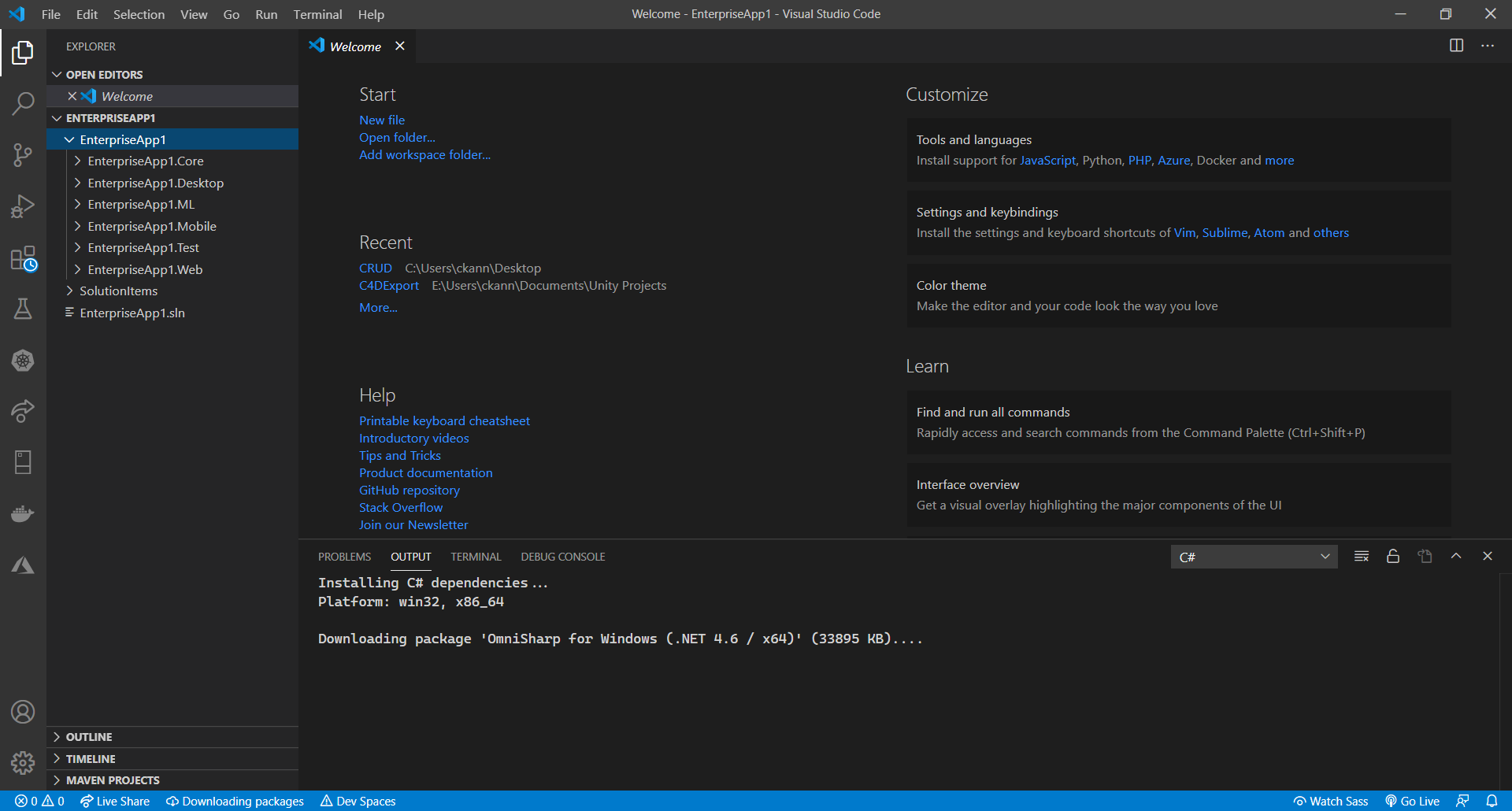
v1.0.6 - Xamarin Fomrs updated to 4.7.0.968
v1.0.5 - PanCake View Dependency resolved.
v1.0.4 - MSBuild Solution Items Added.
v1.0.3 - Nuget Packages Updated.
v1.0.2 - Nuget Packages Updated.
v1.0.1 - Nuget Packages Updated.
v1.0.0 - Added dotnet cli support for enterprise template.