-
-
Notifications
You must be signed in to change notification settings - Fork 1
Enterprise MAUI Project Template
Click to Join our discord to improve the plugin, ask related to the bugs, support other developers. Be happy, make the surrounding also happy.
The Enterprise project template, that supports MAUI Mobile. For backend, ASP.NET Core project is added. For testing, MAUI mobile UI, backend testing project added. For next-generation, sample machine learning model generation and consume libraries are added. For feedback and ideas throw a mail to us. We are happy to collaborate with you.
Installing plugin from Marketplace click here.
Extensions->Manage Extensions
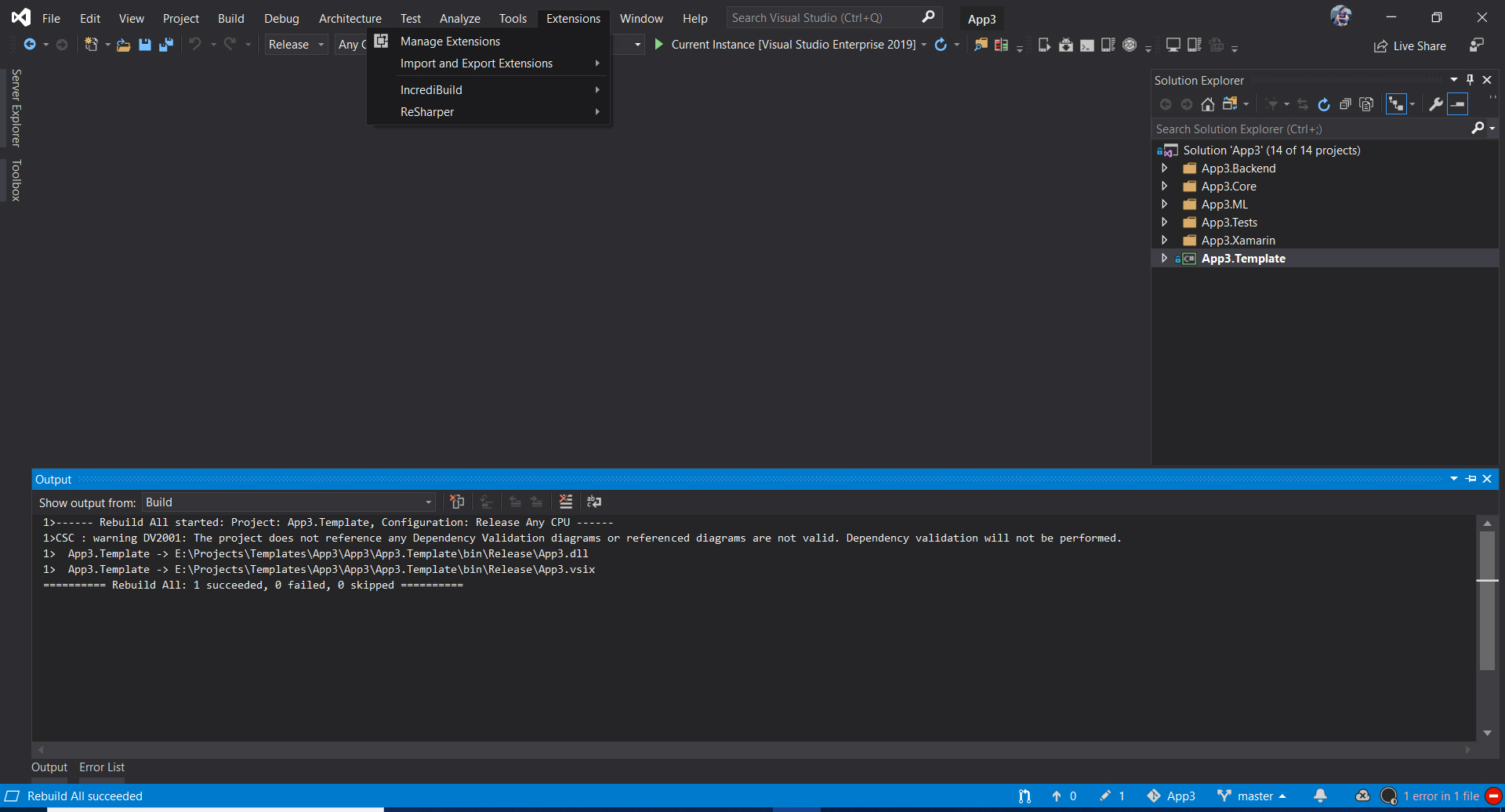
Click Online and Search for Xamarin or brushtail. Click Download->Close and restart the visual studio IDE.
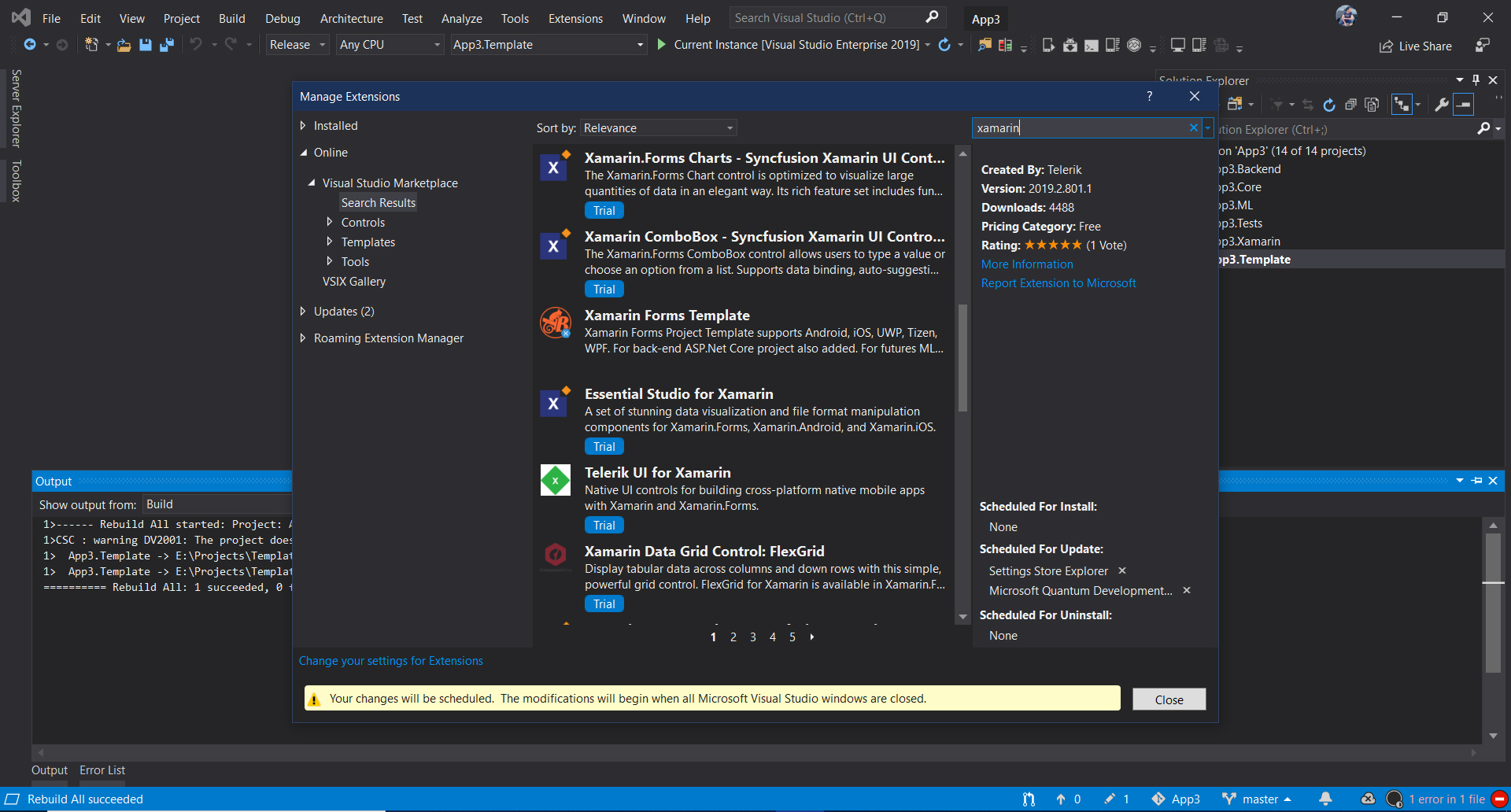
Open Visual Studio click Create a New Project.
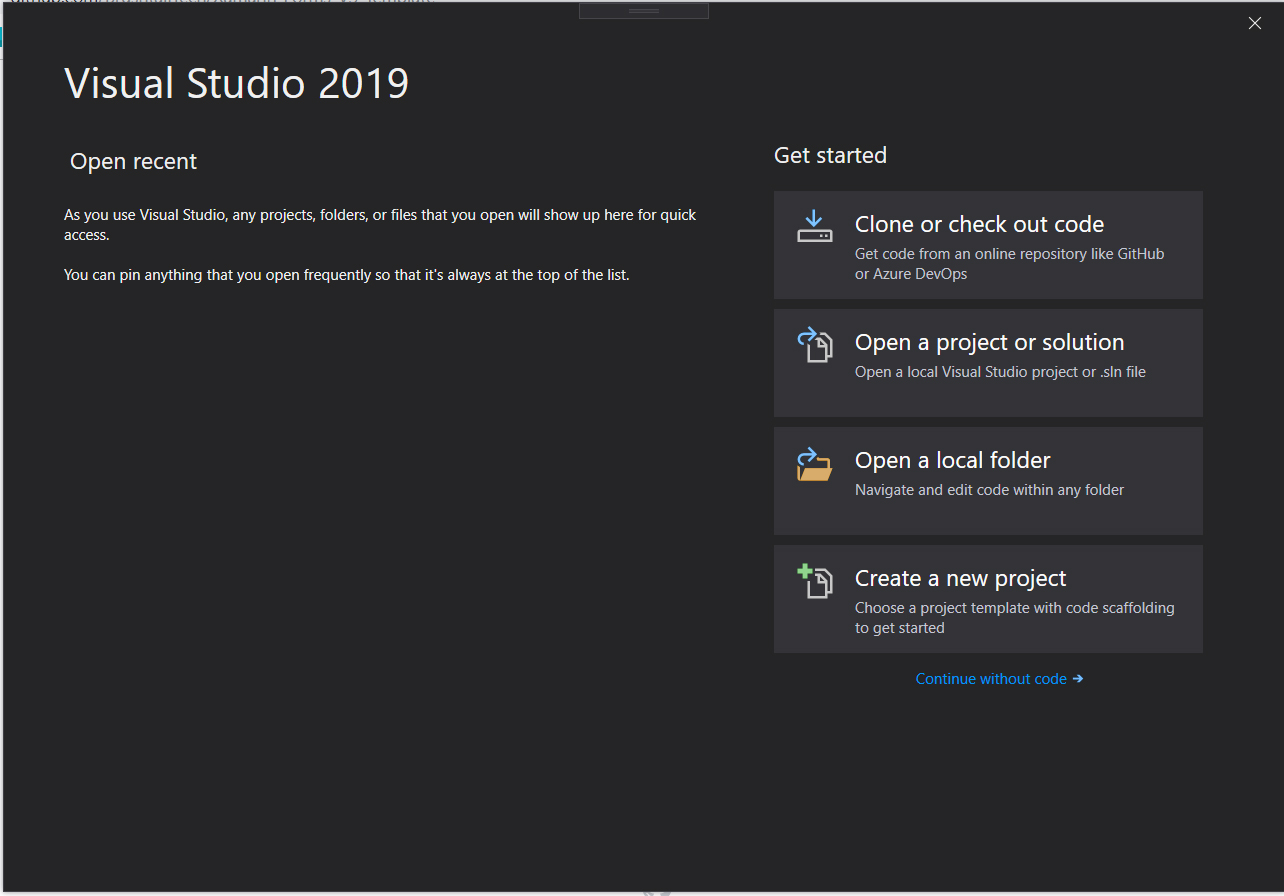
Search for Enterprise App Development.
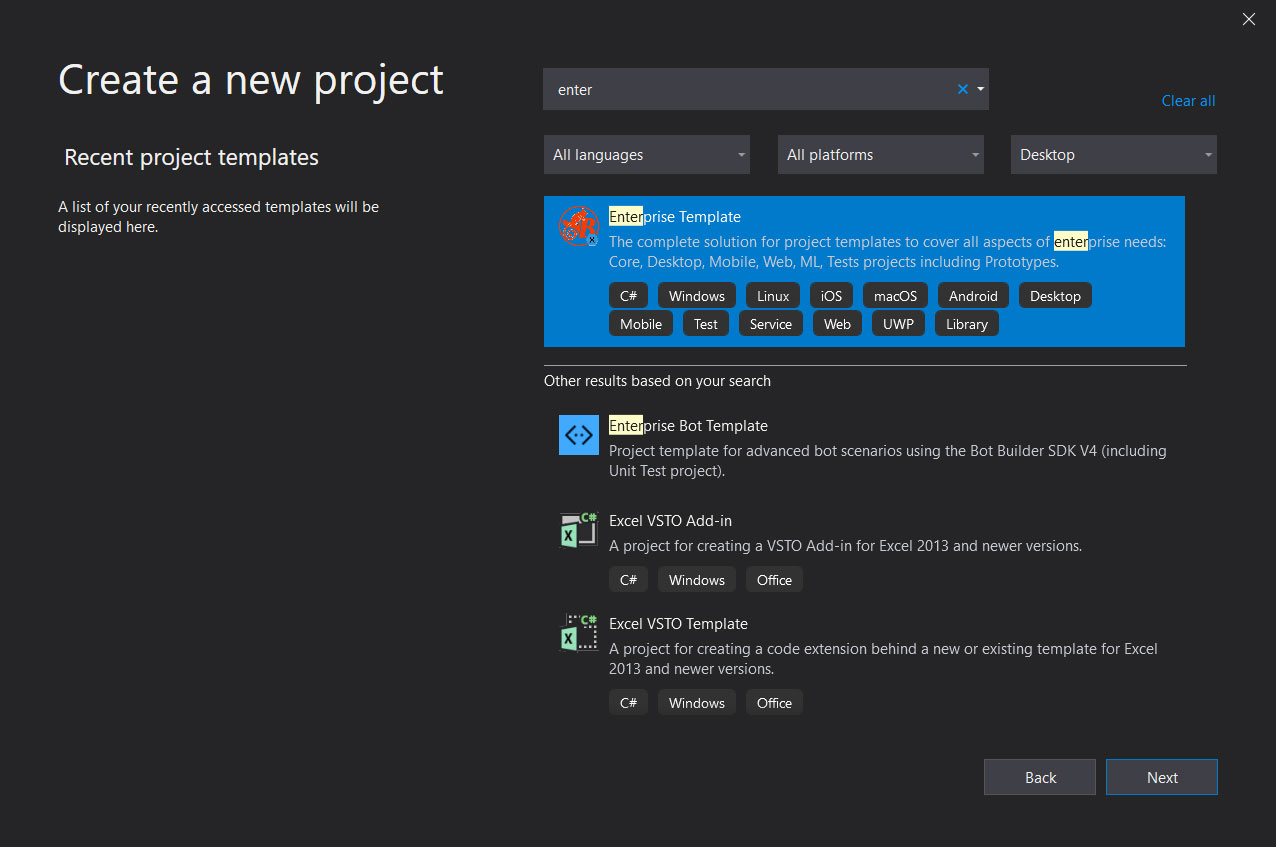
Type the project name.
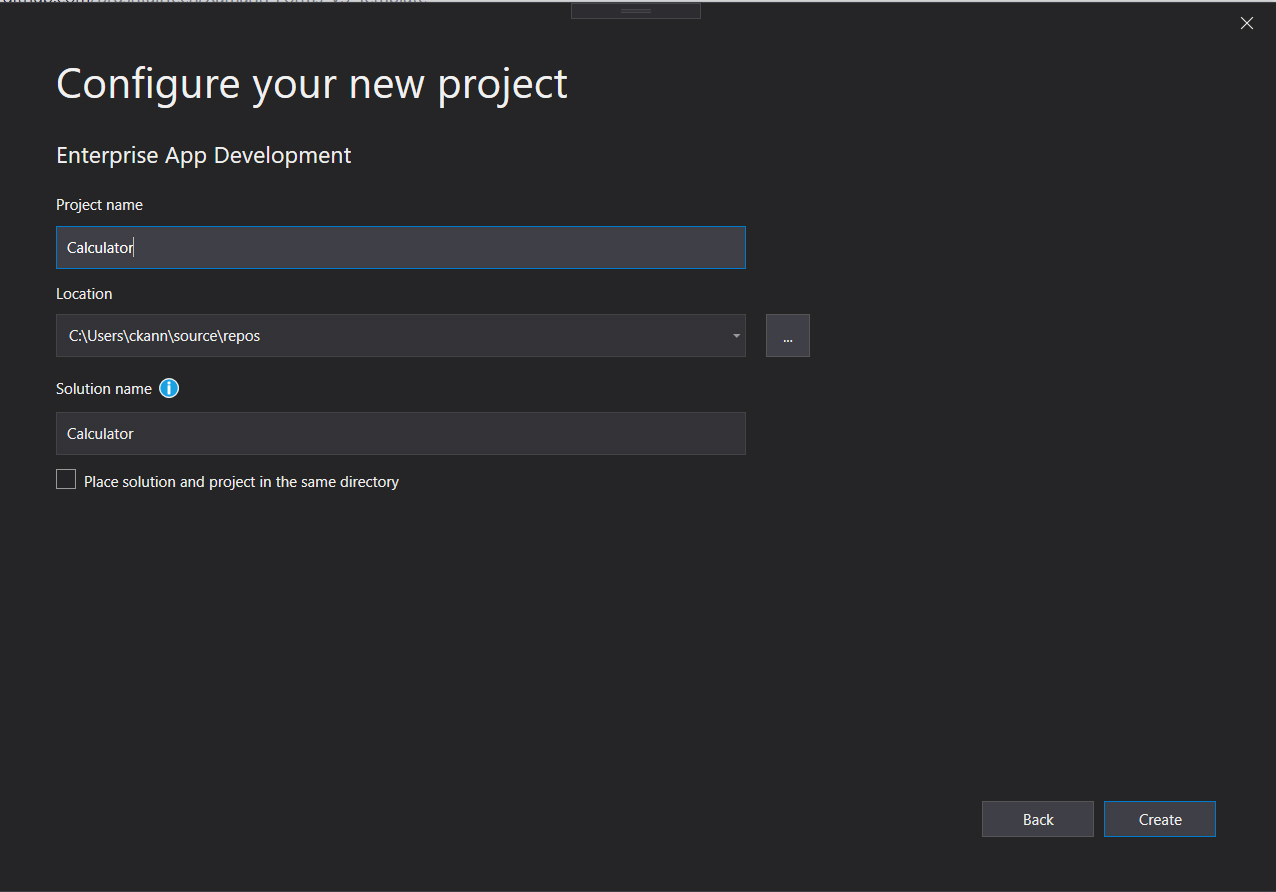
Enterprise projects are created.
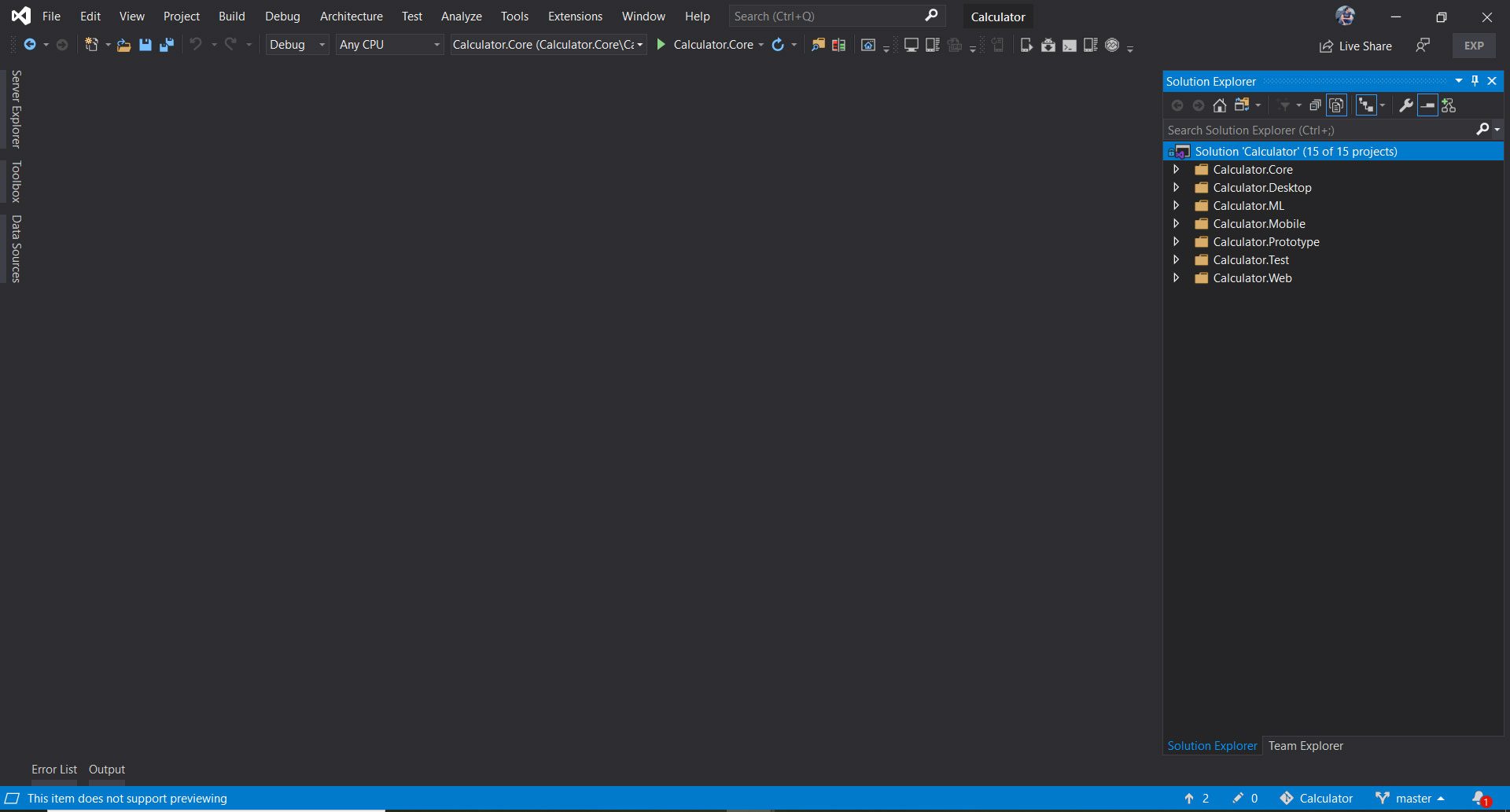
All projects' types in the template.
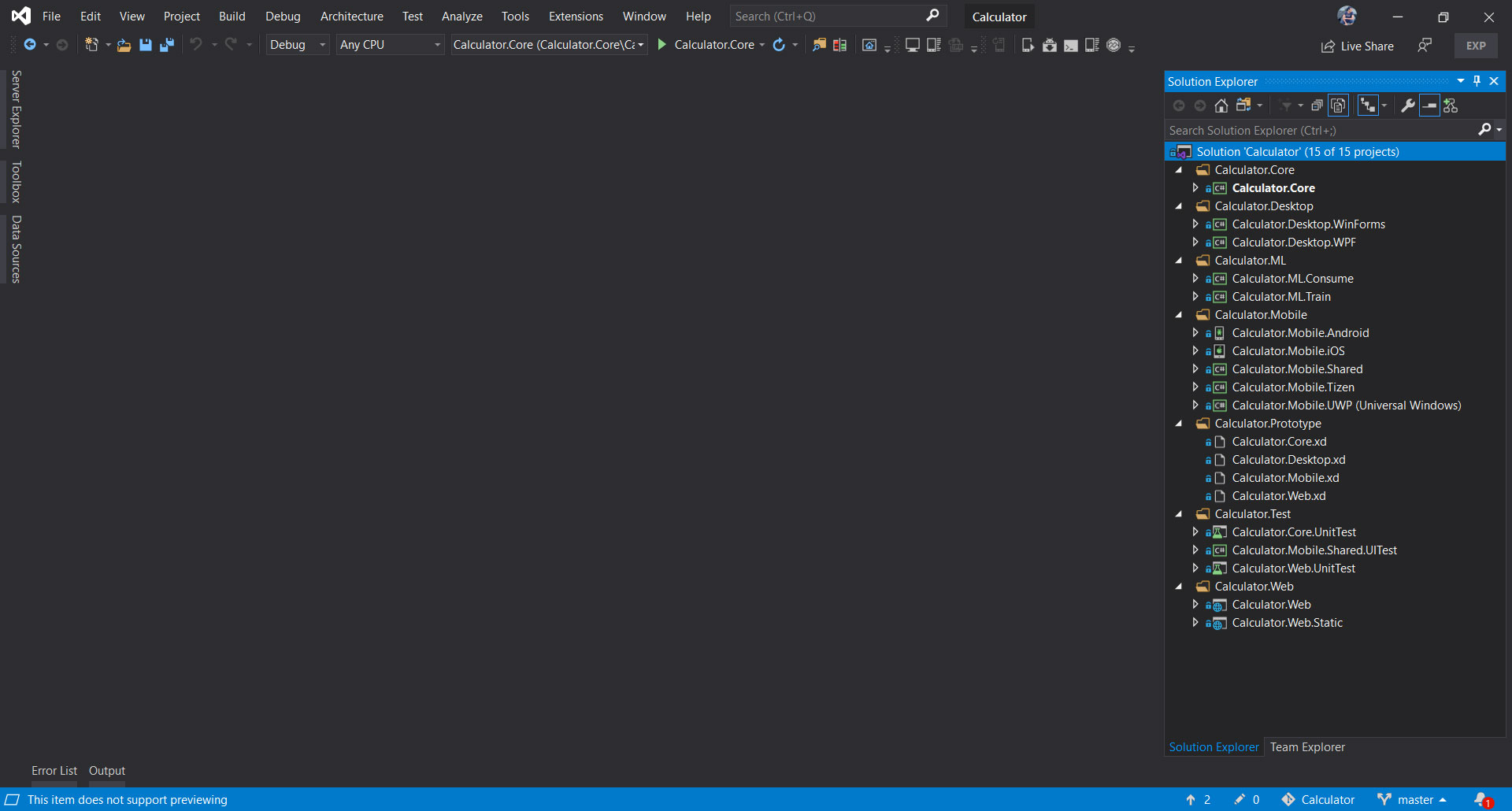
For example, the Enterprise app you are going create is Calculator. Following project structure explanation:
Calculator.Core -> .Net standard project for app domain functionality.
(Place Data layer or logic inside Calculator.Core Solution Folder.)
Calculator.Core.UnitTest -> .Net core xunit project for testing domain functionality.
Calculator.Desktop.WinForms -> .Net Core project for Desktop WinForm Project.
Calculator.Desktop.WPF -> .Net Core project for Desktop WPF Project. If you want Xamarin Forms link to WPF.
Calculator.MLConsume -> .Net core project for consuming ML.Net.
Calculator.MLTrain -> .Net core project for training ML.Net model.
Calculator.Mobile -> Mobile Project for MAUI shared logic and UI.
Calculator.Mobile.Shared.UITest -> Project for testing Xamarin forms UI.
Calculator.Web -> ASP.Net Core project for Web app and backend API.
Calculator.Web.Static -> ASP.Net Core project for static Web app for User interface design.
Calculator.Web.UnitTest -> .Net core xunit project for testing Web app functionality.
Calculator.Core.xd -> Adobe XD file for application architecture design, Models or related works.
Calculator.Desktop.xd -> Adobe XD file for Desktop UI prototype.
Calculator.Mobile.xd -> Adobe XD file for Mobile UI prototype.
Calculator.Web.xd -> Adobe XD file for Mobile UI prototype.
Calculator.UIKit.xd -> Adobe XD file for creating UIKit for fonts, themes, controls, UI interactions.
I created Open with Adobe XD extension to Open Adobe XD files inside Visual Studio. So, no need to switch Visual Studio back and forth. Click here to install.
Give good review and rating click here
Ask any question related to this plugin click here
If you support us by donating, we are stick with our dreams and give back to you good products.