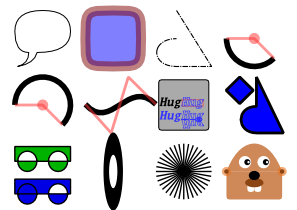Package draw2d is a go 2D vector graphics library with support for multiple outputs such as images (draw2d), pdf documents (draw2dpdf), opengl (draw2dgl) and svg (draw2dsvg). There's also a Postscript reader that uses draw2d. draw2d is released under the BSD license. See the documentation for more details.
Click on an image above to get the pdf, generated with exactly the same draw2d code. The first image is the output of samples/geometry. The second image is the result of samples/postcript, which demonstrates that draw2d can draw postscript files into images or pdf documents with the ps package.
Operations in draw2d include stroking and filling polygons, arcs, Bézier curves, drawing images and text rendering with truetype fonts. All drawing operations can be transformed by affine transformations (scale, rotation, translation).
Package draw2d follows the conventions of the HTML Canvas 2D Context for coordinate system, angles, etc...
Install golang. To install or update the package draw2d on your system, run:
Stable release
go get -u gopkg.in/llgcode/draw2d.v1
or Current release
go get -u github.com/llgcode/draw2d
The following Go code generates a simple drawing and saves it to an image file with package draw2d:
package main
import (
"github.com/llgcode/draw2d/draw2dimg"
"image"
"image/color"
)
func main() {
// Initialize the graphic context on an RGBA image
dest := image.NewRGBA(image.Rect(0, 0, 297, 210.0))
gc := draw2dimg.NewGraphicContext(dest)
// Set some properties
gc.SetFillColor(color.RGBA{0x44, 0xff, 0x44, 0xff})
gc.SetStrokeColor(color.RGBA{0x44, 0x44, 0x44, 0xff})
gc.SetLineWidth(5)
// Draw a closed shape
gc.BeginPath() // Initialize a new path
gc.MoveTo(10, 10) // Move to a position to start the new path
gc.LineTo(100, 50)
gc.QuadCurveTo(100, 10, 10, 10)
gc.Close()
gc.FillStroke()
// Save to file
draw2dimg.SaveToPngFile("hello.png", dest)
}The same Go code can also generate a pdf document with package draw2dpdf:
package main
import (
"github.com/llgcode/draw2d/draw2dpdf"
"image/color"
)
func main() {
// Initialize the graphic context on an RGBA image
dest := draw2dpdf.NewPdf("L", "mm", "A4")
gc := draw2dpdf.NewGraphicContext(dest)
// Set some properties
gc.SetFillColor(color.RGBA{0x44, 0xff, 0x44, 0xff})
gc.SetStrokeColor(color.RGBA{0x44, 0x44, 0x44, 0xff})
gc.SetLineWidth(5)
// Draw a closed shape
gc.MoveTo(10, 10) // should always be called first for a new path
gc.LineTo(100, 50)
gc.QuadCurveTo(100, 10, 10, 10)
gc.Close()
gc.FillStroke()
// Save to file
draw2dpdf.SaveToPdfFile("hello.pdf", dest)
}There are more examples here: https://github.com/llgcode/draw2d/tree/master/samples
Drawing on opengl is provided by the draw2dgl package.
The samples are run as tests from the root package folder draw2d by:
go test ./...
Or if you want to run with test coverage:
go test -cover ./... | grep -v "no test"
This will generate output by the different backends in the output folder.
Laurent Le Goff wrote this library, inspired by Postscript and HTML5 canvas. He implemented the image and opengl backend with the freetype-go package. Also he created a pure go Postscript interpreter, which can read postscript images and draw to a draw2d graphic context. Stani Michiels implemented the pdf backend with the gofpdf package.