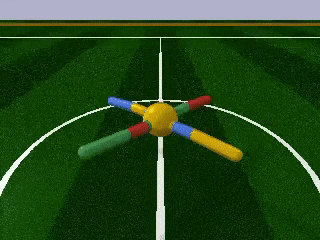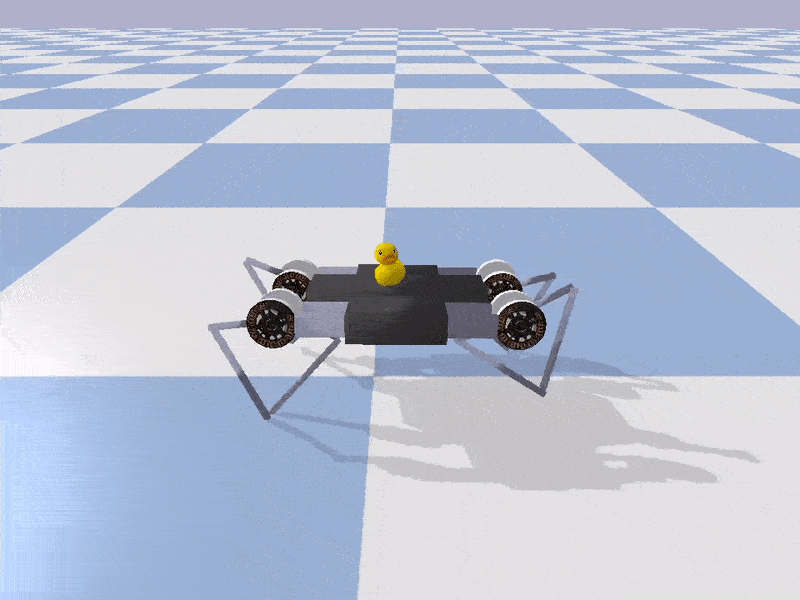Implementation of various Evolution Strategies, such as GA, PEPG, CMA-ES and OpenAI's ES using common interface.
CMA-ES is wrapping around pycma.
A Visual Guide to Evolution Strategies
To use es.py, please check out the simple_es_example.ipynb notebook.
The basic concept is:
solver = EvolutionStrategy()
while True:
# ask the ES to give us a set of candidate solutions
solutions = solver.ask()
# create an array to hold the solutions.
# solverpopsize = population size
rewards = np.zeros(solver.popsize)
# calculate the reward for each given solution using our own method
for i in range(solver.popsize):
rewards[i] = evaluate(solutions[i])
# give rewards back to ES
solver.tell(rewards)
# get best parameter, reward from ES
reward_vector = solver.result()
if reward_vector[1] > MY_REQUIRED_REWARD:
break
Please read Evolving Stable Strategies article for more demos and use cases.
To use the training tool (relies on MPI):
python train.py bullet_ant -n 64 -t 4
will launch training jobs with 256 workers (using 64 MPI processes). the best model will be saved as a .json file in log/
after training, to run pre-trained models:
python model.py bullet_ant log/name_of_your_json_file.json
bullet_ant pybullet environment. PEPG.
Another example: to run a minitaur duck model, run this locally:
python model.py bullet_minitaur_duck zoo/bullet_minitaur_duck.cma.256.json
Custom Minitaur Env.
In the .hist.json file, and on the screen output, we track the progress of training. The ordering of fields are:
- generation count
- time (seconds) taken so far
- average fitness
- worst fitness
- best fitness
- average standard deviation of params
- average timesteps taken
- max timesteps taken
Using plot_training_progress.ipynb in an IPython notebook, you can plot the traning logs for the .hist.json files. For example, in the bullet_ant task:
Bullet Ant training progress.
You need to install mpi4py, pybullet, gym etc to use various environments. Also roboschool/Box2D for some of the OpenAI gym envs.
On Windows, it is easiest to install mpi4py as follows:
- Download and install mpi_x64.Msi from the HPC Pack 2012 MS-MPI Redistributable Package
- Install a recent Visual Studio version with C++ compiler
- Open a command prompt
git clone https://github.com/mpi4py/mpi4py
cd mpi4py
python setup.py install
Modify the train.py script and replace mpirun with mpiexec and -np with -n