-
Notifications
You must be signed in to change notification settings - Fork 9
Collections
WAIL associates Web Archives to a named collection and provides an interface for them, similar to the subscription service Archive-It.
By default, WAIL comes with an initial collection named default and allows for creation of additional collections from the collection selection screen. Additional options are provided when viewing a collection or adding a new Web Archive to a collection.
## Collection Selection The collections screen displays the collections created through WAIL.
This view displays the collection name along with some summary information about the collection:
- Seeds: Number of seeds associated with the collection
- Last Updated: Last time (date and time) the collection was updated
- Size: Disk space used by the collection on the file system
Clicking on the name of a collection will take you to the collection view.
To create a new collection, click on the new collection button (seen below) located at the upper right hand corner of the collection selection screen.
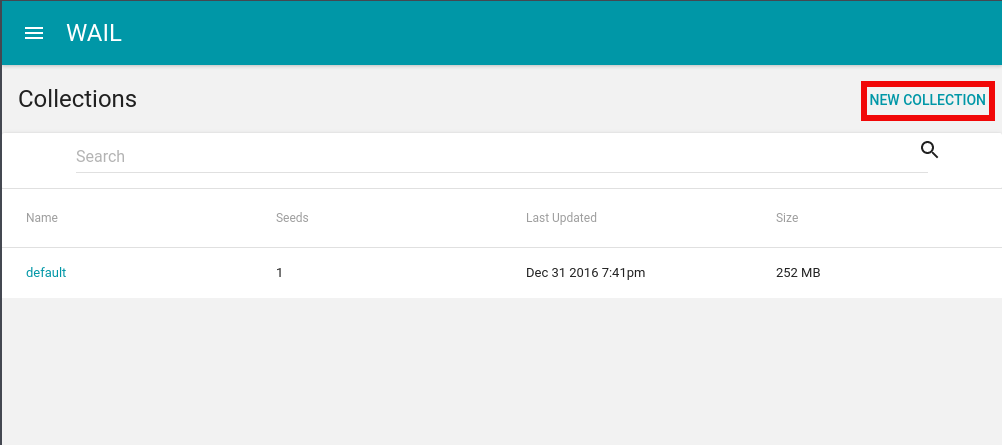
After doing this, the New Collection dialog will appear.
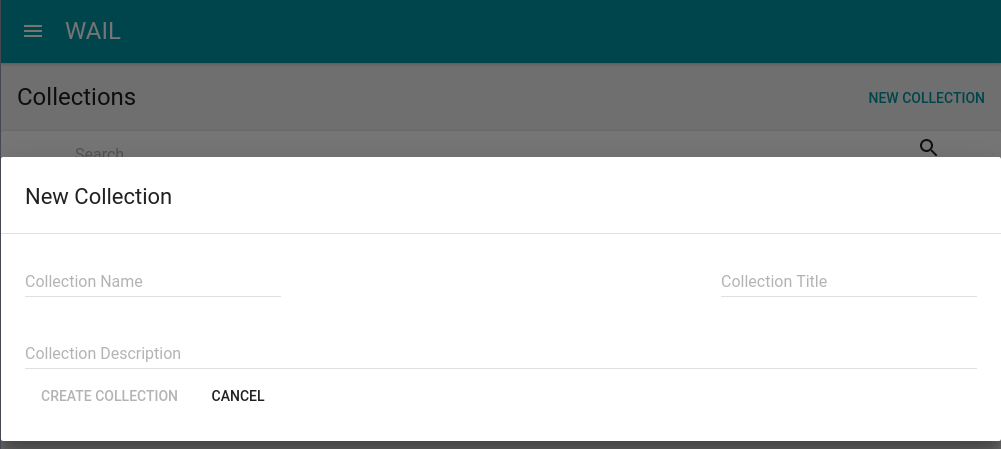
From this dialog, the collection name, title, and description can be specified. There is a single constraint for the name field which is it must not contain a space.
For more information as to why this constraint is in place, please consult the Web Archive Collections Manager documentation provided by pywb.
## Collection View The collection view displays details about a specific collection.
The collections description is displayed above the seeds for a collection.
Each seed is listed along with information about it
- Seed Url: The Url
- Added: The date time it was added to the Collection
- Last Archived: The last time it was archived through WAIL
- Mementos: The number of Mementos for the seed in the collection
To view the seed in the Wayback click the View In Wayback button beside each seed.
On click, the Wayback page for the seed will open up in the default browser.
Clicking the Show Archive Configurations button will display the configurations for each seed
To add a seed to a collection click the fab button on the bottom right-hand side of the collection view screen. For more information about this is found in the Adding To A Collection section of this wiki.
WAIL is a project of the Web Science / Digital Libraries Research Group at Old Dominion University.
If you wish to find out more about the group you can
This work is supported by the National Endowment for the Humanities (NEH), through Digital Humanities grants HD-51670-13 and HK-50181-14.
Intro
Getting Started
Using WAIL
- Navigating WAIL
- Collections
- Adding To A Collection
- Heritrix
- Services
- Miscellaneous
- Twitter Archiving
- Twitter Authorization
- FAQ
Development