forked from machawk1/wail
-
Notifications
You must be signed in to change notification settings - Fork 9
Navigating WAIL
Mat Kelly edited this page Nov 9, 2017
·
7 revisions
Accessing the navigation bar of WAIL is done by clicking the hamburger menu icon (☰) in the upper left-hand corner of the UI.
Each part of the application is listed in this navigation bar:
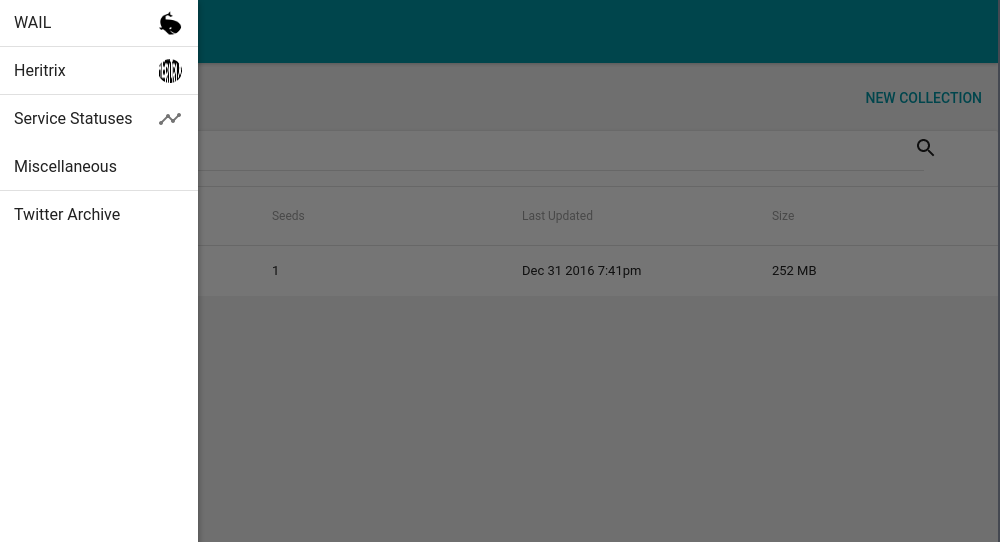
Selecting a different section in the navigation will take you to it but clicking on the section currently being viewed keep you at the same navigational location without a change in the interface.
WAIL is a project of the Web Science / Digital Libraries Research Group at Old Dominion University.
If you wish to find out more about the group you can
This work is supported by the National Endowment for the Humanities (NEH), through Digital Humanities grants HD-51670-13 and HK-50181-14.
Intro
Getting Started
Using WAIL
- Navigating WAIL
- Collections
- Adding To A Collection
- Heritrix
- Services
- Miscellaneous
- Twitter Archiving
- Twitter Authorization
- FAQ
Development