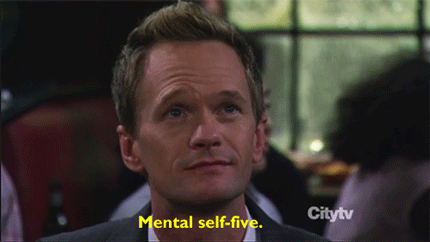const hotshot = new Hotshot({
//number of milliseconds we wait for user input before the callback is triggered
//this is only done if there is also a shortcut with more chars available
//e.g. if the user pressed gs and gsp is available then we wait
//otherwise we trigger the callback right away
waitForInputTime: 500,
seqs: [{
keyCodes: [71, 83],
callback: () => console.log('TRIGGER', 'G S')
}, {
keyCodes: [71, 83, 80],
callback: () => console.log('TRIGGER', 'G S P')
}, {
keyCodes: [91, 13, 71, 83, 80],
callback: () => console.log('TRIGGER', 'COMMAND ENTER G S P')
}, {
keyCodes: [38, 38, 40, 40, 37, 39, 37, 39, 66, 65],
callback: () => console.log('TRIGGER', '↑ ↑ ↓ ↓ ← → ← → B A')
}],
combos: [{
keyCodes: [91, 66],
callback: () => console.log('TRIGGER', 'COMMAND+B')
}]
});
hotshot.bindSeq([65, 66, 71], () => console.log('TRIGGER', 'A B G'));
hotshot.bindCombo([91, 65], () => console.log('TRIGGER', 'COMMAND+A'));- Make sure you have the dev deps installed:
yarn i - Run
yarn run setup-hooksto setup a pre-push hook that asks you to test before you push - Make your changes in
src/and runyarn run buildto build tobuild/ - Run
yarn testand make sure all tests still pass
Run
yarn run watchto watch for changes insrc/Hotshot.js. Runyarn run serve-testto serve the manual test file onlocalhost:9000/demo.html
The bindings object works with key codes instead of actual letters for performance reasons. Want to quickly find the key codes you need for your shortcut? Use this jsbin.
Mousetrap:
- Does not currently support a combination of two and three letter sequences (details)
- Supports IE 6+ which we don't really need. We support IE 11+ at the moment.
- Spends extra time and code on string character to key code conversion. With
Hotshotwe went with just using key codes for performance gain.