Dear colleagues,
I am from SuccessFactors Web Experience Shanghai team.
Feature request
-
Provide a parameter for us so that we can set the aria-label attribute to the arrow button. Both startColumn,midColumn and endColumn has the arrow, so I need three separate parameters to set the aria-label property for each of the these columns
-
Provide a callback function to tell us the expanded or collapsed status of each column ( startColumn, midColumn, endColumn )
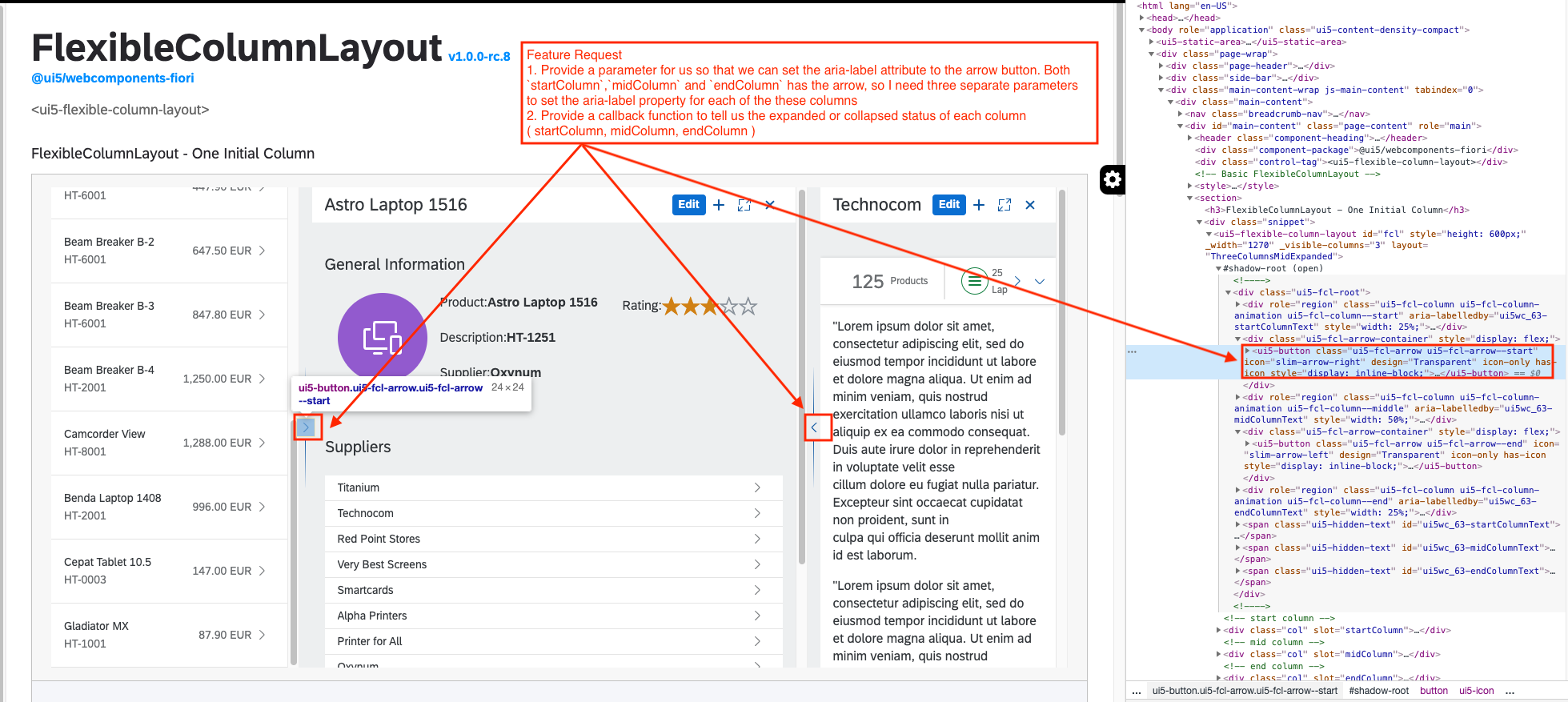
Expected API Spec
- Provide a parameter for us so that we can set the aria-label attribute to the arrow button
<ui5-flexible-column-layout id="fcl">
<!-- start column -->
<div slot="startColumn" arrow-label="startColumnLabel">
</div>
<!-- middle column -->
<div slot="midColumn" arrow-label="midColumnLabel">
</div>
<!-- end column -->
<div slot="endColumn" arrow-label="endColumnLabel">
</div>
</ui5-flexible-column-layout>
- Provide a callback function to tell us the expanded or collapsed status of each column
<ui5-flexible-column-layout id="FCL">
<!-- start column -->
<div slot="startColumn" arrow-label="startColumnLabel">
</div>
<!-- middle column -->
<div slot="midColumn" arrow-label="midColumnLabel">
</div>
<!-- end column -->
<div slot="endColumn" arrow-label="endColumnLabel">
</div>
</ui5-flexible-column-layout>
document.getElementById("FCL").addEventListener("start-column-change", function (e) {
if (e.isExpanded) {
console.log("do something when start column is expanded");
} else {
console.log("do something when start column is collapsed");
}
});
document.getElementById("FCL").addEventListener("mid-column-change", function (e) {
if (e.isExpanded) {
console.log("do something when mid column is expanded");
} else {
console.log("do something when mid column is collapsed");
}
});
document.getElementById("FCL").addEventListener("end-column-change", function (e) {
if (e.isExpanded) {
console.log("do something when end column is expanded");
} else {
console.log("do something when end column is collapsed");
}
});