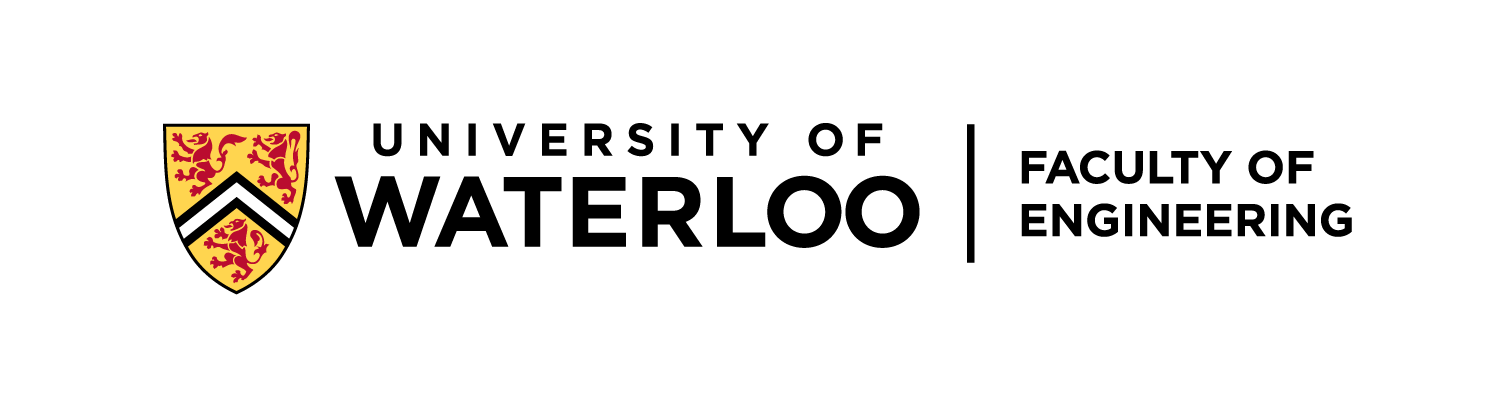-
Notifications
You must be signed in to change notification settings - Fork 0
Lab:User Guide
jaku-jaku edited this page Oct 4, 2023
·
9 revisions
[Last generated: Wed 4 Oct 2023 15:34:19 EDT]
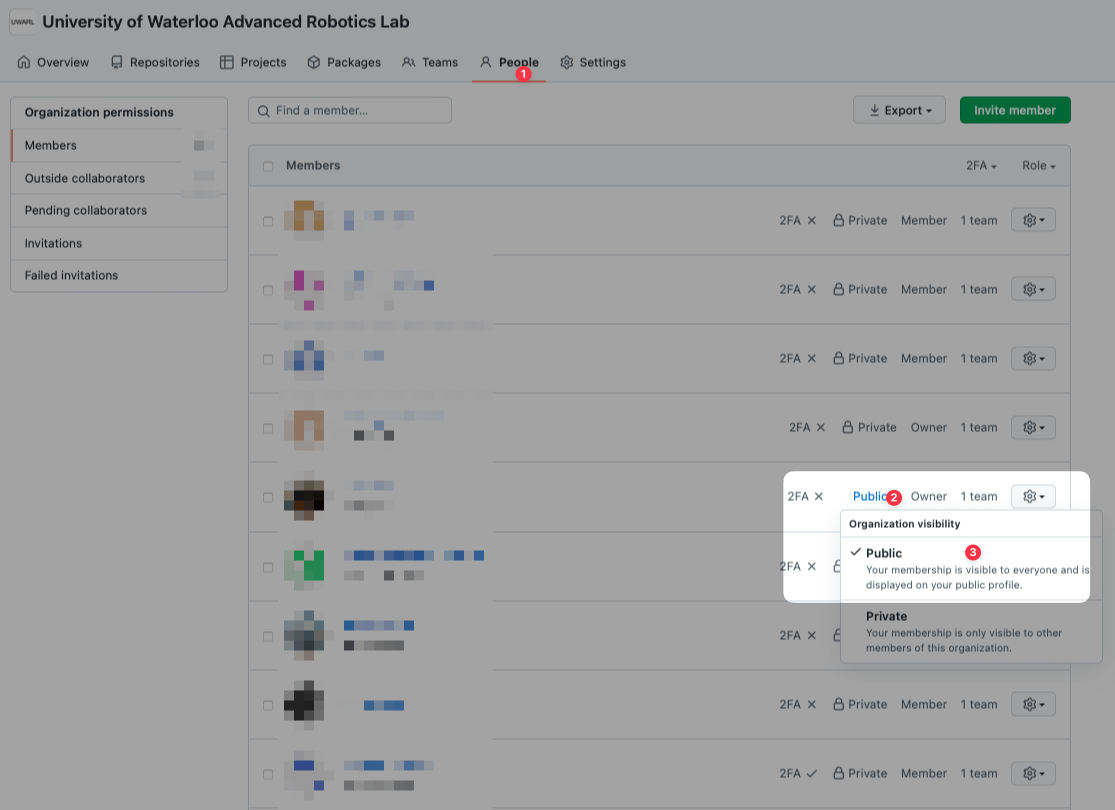
- Official Instruction Reference: https://docs.github.com/en/account-and-profile/setting-up-and-managing-your-personal-account-on-github/managing-your-membership-in-organizations/publicizing-or-hiding-organization-membership
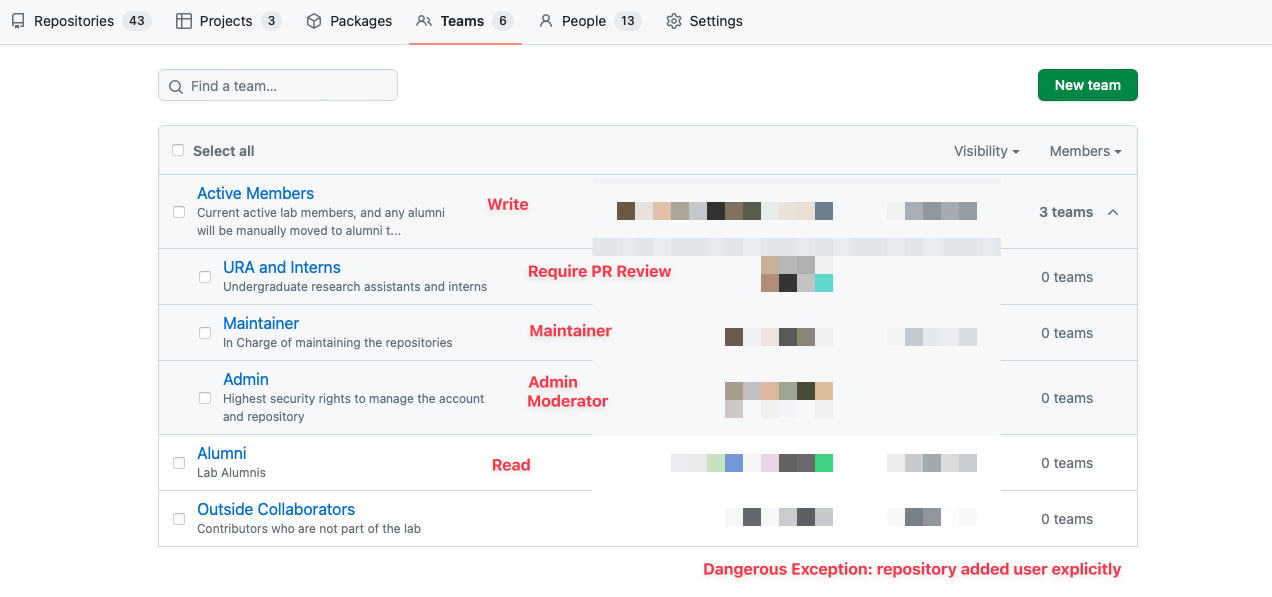
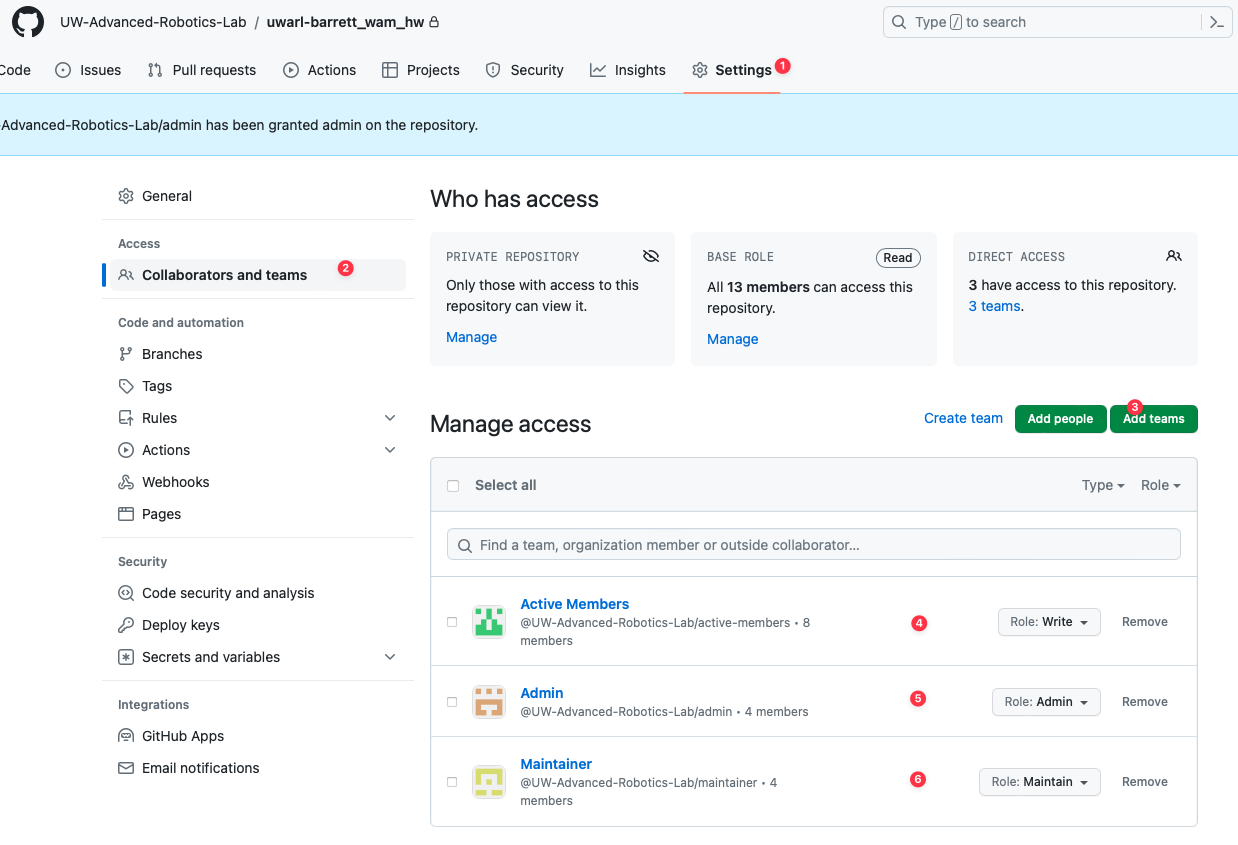
- Default: Read
- Read + Clone + PR + Issues
- Active Member: Write
- Push
- Maintainer: Maintain
- Repository Settings
- Admin: Admin
- Deletion of the repository + add collaborators
- Creator: Admin
- by default, you create, you are in charge of.
- Moderators Settings [Admin Only]:
- Settings/Moderation/Moderators: + Admin Team
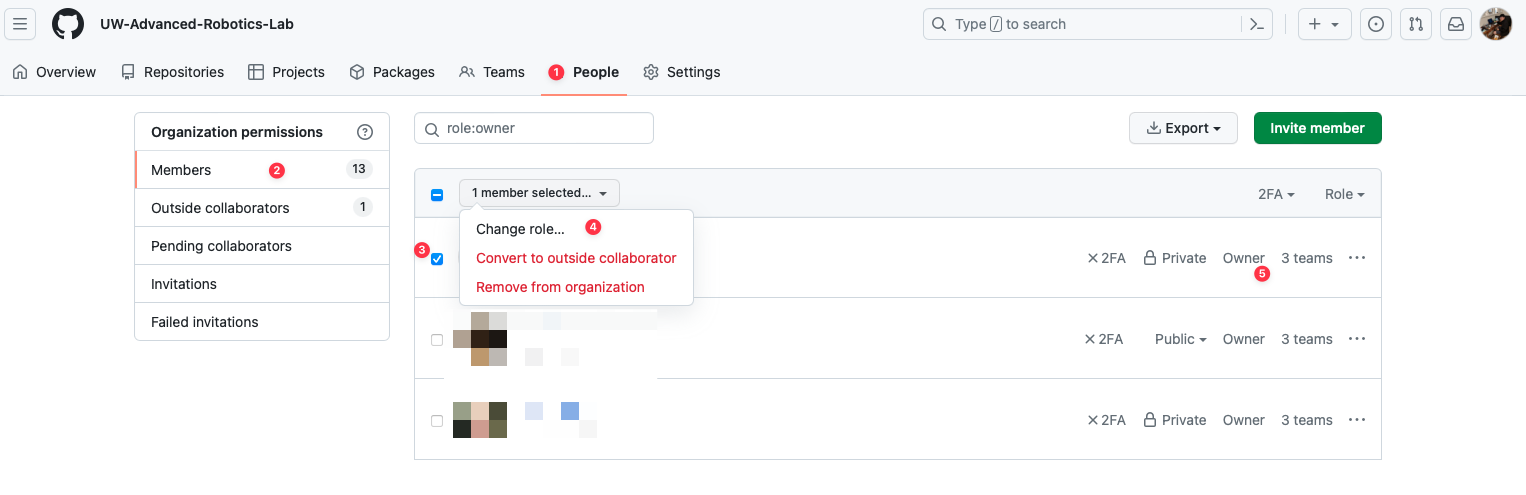
- change role to Owner
- able to manage the Lab GitHub and add people to the team
Copyright © 2012-2021 - University of Waterloo - Advanced Robotics Lab
-
🏷️ [ Lab ]:
-
🏷️ [ Logbook ]:
-
🏷️ [ Tips ]:
-
🏷️ [ Waterloo Steel ]: