-
Notifications
You must be signed in to change notification settings - Fork 210
New issue
Have a question about this project? Sign up for a free GitHub account to open an issue and contact its maintainers and the community.
By clicking “Sign up for GitHub”, you agree to our terms of service and privacy statement. We’ll occasionally send you account related emails.
Already on GitHub? Sign in to your account
Feature request: Timeline view #174
Comments
|
Hi, Do you mean, when you are in a folder, you wold like to see all photos in that folder and in all subfolder? |
|
I see. |
|
Limiting the time frame during searching is very useful, but I think timeline view can also be helpful when you have a very large folder with thousands of photos in it. Timeline view doesn't necessarily require advanced search or flattening the folder structure. It can alternatively be added to every folder as dividers between groups of photos taken within a period of time. Say if you sort a folder by time, and enable timeline view that divides the photos stream by one month. That would greatly accelerate the browsing compared to guessing the current month by typing every possible range in the advanced search box. |
|
I think @helmut72 was reffering to flattening the whole directory and having an all in timeline view. Within one folder it should be easier to implement a timeline view. Would you be interested implementing something like this? And based on a setting (similar to the directory sorting:
the gallery should use the grid or the timeline view here:
to render photos |
Yes. "... and all subfolders" ;) Usually I have 3 ways to find my photos.
|
Did you mean a full map view with all pictures? Because I cannot find that in the root directory. |
|
So you can kinda trigger this today too by searching for something common, like "." : https://pigallery2.herokuapp.com/search/%7B%22type%22:100,%22text%22:%22.%22%7D . |
|
I wrote a blogish post about the gallery in: #292 I mention this feature there too. This is the relevant part: Feature: Basically show all the photos at once, grouped by data and the scrollbar shows the dates while you scroll. Basically what the famous big photo galleries can do. (do not expect to get implemented in full extend this year)
|
|
Maybe dividing the photo timeline over multiple html pages. With each page a certain month. Might that be a solution? |
|
No, pagination is sooo 2010. :) I think latest X photos would work. The feature would be called, latest photos instead of timeline, so noone should have too high expectation. X could be set from config. The brave onces can set it to 999999999 which would result to a timeline view. The rest can wait while the necessary improvements are done. |
|
It is blocked by: #299 SQL queries are not fast enough to support massive queries that this feature would require. |
It breaks because it searches from root and not from the current folder. If it searched from the current folder, as described also in the feature request, the result set would be smaller and #299 wouldn't be a blocker anymore. I'd like to extend the feature request: instead of sorting by time, it should be sorted by what the user has selected, means by |
Search should work in a way now that if you search for a directory with not Relevant part from #284 (comment): If it does not work, please report a bug.
Lately I increased the default value of the max returned media item / search result to 10K b4e831c According to my experience on a RPi4 searching for a person with 5k photos takes ~3s, while searching for I was not really considering adding flattening directories from a given directory, but only from root. I haven't really seen any use-case about it at other mainstream apps. (I want to keep the app easy to use, 'mom' safe. I want all the features to be straightforward or if complicated, hidden in menus) I was only considering support timeline view from root, with its dedicated tab on the top bar. I'm also thinking eventually making it the default view. When I usually open the app I want to see the photos from our latest events. A default timeline view would make it possible and fast.
I plan to implement the timeline view just as a search result look like, with all sorting (or filtering feature #287) |
|
Gave some more though to it. I think we can add a Pro:
Con:
There is one catch. Wont work on the following directory structure:
It can be solved with: #313 I think in a distant future the app should still support a full timeline view as being the default tab to open up, with <1s load time, showing 50k+ photos, but that will take a while. |
|
Added a button to flatten directories. It wont work for in all use-cases, see #313, but for the most of them its ok. |
|
I'm adding a new config where you can customize the navbar buttons. Sample config: There is no way to set it through the UI at the moment as it is experimental. |
|
The reasoning behind the |
|
Thanks for this feature. Need to think about if there is an usage. It's not a usual timeline view.
If someone need to click down to (sub)folder to view a moment, you may right. But especially a timeline view bring people to watch photos from the past regulary. At least what I saw from family and friends. We watch a moment (eg. vacation), talk about it, remembering other moments and scroll down to the other vacation. Having a timeline view not only from the root folder (/) but from subfolders too (eg. /vacation, /daily, /party), would show us just vacations, but not other unrelated or even unwanted ;) photos for this talk... But anyway, if it's impossible with pigallery2 you can close this feature request. |
|
Thanks for clarify. Will try it soon. Thanks for at least this feature! |
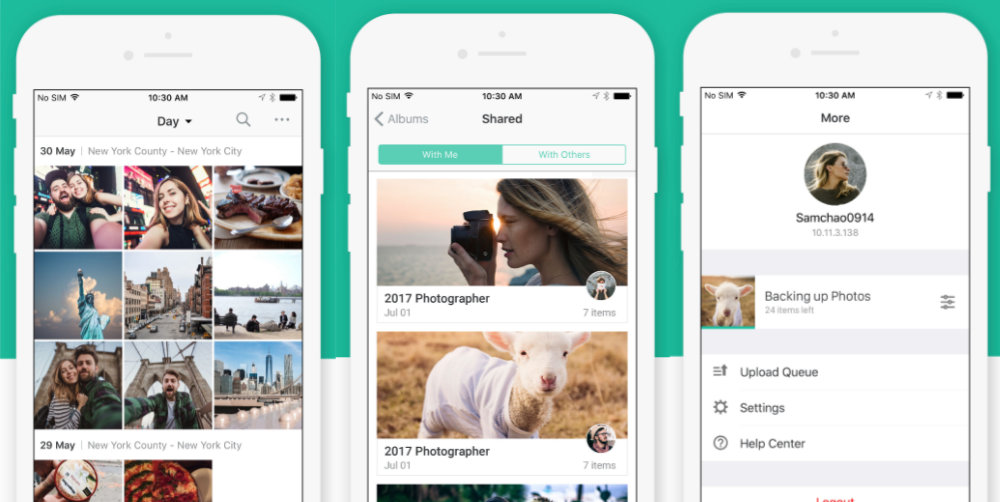





Please add a Timeline view option from current folder and all sub-folders. A Timeline view like in common Photo Apps (iOS, Samsung Gallery).
/
-/folder1
--/subfolder1
---/subsub1
--/subfolder2
---/subsub1
-/folder2
--/subfolder1
---/subsub1
--/subfolder2
---/subsub1
Eg. when in root ("/"), from folder*/subfolder*/subsub* and when in /folder1, from /folder1/subfolder*/subsub*
Thank you!
The text was updated successfully, but these errors were encountered: