-
Notifications
You must be signed in to change notification settings - Fork 974
Windows only - Bookmarks toolbar - Bookmark hover targets are pushed down if there are no tabs below the folder #9088
Comments
|
Have a somewhat similar problem since last update to 0.15.310 on MacOS. Bookmarks can no longer be dragged, dropped. Only created or deleted. OS: Sierra 10.12.5 (16F73) |
|
@alexwykoff try to repro this plz 😸 |
|
+3 from #10323 |
|
+1 from community https://community.brave.com/t/favorite-bar-issue/5900?u=eljuno |
|
I suspect it is due to that the area is reserved for system context menu on Windows. @bsclifton might know well about that. |
|
+1 from #12097 (comment) |
|
This does appear to rely on the mouse being within the region of the tab/new-tab elements below: Looks like it may be identical/related to #9436 (comment). |
|
The problem here is collision with drag regions. These do not respect One solution is to temporarily remove the <span class="tabStripContainer allowDragging">...</span> |
|
+1 from twitter: https://twitter.com/wwwmarty/status/944245295927394304 |
|
I think that we need to bump priority on this one @bsclifton |
|
+1 from community https://community.brave.com/t/unclickable-bookmark-area/14652?u=eljuno |
|
pulled into 0.21 |
|
@elia The dropdown needs to overlap the tab and new-tab button. See the positions of the UI elements in this comment: #9088 (comment) |
|
pushing back to 0.22 |
|
@jonathansampson Still can't reproduce this on latest stable. 😄 |
|
@bsclifton @jonathansampson feel free to close if no repro thx |
|
Confirmed this works great using |



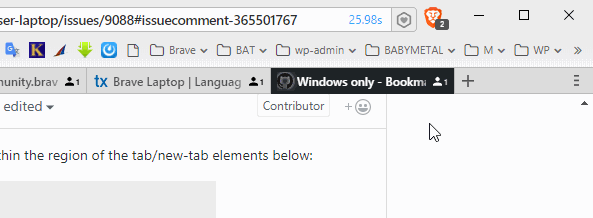
Did you search for similar issues before submitting this one?
Yes
Describe the issue you encountered:
A user from support reported that the highlight effect did not work as expected if there wasn't a tab underneath the bookmark folder.
Platform (Win7, 8, 10? macOS? Linux distro?):
Window
Brave Version (revision SHA):
0.15.310
Steps to reproduce:
Actual result:
The bookmark or sub-folder did not highlight for folders without tabs beneath them. (It was later discovered the targets were pushed down to the last couple pixels of each first bookmark entry in the expansion menu.
Expected result:
The bookmark or sub-folder should have a highlight style applied
Will the steps above reproduce in a fresh profile? If not what other info can be added?
Yes
Is this an issue in the currently released version?
Yes
Can this issue be consistently reproduced?
Yes
Extra QA steps:
1.
2.
3.
Screenshot if needed:
Any related issues:
The text was updated successfully, but these errors were encountered: