-
-
Notifications
You must be signed in to change notification settings - Fork 17
Home
(or any other similar 3D printer)
This firmware is based on Marlin, has been optimized and has enhancements for the Voxelab Aquila and Creality Ender-3 V2/S1 (w/ color LCD + encoder knob). Supplemental firmware versions for Aquila C2 / Ender-3 (original) having the monochrome 128x64 LCD's can be made available. This is a universal firmware that can be used in both RET6 and RCT6 STM32FX chips that have 256k or 512k Flash memory. The wiki pages are a supplement to already existing guides.
- How to install the firmware
- Getting started
- Saving preferences in Configuration Files
- Installing a BL/3D/CRTouch
- Connecting to a host like Octoprint/Pronterface
- Third party videos
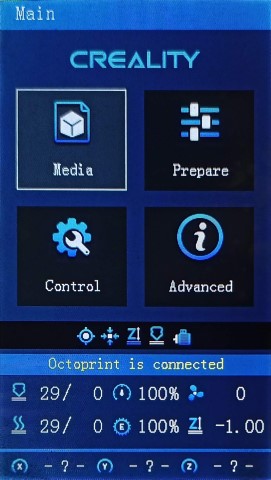

In order to use this firmware, your printer must meet the following requirements:
- A compatible control board: Voxelab [GD32, N32, HC32, STM32] | Creality [4.2.2, 4.2.3, 4.2.5, 4.2.7, V24S1_301] or BTT SKR Mini E3 V1.1/V1.2/V2.0/V3/V3.0.1
- Any series printers with a STM32F103 or STM32F401 SoC or equivalent clone.
- A DWIN, DACAI, TJC or SYNWIT color display with encoder knob. Touch or legacy monochrome screens are not supported for ProUI features. However 12864 LCD displays can be used.
You can modify your printer to meet these requirements, or ask for any specific options you would like made.
- Default(No Probe): this is without any mesh or auto bed level. If you have near to stock then use this version.
- MM(Manual Mesh): use this version if you do not have an bed probe.
- BLT(BL-Touch): also known as Bilinear Bed Leveling. Use this version if you installed a CR/3D/BLTouch level sensor.
- UBL(United Bed Leveling): use this version if you have a bed probe, and want the most out of mesh leveling. This includes multiple slots, tilt mesh, and other options not available in other versions.
You can download the latest binaries from the assets at the bottom of the release page.
Note: Due to lack of program memory space in some chips, especially for Voxelab Aquila having 256K memory, not all the features are available for the precompiled binaries of all the versions.
Binaries with _UBL in their filename have support for Marlin Unified Bed Leveling, this system is similar to the bilinear leveling but with a few extra features to provide users with more control. There are multiple guides on the web about UBL, we recommend reading about it before using this new leveling system.
- https://marlinfw.org/docs/features/unified_bed_leveling.html
- https://all3dp.com/2/marlin-ubl-unified-bed-levelin-simply-explained/
- https://www.3dmakerengineering.com/blogs/3d-printing/unified-bed-leveling-marlin
- https://hackaday.com/2022/01/14/3d-printering-getting-started-with-universal-bed-leveling/
There are several special configurations here:
- Linear Advance (LA)
- Input Shaping (IS)
- Model Predictive Temperature Control (MPC)
Model Predictive Temperature Control (MPC)
MPC has proven to be a better algorithm for keeping the nozzle temperature stable, and is also very useful for high power heaters. However, it may not be for everyone because it does require some work to get it working. This feature is recommended for intermediate users. Otherwise, PID heating works as expected and is fine to use.
Custom firmware can be built using the source code repository with Microsoft VS Code and PlatformIO.
If there is any binary file you wish made available please choose either Report a Bug or Feature Request. If you would like any features not covered, please make a request.
-
Generate a Gcode image preview
- Slicer post processing scripts -
Update LCD Display ICON's
- How to install the DWIN_SET - How to install the firmware
- https://teachingtechyt.github.io/calibration.html - Great for all around calibrations
- https://ellis3dp.com/Print-Tuning-Guide/ - Secondary guide for extra references
- https://youtu.be/xzQjtWhg9VE - Video guide for E-steps and Flow calibration
Some the pages and images in this Wiki were copied from https://github.com/mriscoc/Ender3V2S1/wiki