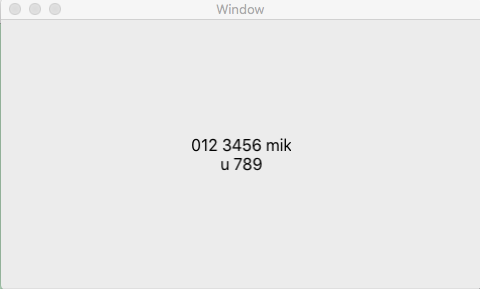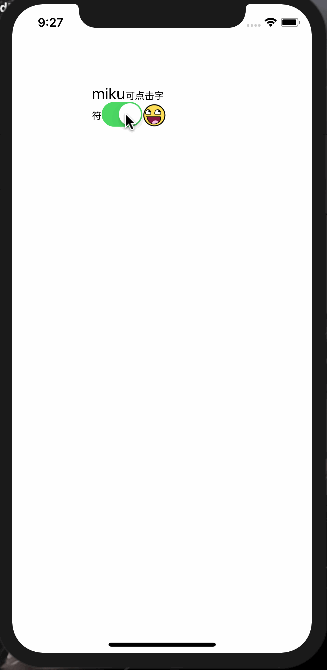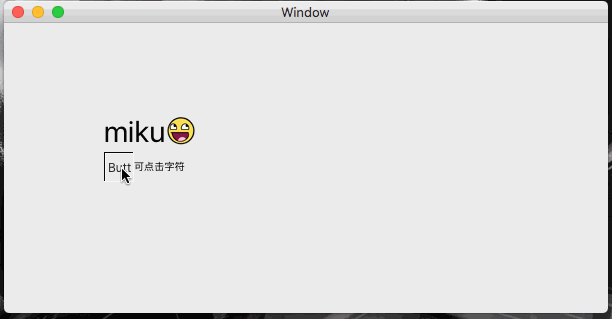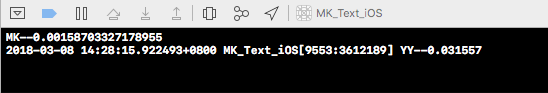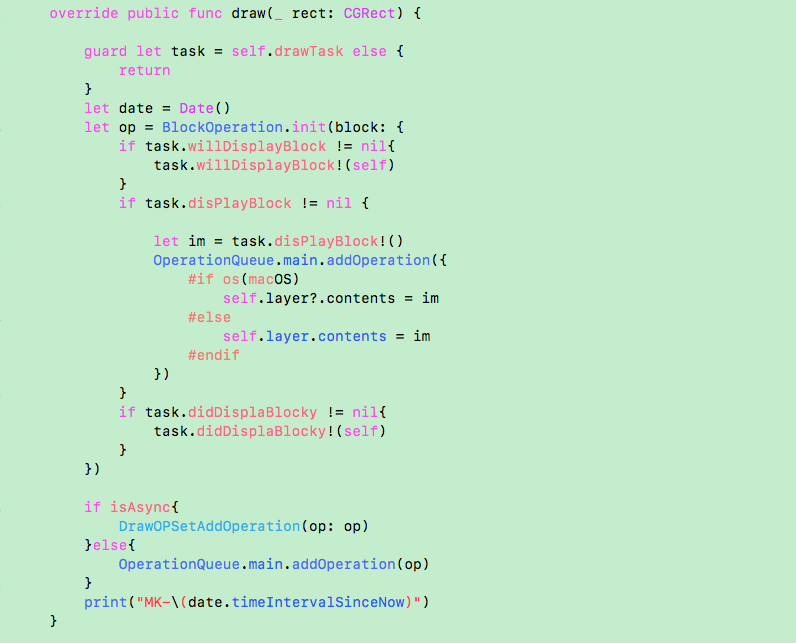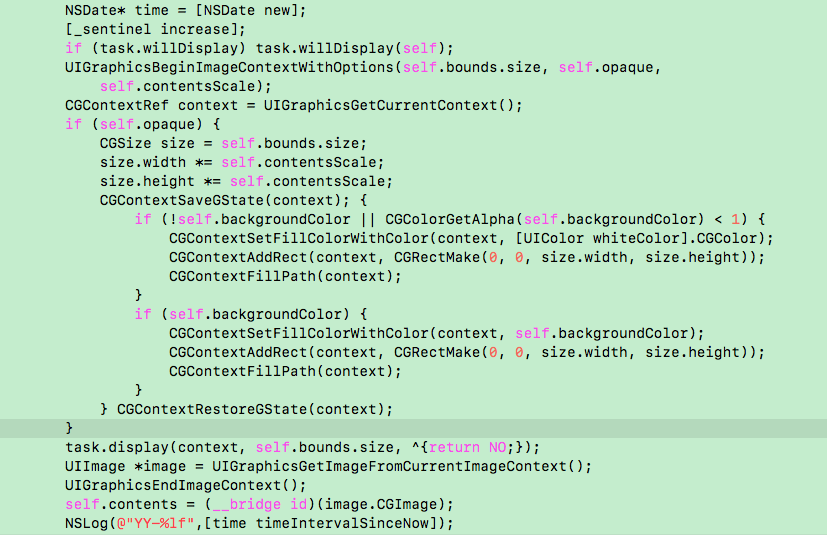MK_Text is a pure Swift framework that makes it easy for developers to use rich text. The goal is to align with YYText. The function will be gradually enriched in the future. Currently, the basic functions of Label are realized.~ (๑•ᴗ•๑) The last thing to say is that my English is not very good. Please forgive me.中文文档
Support picture and text mixing, support rich text and View mixed
Support for asynchronous typographic rendering
Support highlight text settings
Support OSX and iOS
Supports automatic layout
Can customize the picture display size, the default display picture original size ~
Can set the picture and its sub-line of its way, the default is consistent with the middle line of the word ~
let imStr = NSMutableAttributedString.mk_image(im: MK_Image.init(named: NSImage.Name.init("face"))!, size: CGSize.init(width: 30, height: 30), alignType: NSMutableAttributedString.AlignType.top)
//Set the View method and set the picture basically the same
let v = UISwitch.init()
let viewStr = NSMutableAttributedString.mk_view(view: v, superView: ml, size: v.bounds.size)
When using the highlighting attribute, first create a MK_TapResponse structure and return two optional closures: 1. Rich text attribute when highlighted ~ 2. Closed callback closure when clicked.
Here's the logic to determine whether the click is complete is consistent with Button's touchUpInside~
let tap = NSMutableAttributedString.init(string: "Clickable character")
let response = MK_TapResponse.init(highlitedBlock: { (str) -> [NSAttributedStringKey : Any]? in
return [NSAttributedStringKey.foregroundColor : UIColor.red]
}) { (str, range) in
print("Click on the string~")
}
tap.addTapAttr(response: response, range: nil)
Set by the alignment property of MK_Label (default is left-aligned), here centered for example

For better reading results, sometimes we need to wrap early, otherwise a complete word will be displayed in two lines, just like UILable. I provide the following attributes to achieve this effect
///Decide whether to perform premature line break condition closure
/// Argument 1: Rich text to be drawn by Label
/// Argument 2: subscript of the character at the end of the line
///Default does not advance line break
var makeNewLineEarlyConditionBlock:((NSAttributedString,Int)->(Bool)) = {(str,index)->Bool in
return false
}
/// array of word separators (single characters)
var wordSeparatorArr:[String] = [" "]
The wordSeparatorArr array stores word separators. The default array contains only one " " (space) element. Just like UILabel, different words are separated by spaces.
makeNewLineEarlyConditionBlock: When the line is to be wrapped, if there is a word split into two lines, the closure will be called back to determine if the line should be prepended, because for Chinese, Japanese, there is no such a Words are displayed in two lines, where the user can handle it according to his actual situation.
1, Did not use early line breaks
2, the use of early line breaks (delimiter "", the closure directly returns true)
By setting the Label's isAsync property to determine ~ defaults to false
At present, only the above functions are implemented, and other functions will be enriched in the future.
About performance I simply tested it and compared it to YY_Text. Here is a simple comparison of the time used to draw~
Here is the test time-consuming part of the code, the comparison is the drawing time ~ MK_Text
YY_Text
Measured results are faster MK_Text, may be my function is relatively simple and the reason for using Swift ~ it is not slow ~
If you need to refresh the UI interface while modifying the rich text attributes, use the following method
public func mk_setAttrtbute(dic:[NSAttributedStringKey : Any], range: NSRange)->Void
** MK_Text** support for automatic constraints is done with reference to UILabel. When View's translatesAutoresizingMaskIntoConstraints is true, it is rendered according to the View's frame.
If false, it will judge whether the constraint is constrained to width and height. If it is constrained, it will be rendered according to the width and height of the constraint. If it is not constrained, it will complement the width and height constraints according to the rendering content.
Add pod 'MK_Text' in Podfile
OSX 10.10 or iOS 8.0