-
Notifications
You must be signed in to change notification settings - Fork 2
New issue
Have a question about this project? Sign up for a free GitHub account to open an issue and contact its maintainers and the community.
By clicking “Sign up for GitHub”, you agree to our terms of service and privacy statement. We’ll occasionally send you account related emails.
Already on GitHub? Sign in to your account
step-17 and above - UART speed differs from Verilog encoded baudrate #3
Comments
|
A check of the same code on a Lattice IceBreaker FPGA board shows very similar timing deviations:
It seems to be caused by design. Further attempts on Gatemate perfomance optimizations under yosys synthesis (-retime and -luttree) or place and route (timing mode -tm 1 or 2) brought only marginal changes, if any. Interim conclusion is to try these bitrates for serial communication: 833.333, 909.090, 952.380, 1.000.000 If the serial synchronization mismatch is not far off, the terminal already shows garbled character strings such as this: ��o�į������o�l����p�O����� From observation, the serial protocol can withstand the bitrate to be "off" by a few percent, giving a (small) window of operation. A good Google search string for it is "baud rate deviation tolerance" |
|
I think, in the emitter_uart.v is an error |
|
This sounds great, Thank You! Let me try this as soon as I get the chance. |
|
This is awesome. I could confirm the fix today by re-testing step-17. Now the baudrate matches the expected 1.000.000 value: Closing issue #3 as resolved. |


The target UART speed is configured inside the SOC module as 1.000.000 baud. However the real output rate on the UART USB adapter is well below the target value. This is the baud rate setting in SOC.v:
corescore_emitter_uart #( .clk_freq_hz(`CPU_FREQ*1000000), .baud_rate(1000000) ) UART( .i_clk(clk), .i_rst(!resetn), .i_data(mem_wdata[7:0]), .i_valid(uart_valid), .o_ready(uart_ready), .o_uart_tx(TXD) );On the output, Sigrok PulseView measured a baudrate of 833.333 instead:

I am using Digilent's PMOD-USBUART plugged into port PMOD-B, and connected a protocol analyzer like this:
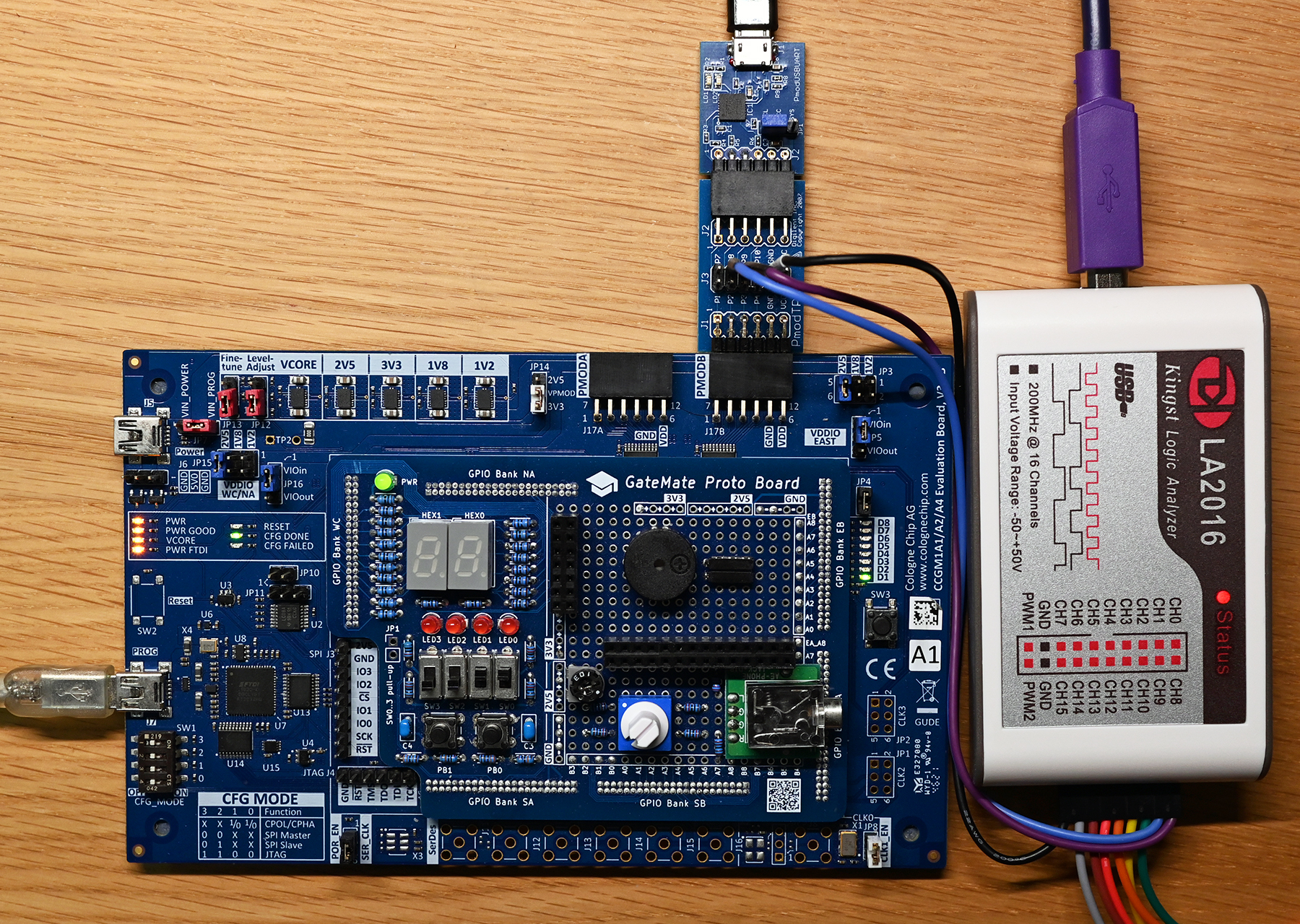
The UART speed, that is supposed to stay fixed at 1Mbaud, changes along with changing the FPGA CPU frequency setting CPU_FREQ. I recorded the following values:
Verilog corescore_emitter_uart() baud_rate setting 1000000 (original):
Trying to raise the Verilog corescore_emitter_uart() baud_rate setting to 1100000:
The text was updated successfully, but these errors were encountered: