-
Notifications
You must be signed in to change notification settings - Fork 814
Guide for robotic arm #1805
New issue
Have a question about this project? Sign up for a free GitHub account to open an issue and contact its maintainers and the community.
By clicking “Sign up for GitHub”, you agree to our terms of service and privacy statement. We’ll occasionally send you account related emails.
Already on GitHub? Sign in to your account
Guide for robotic arm #1805
Conversation
|
@CloudyPadmal @neel1998 i have a doubt , the bottomsheet requires Co-cordinatorLayout as parent and hence , returning null when I try to add it to robotic arm as it has linear layout and changing it to co-ordinator layout is messing it up completely . So , what should I do ? Use something else and not bottomsheet or build the UI of robotic arm with co-ordinator layout again ? |
|
Have you tried passing liners layout to bottom sheet? |
|
Can you please explain ? |
|
Adding a coordinator layout might fix this issue 🤔 |
It does , but the UI of robotic arm gets all messed up. I will just try to re-arrange the layout with co-ordinator layout. |
|
Tried it but still the same issue |
|
Are you using binder anywhere ? Try "Clean Project" and "Rebuild project" once |
|
@neel1998 @CloudyPadmal please check. Was probably an issue with android studio , restarted it, worked fine. |
 mariobehling
left a comment
mariobehling
left a comment
There was a problem hiding this comment.
Choose a reason for hiding this comment
The reason will be displayed to describe this comment to others. Learn more.
@ho-dor Thank you. Let's work a bit on the description though. Please paste the current version in this Google doc. I see servors are not even mentioned. We need to work a bit on the text. https://docs.google.com/document/d/1A5P4v207AZ9kWx0Cux9RIaygnx18Pchc-X7fH73X9rg/edit
|
@marcoag Could you help with the text, please? |
|
I believe this feature shouldn't be specific to a robotic arm, what it's really doing is just moving 4 servos, it can be a robotic arm or any other servo powered machine. Therefore the name, title and description should be focused on how to use this feature to move 4 servos. |
|
@mariobehling please review the google doc . Shall I update the app with this info ? |
|
@CloudyPadmal @mariobehling @neel1998 review |
|
We need to have instructions here in guide. Which pin gets connected to what pin and how to set values (long click and drag etc..). May be for now we can have the UI part merged and work on content in a separate PR. |
|
@ho-dor why all the merged commits included in your PR? what did you do? |
|
@neel1998 silly mistake . resolved |
|
Ok, let's add the details instructions in a follow up PR. Thanks! |
Fixes #1803
Changes: Added bottomsheet guide for robotic arm.
Screenshot/s for the changes:
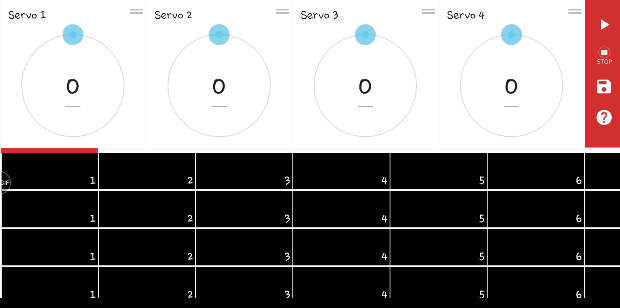
Checklist: [Please tick following check boxes with
[x]if the respective task is completed]strings.xml,dimens.xmlandcolors.xmlwithout hard-coding themstrings.xml,dimens.xmlorcolors.xmlAPK for testing:
guide.zip