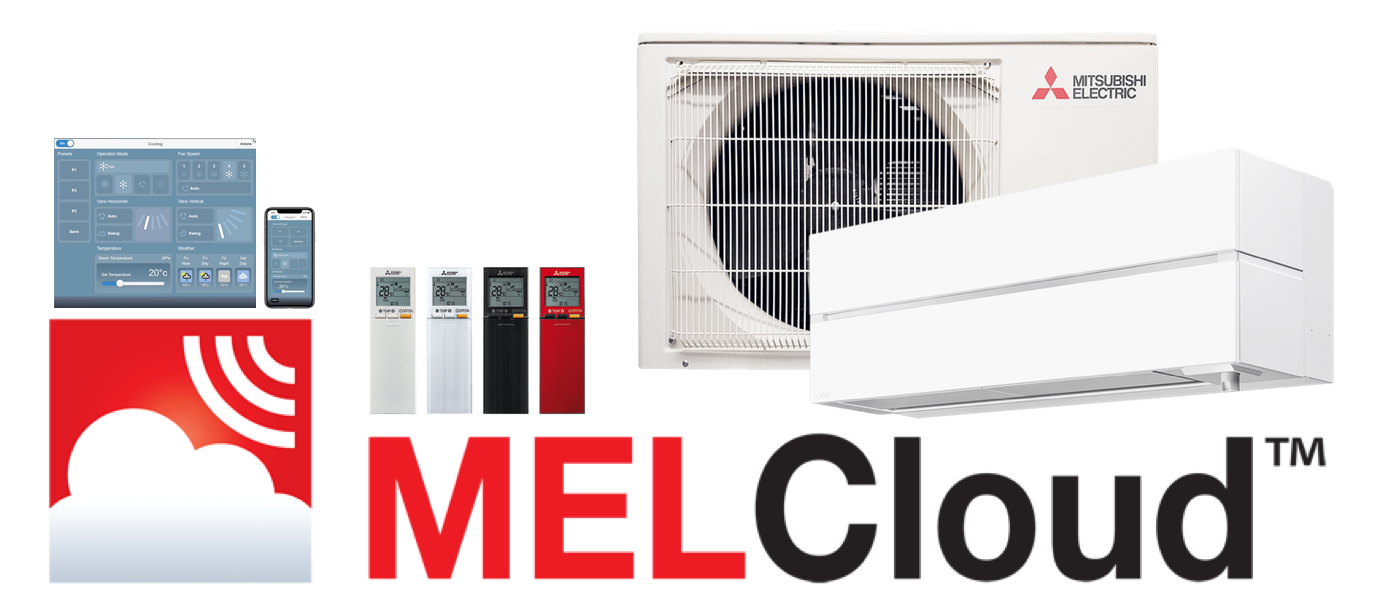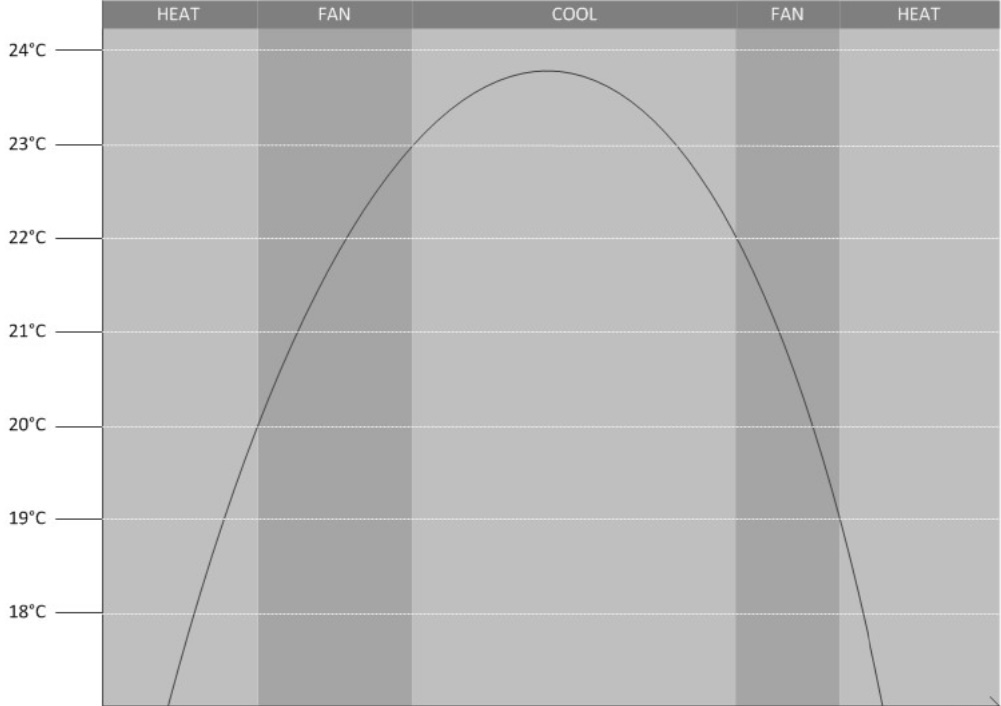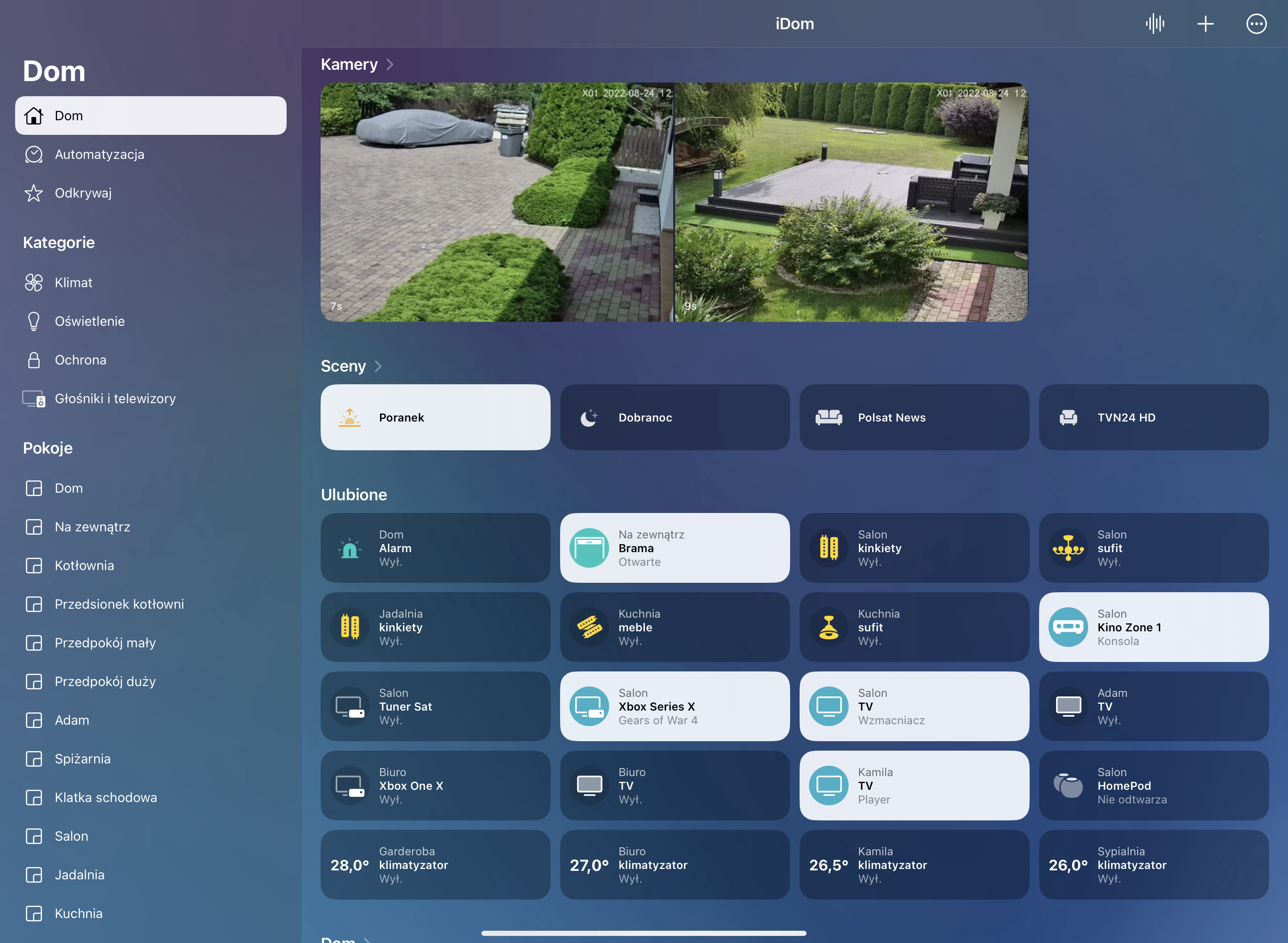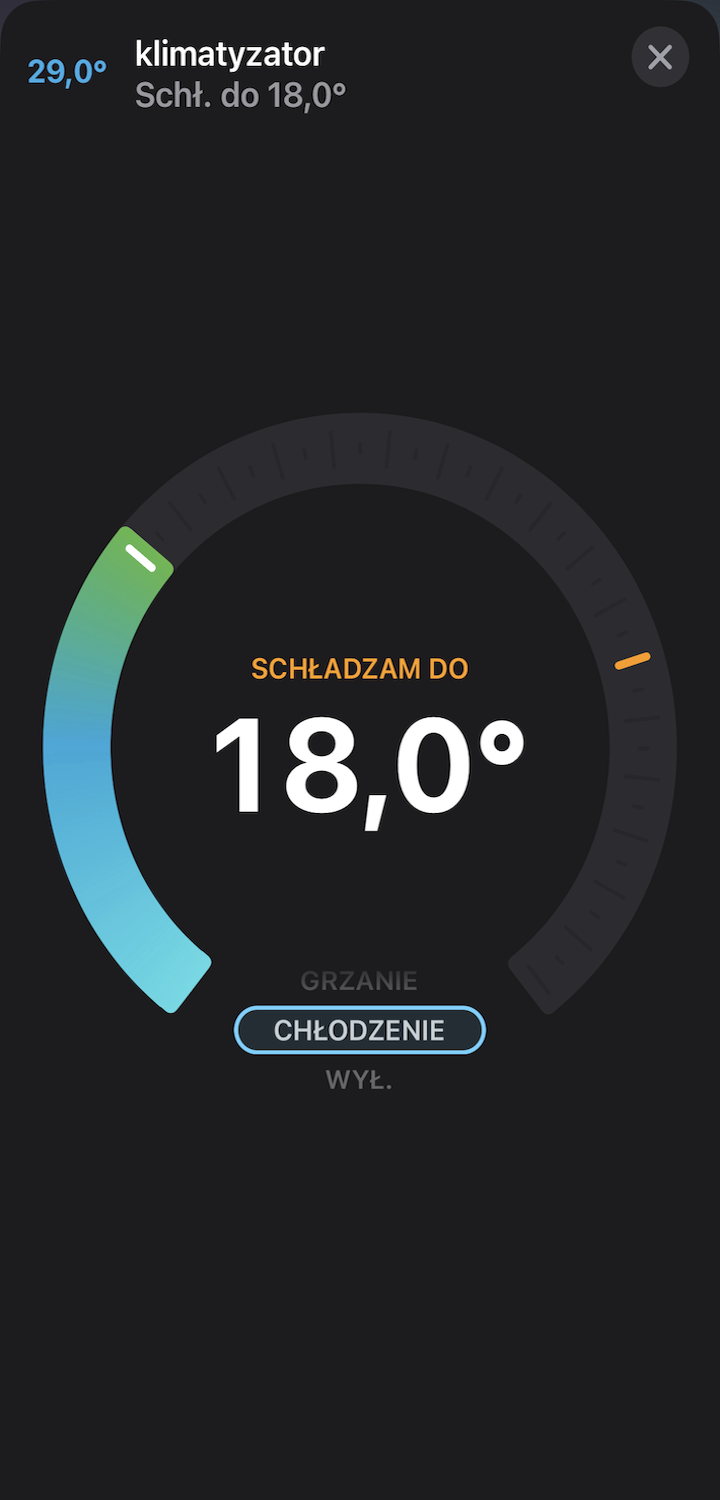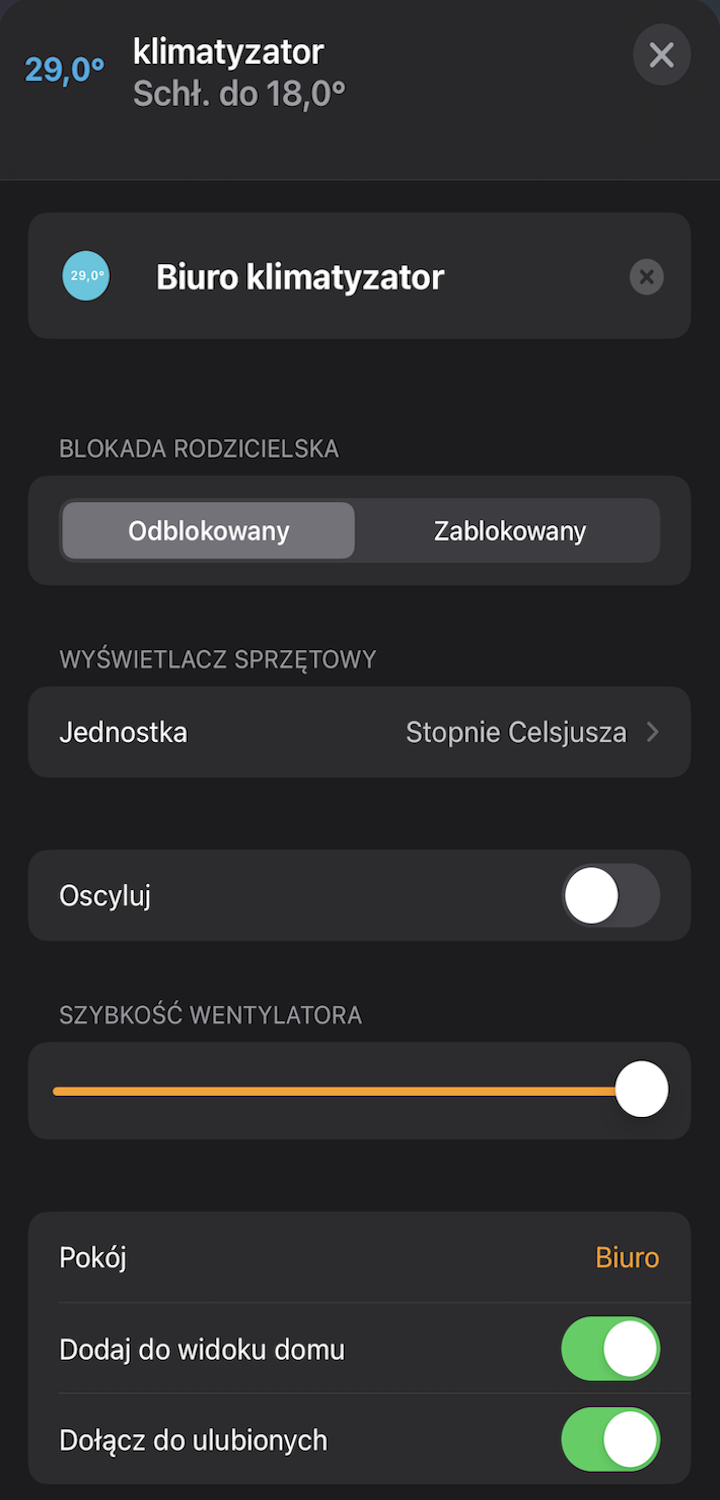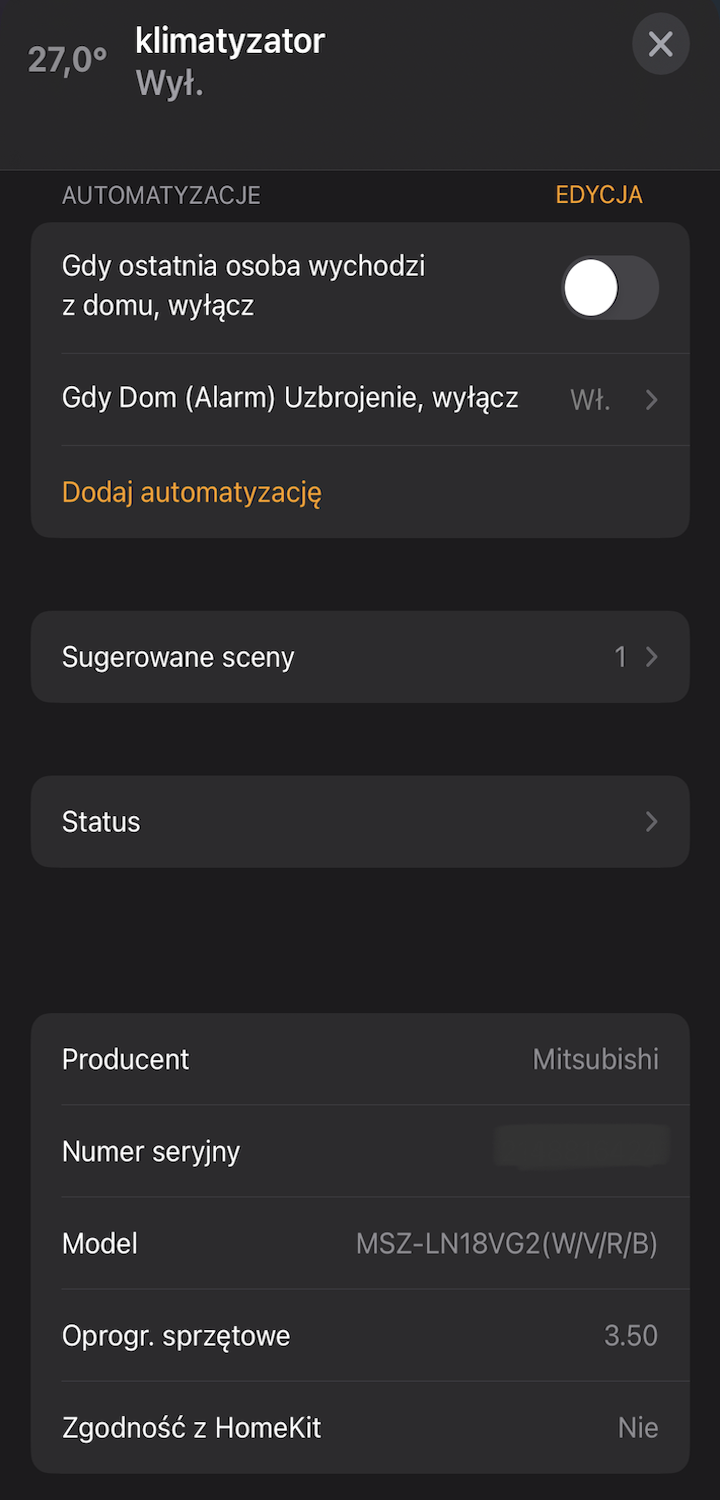Homebridge plugin for Air Conditioner, Heat Pump and Energy Recovery Ventilation Lossnay, manufactured by Mistsubishi and connected to MELCloud.
| Package | Installation | Role | Required |
|---|---|---|---|
| Homebridge v2.0 | Homebridge Wiki | HomeKit Bridge | Required ab v3.0.0 |
| Config UI X | Config UI X Wiki | Homebridge Web User Interface | Required ab v3.0.0 |
| MELCloud | Plug-In Wiki | Homebridge Plug-In | Required |
- All devices are detected automatically.
- Control devices over MELCloud server.
- Support multiple accounts, buildings, floors, areas.
- Support temperature display units
Celsius/Fahrenheit. - Support assing inividual operating mode for
Heat/Cool/Auto. - Support direct
Presetscontrol using extraButtons, switch it toOFFrestore previous device state. - Support direct
Functionscontrol using extraButtons, switch it toOFFrestore previous device state. - Support detect all device states using extra
Sensors. - Support automations, shortcuts and Siri.
- Support external integrations, RESTFul, MQTT.
- Control devices over local network You need use ESP module and Tasmota Control plugin.
- Air Conditioner:
- Heater Cooler:
- Power
ON/OFF. - Operating mode
AUTO/HEAT/COOL/POWER OFF. - Temperature
HEATING/COOLING/AUTO. - Fan speed
OFF/1/2/3/4/5/AUTO. - Swing mode
AUTO/SWING. - Physical lock controls
LOCK/UNLOCK. - Temperature display unit
°F/°C.
- Power
- Thermostat:
- Power
ON/OFF. - Operating mode
POWER OFF/HEAT/COOL/AUTO. - Temperature
HEATING/COOLING/AUTO. - Temperature display unit
°F/°C. - Assign operating mode for
HEAT/AUTO
- Power
- Buttons:
- For direct device control.
- Power
ON/OFF. - Operating mode
HEAT/DRY/COOL/FAN/AUTO. - Physical lock controls
LOCK/UNLOCK. - Vane H mode
AUTO/1/2/3/4/5/SPLIT/SWING. - Vane V mode
AUTO/1/2/3/4/5/SWING. - Fan speed mode
AUTO/1/2/3/4/5. - Presets
SET/UNSET.
- Power
- For direct device control.
- Sensors:
- For automation and notifications.
- Power
ON/OFF. - Operating mode
HEAT/DRY/COOL/FAN/AUTO. - Physical lock controls
LOCK/UNLOCK. - Vane H mode
AUTO/1/2/3/4/5/SPLIT/SWING. - Vane V mode
AUTO/1/2/3/4/5/SWING. - Fan speed mode
AUTO/1/2/3/4/5/. - Presets
ACTIV/UNACTIV. - Room temperature.
- Outdoor temperature.
- Power
- For automation and notifications.
- Heater Cooler:
- Heat Pump:
- Heater Cooler:
- Heat Pump:
- Power
ON/OFF. - Operating mode
HEAT/COOL. - Outdoor temperature
GET. - Physical lock controls all Zones and Hot Water Tank
LOCK/UNLOCK. - Temperature display unit
°F/°C.
- Power
- Zone 1 and 2:
- Operating mode heat
AUTO/HEAT/COOL-CURVE/HEAT THERMOSTAT/HEAT FLOW. - Operating mode cool
HEAT/COOL-COOL THERMOSTAT/COOL FLOW. - Temperature
HEATING/COOLING. - Physical lock controls
LOCK/UNLOCK.
- Operating mode heat
- Hot Water Tank:
- Operating mode
AUTO/HEAT-AUTO/HEAT NOW. - Temperature
SET/GET. - Physical lock controls
LOCK/UNLOCK.
- Operating mode
- Heat Pump:
- Thermostat:
- Heat Pump:
- Power
ON/OFF. - Operating mode
HEAT/COOL. - Outdoor temperature
GET. - Temperature display unit
°F/°C.
- Power
- Zone 1 and 2:
- Operating mode heat
HEAT/COOL/AUTO-HEAT THERMOSTAT/HEAT FLOW/CURVE. - Operating mode cool
HEAT/COOL-COOL THERMOSTAT/COOL FLOW. - Temperature
HEATING/COOLING.
- Operating mode heat
- Hot Water Tank:
- Operating mode
HEAT/AUTO-HEAT NOW, AUTO. - Temperature
SET/GET.
- Operating mode
- Heat Pump:
- Buttons:
- For direct device control.
- Power
ON/OFF. - Operating mode
HEAT/COOL/CURVE/HOLIDAY/AUTO HOT WATER/ECO HOT WATER/FORCE HOT WATER. - Physical lock controls
LOCK/UNLOCK. - Presets
SET/UNSET.
- Power
- For direct device control.
- Sensors:
- For automation and notifications.
- Power
ON/OFF. - Operating mode
HEAT/COOL/CURVE/HOLIDAY/AUTO HOT WATER/ECO HOT WATER/FORCE HOT WATER. - Physical lock controls
LOCK/UNLOCK. - Presets
ACTIV/UNACTIV. - Outdoor temperature.
- Zone 1 temperature.
- Zone 2 temperature.
- Water tank temperature.
- Flow Temperature Zone 1, 2, Hot Water.
- Return Temperature Zone 1, 2, Hot Water.
- Power
- For automation and notifications.
- Heater Cooler:
- Energy Recovery Ventilation Lossnay:
- Heater Cooler:
- Power
ON/OFF. - Operating mode
AUTO/HEAT/COOL/POWER OFF-AUTO, LOSSNAY, BYPASS, POWER OFF. - Fan speed
OFF/1/2/3/4/AUTO. - Temperature display unit
°F/°C.
- Power
- Thermostat:
- Power
ON/OFF. - Operating mode
POWER OFF/HEAT/COOL/AUTO-POWER OFF, LOSSNAY, BYPASS, AUTO. - Temperature display unit
°F/°C.
- Power
- Buttons:
- For direct device control.
- Power
ON/OFF. - Operating mode
LOSSNAY/BYPASS/AUTO/NIGHT PURGE. - Fan speed mode
AUTO/1/2/3/4. - Presets
SET/UNSET.
- Power
- For direct device control.
- Sensors:
- For automation and notifications.
- Power
ON/OFF. - Operating mode
LOSSNAY/BYPASS/AUTO/NIGHT PURGE. - Fan speed mode
AUTO/1/2/3/4. - Presets
ACTIV/UNACTIV. - Room temperature.
- Outdoor temperature.
- Supply temperature.
- Core maintenance.
- Filter maintenance.
- CO2 detected and level.
- PM2.5 air quality and level.
- Power
- For automation and notifications.
- Heater Cooler:
- In AUTO mode, the tile display current state based on current mode:
- In HEATING mode, th tile display current state as HEATING - orange
- In COOLING mode, the tile display current state as COOLING - blue
- In DRY mode, the tile display current state as IDLE - black
- In FAN mode, the tile display current state as IDLE - black
- In IDLE mode, the tile display current state as IDLE - black
- In INACTIVE mode, the tile display current state as INACTIVE - transparent
- Heather/Cooler
- In this mode we can set heathing threshold and cooling threshold temperature:
- Target temperature is calculated as a middle value between
LOandHIand the rest is calculated internally.
- Thermostat
- In this mode we can set only target temperature:
- Target temperature issend to device and calculated internally:
- Calculation method in device internally:
- If the room temperature
<Heating Setpoint, the unit will be set to HEAT with a setpoint of 23°C. - In HEAT, if the room temperature
>Heating Setpoint+1°C, the unit will be set to FAN. - In FAN, if the room temperature
>Cooling Setpoint, the unit will be set to COOL with a setpoint of 19°C. - In COOL, if the room temperature
<Cooling Setpoint-1°C, the unit will be set to FAN. - In FAN, if the room temperature
<Heating Setpoint, the unit will be set to HEAT with a setpoint of 23°C.
- If the room temperature
- The image shows Heating Setpoint of 19°C and a Cooling Setpoint of 23°C.
- Run this plugin as a Child Bridge (Highly Recommended), this prevent crash Homebridge if plugin crashes.
- Install and use Homebridge Config UI X to configure this plugin, required for version v3 and above.
- The
sample-config.jsoncan be edited and used as an alternative.
| Key | Description |
|---|---|
name |
Here set the own account name. |
user |
Here set the MELCloud username. |
passwd |
Here set the MELCloud password. |
language |
Here select the MELCloud language. |
ataDevices |
Array of ATA devices created automatically after login to MELCloud from plugin config UI. |
ataDevices.id |
Read only data, do not change it. |
ataDevices.type |
Read only data, do not change it. |
ataDevices.typeString |
Read only data, do not change it. |
ataDevices.name |
Here You can schange the Accessory Name which is exposed to the Homebridge/HomeKit. |
ataDevices.displayMode |
Here select device control mode None/Disabled, Heater/Cooler, Thermostat. |
ataDevices.heatDryFanMode |
Here select the operatiing mode for Heat, if this mode is not supported, it will be disabled. |
ataDevices.coolDryFanMode |
Here select the operatiing mode for Cool, if this mode is not supported, it will be disabled. |
ataDevices.autoDryFanMode |
Here select the operatiing mode for Auto, if this mode is not supported, it will be disabled.. |
ataDevices.temperatureSensor |
This enable extra Room temperature sensors to use with automations in HomeKit app. |
ataDevices.temperatureSensorOutdoor |
This enable extra Outdoor temperature sensors to use with automations in HomeKit app. |
ataDevices.presets |
Array of ATA device Presets created automatically after login to MELCloud from plugin config UI. |
ataDevices.presets.id |
Read only data, do not change it. |
ataDevices.presets.name |
Here You can schange the Preset Name which is exposed to the Homebridge/HomeKit. |
ataDevices.presets.displayType |
Here select display type in HomeKit, 0 - None/Disabled, 1 - Outlet, 2 - Switch, 3 - Motion Sensor, 4 - Occupancy Sensor, 5 - Contact Sensor. |
buttonsSensors |
Array of buttons sensors. |
buttonsSensors.name |
Here set Button Name which You want expose to the Homebridge/HomeKit. |
buttonsSensors.mode |
Here select button mode, VH - Vane Horizontal, VV - Vane Horizontal. |
buttonsSensors.displayType |
Here select display type in HomeKit, 0 - None/Disabled, 1 - Outlet, 2 - Switch, 3 - Motion Sensor, 4 - Occupancy Sensor, 5 - Contact Sensor. |
buttonsSensors.namePrefix |
Here enable/disable the accessory name as a prefix for button/sensor name. |
atwDevices |
Array of ATA devices created automatically after login to MELCloud from plugin config UI. |
atwDevices.id |
Read only data, do not change it. |
atwDevices.type |
Read only data, do not change it. |
atwDevices.typeString |
Read only data, do not change it. |
atwDevices.name |
Here You can schange the Accessory Name which is exposed to the Homebridge/HomeKit. |
atwDevices.displayMode |
Here select main control mode None/Disabled, Heater/Cooler, Thermostat. |
atwDevices.temperatureSensor |
This enable extra Room temperature sensors to use with automations in HomeKit app. |
atwDevices.temperatureSensorFlow |
This enable extra Flow temperature sensors to use with automations in HomeKit app. |
atwDevices.temperatureSensorReturn |
This enable extra Return temperature sensors to use with automations in HomeKit app. |
atwDevices.temperatureSensorFlowZone1 |
This enable extra Flow Zone 1 temperature sensors to use with automations in HomeKit app. |
atwDevices.temperatureSensorReturnZone1 |
This enable extra Return Zone 1 temperature sensors to use with automations in HomeKit app. |
atwDevices.temperatureSensorFlowWaterTank |
This enable extra Flow Water Tank temperature sensors to use with automations in HomeKit app. |
atwDevices.temperatureSensorReturnWaterTank |
This enable extra Return Water Tank temperature sensors to use with automations in HomeKit app. |
atwDevices.temperatureSensorFlowZone2 |
This enable extra Flow Zone 2 temperature sensors to use with automations in HomeKit app. |
atwDevices.temperatureSensorReturnZone2 |
This enable extra Return Zone 2 temperature sensors to use with automations in HomeKit app. |
atwDevices.presets |
Array of ATA device Presets created automatically after login to MELCloud from plugin config UI. |
atwDevices.presets.id |
Read only data, do not change it. |
atwDevices.presets.name |
Here You can schange the Preset Name which is exposed to the Homebridge/HomeKit. |
atwDevices.presets.displayType |
Here select display type in HomeKit, 0 - None/Disabled, 1 - Outlet, 2 - Switch, 3 - Motion Sensor, 4 - Occupancy Sensor, 5 - Contact Sensor. |
buttonsSensors |
Array of buttons sensors. |
buttonsSensors.name |
Here set Button Name which You want expose to the Homebridge/HomeKit. |
buttonsSensors.mode |
Here select button mode. |
buttonsSensors.displayType |
Here select display type in HomeKit, 0 - None/Disabled, 1 - Outlet, 2 - Switch, 3 - Motion Sensor, 4 - Occupancy Sensor, 5 - Contact Sensor. |
buttonsSensors.namePrefix |
Here enable/disable the accessory name as a prefix for button/sensor name. |
ervDevices |
Array of ATA devices created automatically after login to MELCloud from plugin config UI. |
ervDevices.id |
Read only data, do not change it. |
ervDevices.type |
Read only data, do not change it. |
ervDevices.typeString |
Read only data, do not change it. |
ervDevices.name |
Here You can schange the Accessory Name which is exposed to the Homebridge/HomeKit. |
ervDevices.displayMode |
Here select main control mode None/Disabled, Heater/Cooler, Thermostat. |
ervDevices.temperatureSensor |
This enable extra Room temperature sensors to use with automations in HomeKit app. |
ervDevices.temperatureSensorOutdoor |
This enable extra Outdoor temperature sensors to use with automations in HomeKit app. |
ervDevices.temperatureSensorSupply |
This enable extra Supply temperature sensors to use with automations in HomeKit app. |
ervDevices.presets |
Array of ATA device Presets created automatically after login to MELCloud from plugin config UI. |
ervDevices.presets.id |
Read only data, do not change it. |
ervDevices.presets.name |
Here You can schange the Preset Name which is exposed to the Homebridge/HomeKit. |
ervDevices.presets.displayType |
Here select display type in HomeKit, 0 - None/Disabled, 1 - Outlet, 2 - Switch, 3 - Motion Sensor, 4 - Occupancy Sensor, 5 - Contact Sensor. |
buttonsSensors |
Array of buttons sensors. |
buttonsSensors.name |
Here set Button Name which You want expose to the Homebridge/HomeKit. |
buttonsSensors.mode |
Here select button mode. |
buttonsSensors.displayType |
Here select display type in HomeKit, 0 - None/Disabled, 1 - Outlet, 2 - Switch, 3 - Motion Sensor, 4 - Occupancy Sensor, 5 - Contact Sensor. |
buttonsSensors.namePrefix |
Here enable/disable the accessory name as a prefix for button/sensor name. |
refreshInterval |
Here set the background account data refresh time in (sec), default 120s. |
deviceRefreshInterval |
Here set the background devices state refresh time in (sec), default 5s. |
enableDebugMode |
This enable deep log in homebridge console. |
disableLogInfo |
This disable display log values and states on every it change. |
disableLogDeviceInfo |
This disable display log device info on plugin start. |
restFul |
This is RSTful server. |
restFul.enable |
If enabled, RESTful server will start automatically and respond to any path request. |
restFul.port |
Here set the listening Port for RESTful server. |
restFul.debug |
If enabled, deep log will be present in homebridge console for RESTFul server. |
mqtt |
This is MQTT Broker. |
mqtt.enable |
If enabled, MQTT Broker will start automatically and publish all awailable PV data. |
mqtt.host |
Here set the IP Address or Hostname for MQTT Broker. |
mqtt.port |
Here set the Port for MQTT Broker, default 1883. |
mqtt.clientId |
Here optional set the Client Id of MQTT Broker. |
mqtt.prefix |
Here set the Prefix for Topic or leave empty. |
mqtt.auth |
If enabled, MQTT Broker will use authorization credentials. |
mqtt.user |
Here set the MQTT Broker user. |
mqtt.passwd |
Here set the MQTT Broker password. |
mqtt.debug |
If enabled, deep log will be present in homebridge console for MQTT. |
- Port: last 4 numbers of
device Id, displayed in HB log during start. - POST data as a JSON Object
{OperationMode: 8}
| Method | URL | Path | Response | Type |
|---|---|---|---|---|
| GET | http//ip:port |
Info, State |
{"Power": true, "SetTemperature": 21.5} |
JSON object. |
| Method | URL | Key | Value | Type | Description |
|---|---|---|---|---|---|
| Air Conditioner | |||||
| POST | http//ip:port |
Power |
true, false |
boolean | Power state. |
http//ip:port |
HideVaneControls |
true, false |
boolean | Hide vane controls. | |
http//ip:port |
HideDryModeControl |
true, false |
boolean | Hide dry mode control. | |
http//ip:port |
ProhibitSetTemperature |
true, false |
boolean | Lock set temperature. | |
http//ip:port |
ProhibitOperationMode |
true, false |
boolean | Lock set operating mode. | |
http//ip:port |
ProhibitPower |
true, false |
boolean | Lock set power. | |
http//ip:port |
OperationMode |
1 - Heat, 2 - Dry, 3 - Cool, 7 - Fan, 8 - Auto |
integer | Operating mode. | |
http//ip:port |
FanSpeed |
0 - Auto, 1, 2, 3, 4, 5, 6 |
integer | Fan speed. | |
http//ip:port |
VaneHorizontalDirection |
0, 1, 2, 3, 4, 5, 8 - Split, 12 - Swing |
integer | Vane H mode. | |
http//ip:port |
VaneVerticalDirection |
0, 1, 2, 3, 4, 5, 7 - Swing |
integer | Vane V mode. | |
http//ip:port |
SetTemperature |
0.0 |
float | Room temperature. | |
http//ip:port |
DefaultCoolingSetTemperature |
0.0 |
float | Default cooling temperature. | |
http//ip:port |
DefaultHeatingSetTemperature |
0.0 |
float | Default heating temperature. | |
| Heat Pump | |||||
| POST | http//ip:port |
Power |
true, false |
boolean | Power state. |
http//ip:port |
ForcedHotWaterMode |
true, false |
boolean | Force hot water. | |
http//ip:port |
EcoHotWater |
true, false |
boolean | Eco hot water. | |
http//ip:port |
HolidayMode |
true, false |
boolean | Holiday mode. | |
http//ip:port |
ProhibitZone1 |
true, false |
boolean | Lock control zone 1. | |
http//ip:port |
ProhibitZone2 |
true, false |
boolean | Lock control zone 2. | |
http//ip:port |
ProhibitHotWater |
true, false |
boolean | Lock control hot water. | |
http//ip:port |
OperationMode |
0 - Auto, 1 - Heat, 2 - Cool |
integer | Operating mode heat pump. | |
http//ip:port |
OperationModeZone1 |
0 - Heat Thermostat, 1 - Heat Flow, 2 - Heat Curve, 3 - Cool Thermostat, 4 - Cool Flow, 5 - Flor Dry Up |
integer | Operating mode zone 1. | |
http//ip:port |
OperationModeZone2 |
0 - Heat Thermostat, 1 - Heat Flow, 2 - Heat Curve, 3 - Cool Thermostat, 4 - Cool Flow, 5 - Flor Dry Up |
integer | Operating mode zone 2. | |
http//ip:port |
SetTemperatureZone1 |
0.0 |
float | Temperature zone 1. | |
http//ip:port |
SetTemperatureZone2 |
0.0 |
float | Temperature zone 2. | |
http//ip:port |
SetHeatFlowTemperatureZone1 |
0.0 |
float | Heat flow temperature zone 1. | |
http//ip:port |
SetHeatFlowTemperatureZone2 |
0.0 |
float | Heat flow temperature zone 2. | |
http//ip:port |
SetCoolFlowTemperatureZone1 |
0.0 |
float | Cool flow temperature zone 1. | |
http//ip:port |
SetCoolFlowTemperatureZone2 |
0.0 |
float | Cool flow temperature zone 2. | |
http//ip:port |
SetTankWaterTemperature |
0.0 |
float | Hot water temperature. | |
| Energy Recovery Ventilation | |||||
| POST | http//ip:port |
Power |
true, false |
boolean | Power state. |
http//ip:port |
NightPurgeMode |
true, false |
boolean | Night purge mode. | |
http//ip:port |
HideRoomTemperature |
true, false |
boolean | Hide room temperature. | |
http//ip:port |
HideSupplyTemperature |
true, false |
boolean | Hide supply temperature. | |
http//ip:port |
HideOutdoorTemperature |
true, false |
boolean | Hide outdoor temperature. | |
http//ip:port |
OperationMode |
1 - Heat, 3 - Cool, 7 - Fan, 8 - Auto |
integer | Operating mode. | |
http//ip:port |
VentilationMode |
0 - Lossnay, 1 - Bypass, 2 - Auto |
integer | Ventilation mode. | |
http//ip:port |
SetFanSpeed |
0 - Auto, 1, 2, 3, 4 |
integer | Fan speed. | |
http//ip:port |
SetTemperature |
0.0 |
float | Room temperature. | |
http//ip:port |
DefaultCoolingSetTemperature |
0.0 |
float | Default cooling temperature. | |
http//ip:port |
DefaultHeatingSetTemperature |
0.0 |
float | Default heating temperature. |
- Subscribe data as a JSON Object
{"Power": true}
| Direction | Topic | Message | Type |
|---|---|---|---|
| Publish | Info, State |
{"Power": true, "SetTemperature": 21.5} |
JSON object. |
| Method | Topic | Key | Value | Type | Description |
|---|---|---|---|---|---|
| Air Conditioner | |||||
| Subscribe | Set |
Power |
true, false |
boolean | Power state. |
Set |
HideVaneControls |
true, false |
boolean | Hide vane controls. | |
Set |
HideDryModeControl |
true, false |
boolean | Hide dry mode control. | |
Set |
ProhibitSetTemperature |
true, false |
boolean | Lock set temperature. | |
Set |
ProhibitOperationMode |
true, false |
boolean | Lock set operating mode. | |
Set |
ProhibitPower |
true, false |
boolean | Lock set power. | |
Set |
OperationMode |
1 - Heat, 2 - Dry, 3 - Cool, 7 - Fan, 8 - Auto |
integer | Operating mode. | |
Set |
FanSpeed |
0 - Auto, 1, 2, 3, 4, 5, 6 |
integer | Fan speed. | |
Set |
VaneHorizontalDirection |
0, 1, 2, 3, 4, 5, 8 - Split, 12 - Swing |
integer | Vane H mode. | |
Set |
VaneVerticalDirection |
0, 1, 2, 3, 4, 5, 7 - Swing |
integer | Vane V mode. | |
Set |
SetTemperature |
0.0 |
float | Room temperature. | |
Set |
DefaultCoolingSetTemperature |
23.0 |
float | Default cooling temperature. | |
Set |
DefaultHeatingSetTemperature |
21.0 |
float | Default heating temperature. | |
| Heat Pump | |||||
| Subscribe | Set |
Power |
true, false |
boolean | Power state. |
Set |
ForcedHotWaterMode |
true, false |
boolean | Force hot water. | |
Set |
EcoHotWater |
true, false |
boolean | Eco hot water. | |
Set |
HolidayMode |
true, false |
boolean | Holiday mode. | |
Set |
ProhibitZone1 |
true, false |
boolean | Lock control zone 1. | |
Set |
ProhibitZone2 |
true, false |
boolean | Lock control zone 2. | |
Set |
ProhibitHotWater |
true, false |
boolean | Lock control hot water. | |
Set |
OperationMode |
0 - Auto, 1 - Heat, 2 - Cool |
integer | Operating mode heat pump. | |
Set |
OperationModeZone1 |
0 - Heat Thermostat, 1 - Heat Flow, 2 - Heat Curve, 3 - Cool Thermostat, 4 - Cool Flow, 5 - Flor Dry Up |
integer | Operating mode zone 1. | |
Set |
OperationModeZone2 |
0 - Heat Thermostat, 1 - Heat Flow, 2 - Heat Curve, 3 - Cool Thermostat, 4 - Cool Flow, 5 - Flor Dry Up |
integer | Operating mode zone 2. | |
Set |
SetTemperatureZone1 |
0.0 |
float | Temperature zone 1. | |
Set |
SetTemperatureZone2 |
0.0 |
float | Temperature zone 2. | |
Set |
SetHeatFlowTemperatureZone1 |
0.0 |
float | Heat flow temperature zone 1. | |
Set |
SetHeatFlowTemperatureZone2 |
0.0 |
float | Heat flow temperature zone 2. | |
Set |
SetCoolFlowTemperatureZone1 |
0.0 |
float | Cool flow temperature zone 1. | |
Set |
SetCoolFlowTemperatureZone2 |
0.0 |
float | Cool flow temperature zone 2. | |
Set |
SetTankWaterTemperature |
0.0 |
float | Hot water temperature. | |
| Energy Recovery Ventilation | |||||
| Subscribe | Set |
Power |
true, false |
boolean | Power state. |
Set |
NightPurgeMode |
true, false |
boolean | Night purge mode. | |
Set |
HideRoomTemperature |
true, false |
boolean | Hide room temperature. | |
Set |
HideSupplyTemperature |
true, false |
boolean | Hide supply temperature. | |
Set |
HideOutdoorTemperature |
true, false |
boolean | Hide outdoor temperature. | |
Set |
OperationMode |
1 - Heat, 3 - Cool, 7 - Fan, 8 - Auto |
integer | Operating mode. | |
Set |
VentilationMode |
0 - Lossnay, 1 - Bypass, 2 - Auto |
integer | Ventilation mode. | |
Set |
SetFanSpeed |
0 - Auto, 1, 2, 3, 4 |
integer | Fan speed. | |
Set |
SetTemperature |
0.0 |
float | Room temperature. | |
Set |
DefaultCoolingSetTemperature |
23.0 |
float | Default cooling temperature. | |
Set |
DefaultHeatingSetTemperature |
21.0 |
float | Default heating temperature. |