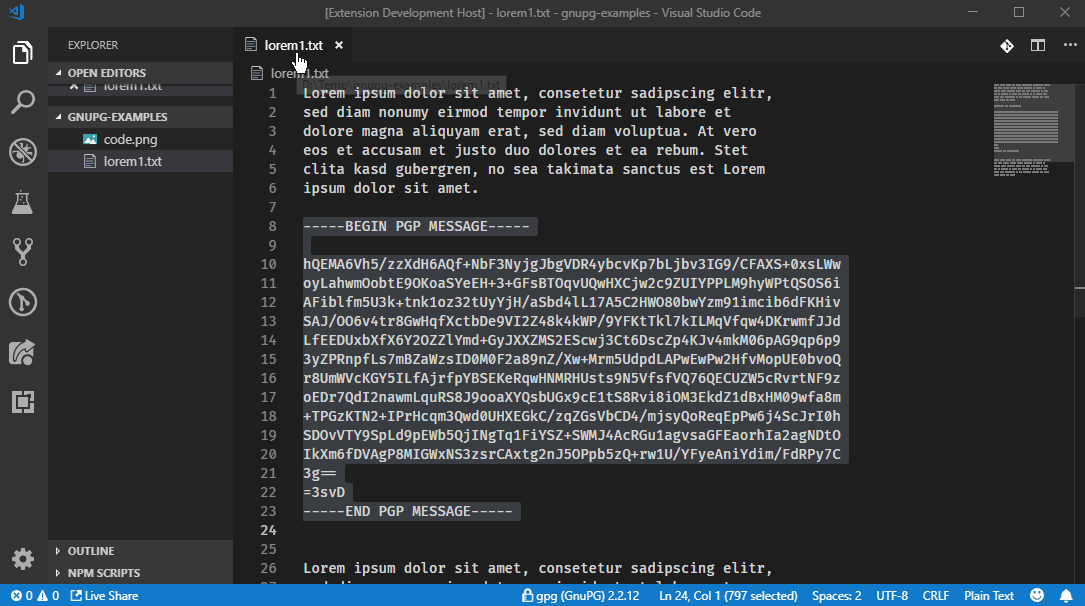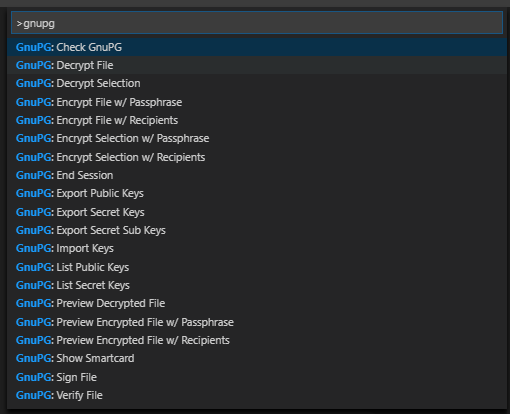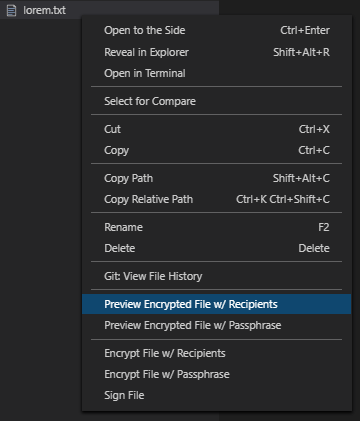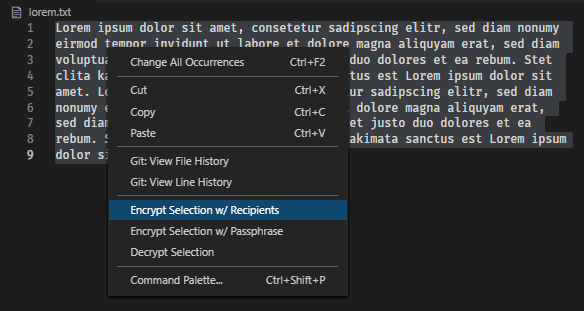- bugfix to check keyring location, which caused 'GnuPG not available' message
- security update
- Supports GnuPG v1.4, v2.2, v2.3 and v2.4
- Check GnuPG availability/version.
- Encryption for multiple recipients or with simple passphrase
- Encrypt/decrypt text or file to text, file or preview
- Passphrase/Pin entry only into original GnuPG Pinentry dialog. Not through Visual Studio Code or something else.
- End session to reset password cache by killing gpg-agent.
- Works with smartcards.
- Sign/verify file.
- Keys generate/edit/delete/import/export.
- Detects local/alternated homedir/key ring
- Code folding for BEGIN PGP .../END PGP ... blocks
- README.md with links to github wiki
The extension is available in multiple languages (Google Translator):
deenesfrruzh-CN
The command palette ...
Available commands:
- Check GnuPG
- Copy Fingerprint To Clipboard
- Copy KeyId To Clipboard
- Decrypt ... (opens sub menu)
- Decrypt File
- Decrypt Preview
- Decrypt Selection
- Delete Public Key
- Delete Secret Key
- Edit Public Key (via Terminal)
- Encrypt ... (opens sub menu)
- Encrypt File w/ Recipients
- Encrypt File w/ Passphrase
- Encrypt Preview w/ Recipients
- Encrypt Preview w/ Passphrase
- Encrypt Selection w/ Recipients
- Encrypt Selection w/ Passphrase
- End Session
- Environment ... (opens sub menu)
- Export Public Keys
- Export Secret Keys
- Export Secret Sub-Keys
- Generate Key (via Terminal)
- Import Keys
- Keys ... (opens sub menu)
- List Public Keys
- List Secret Keys
- Show Smartcard
- Sign File (detach-sign)
- Sign File (clear-sign)
- Trust ... (opens sub menu)
- Verify File
The explorer context menu ...
The editor context menu ...
- VSCode GPG extension by Jose Valecillos
- node-gpg by Nicholas Penree
- GNU Privacy Guard
- GnuPG documentation
<filename>.<ext>.asc: This should be an ascii encrypted file (option:--armor) of the<filename>.<ext>file.- It although can be an ascii encoded key file.
<filename>.<ext>.sig: This should be an ascii encoded signature file corresponding to<filename>.<ext>.
<filename>.key: This should be an ascii encrypted key (option:--armor)
This extension uses simple command line tools to copy content (commands, fingerprints, key ids) to the clipboard.
- Windows: CLIP
- MacOS: PBCOPY
- Linux: XCLIP
When VSCode is opened in a folder with (file:pubring.kbx OR file:pubring.gpg) AND (folder:private-keys-v1.d OR file:secring.gpg) included, then the --homedir parameter is used in every command of this VSCode instance.
Additionally the extension supports a workspace configuration to set the path for the keyring. Consequently there is a order for the keyring location:
- Use local keyring in workspace, when detected
- When not 1. , then check for
GnuPG.homedirconfiguration - When not 2. , then use GnuPG default keyring location
Using several VSCode instances at the same time is not recommended, because the
gpg-agentis running in the background for one session. Otherwise you have to kill the session. TIP: Change folder in one instance, becausegpg-agentwill be killed automatically.
Use
Check GnuPGcommand to see the current used home directory.
With GnuPG v1.4, there is no pinentry window, where you can enter a pin. Therefore, all commands, which require a pin input, will be prepared to run in the internal terminal. The commands are written to the terminal and you have to press RETURN and follow the instructions. Some functions are not available at all. GnuPG does not work perfectly in the VSCode terminal, or in other terminal emulators (hyper, cmder, ...). Therefore all commands for the terminal are additionally copied to the clipboard so that you can insert them in a real terminal window (cmd, bash, ...).
- Refer to GnuPG binary releases
- additional
QT based PIN or pass-phrase entry dialog for GnuPG, or equivalent, is required