-
Notifications
You must be signed in to change notification settings - Fork 16
Creating Data Targets
Jaren Brownlee edited this page May 22, 2023
·
5 revisions
- Completed Getting Started
- Created a container
Data Targets are used when a query result needs to be sent to an external endpoint on a regular interval.
To create a DataTarget the user specifies the query they want to use, their target endpoint and the interval and DeepLynx will automatically run the configuration at the interval set.
** Currently this can only be done my manually by configuring the body of an http post request **
(future implementations will have an option for pushing to queue on interval or on button click)
- HTTP
To create data targets you will need to use Postman or another http client (In the future, there will be a GUI for creation)
- The post request is found under
containers/{container id}/export/datatargets/POST Create Data Target - Edit parameters to specify container
- Edit request body
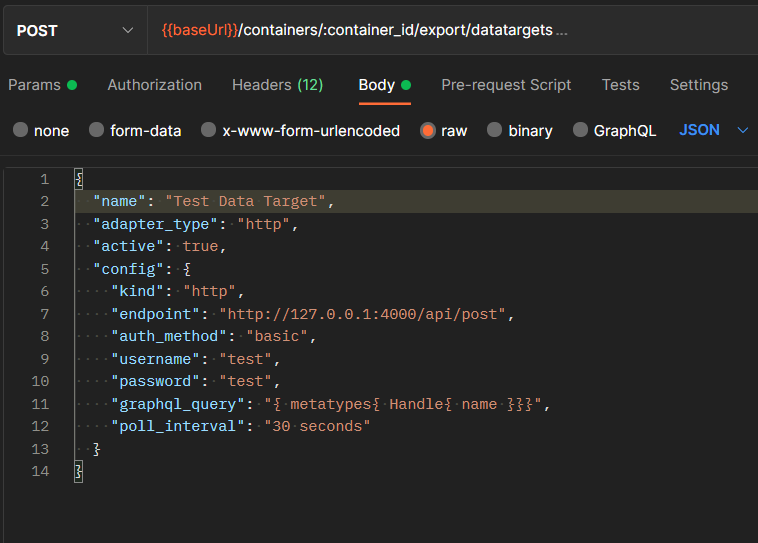
Sections marked with ! are in progress.
- HTTP Authentication Methods
- Generating and Exchanging API Keys for Tokens
- Creating a DeepLynx Enabled OAuth2 App
- Authentication with DeepLynx Enabled OAuth2 App
- Creating an Ontology
- Creating Relationships and Relationship Pairs
- Ontology Versioning
- Ontology Inheritance
- Querying Tabular (Timeseries) Data
- Timeseries Quick Start
- Timeseries Data Source
- Timeseries Data Source via API
- Exporting Data
- Querying Data
- Querying Timeseries Data
- Querying Jazz Data
- Querying Data - Legacy
- Querying Tabular Data