generated from katorlys-samples/Template
-
Notifications
You must be signed in to change notification settings - Fork 0
Player Tutorial
Katorly edited this page Jun 19, 2023
·
1 revision
This is a simple tutorial for players who play in a map using the datapack.
For players, you only have to read this page.
| Block | Name | Usage |
|---|---|---|
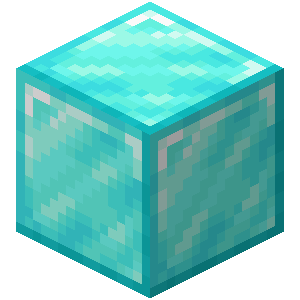 |
Starting Point | Step on it and start a new parkour. If you haven't started playing a parkour before, this will start a new parkour. If you have, this will serve as a Restart Point, resetting your parkour. |
 
|
Checkpoint | Step on it and set a new checkpoint. Both Block of Gold and Light Weighted Pressure Plate can serve as a checkpoint.This will increase your parkour level if it's a new one. If it's not, nothing will happen. After that, every time you fail (die or return) you will be teleport to where this checkpoint lies. |
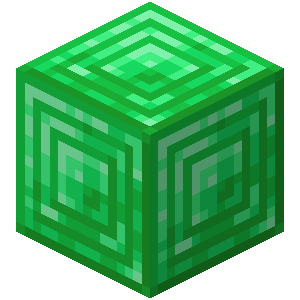 |
End Point | Step on it and finish your parkour. You have to start a parkour before this. |
If the map maker have turned on the "ShowMenu" settings for you, you will get buttons in your inventory every time you start a parkour. These buttons aren't throwable, and will be retrieved after you finish or quit the parkour.
See only Carrot on a Stick? Please go to our Github release page and download the resourcepack corresponding with the datapack version your map is using.
| Button | Name | Usage |
|---|---|---|
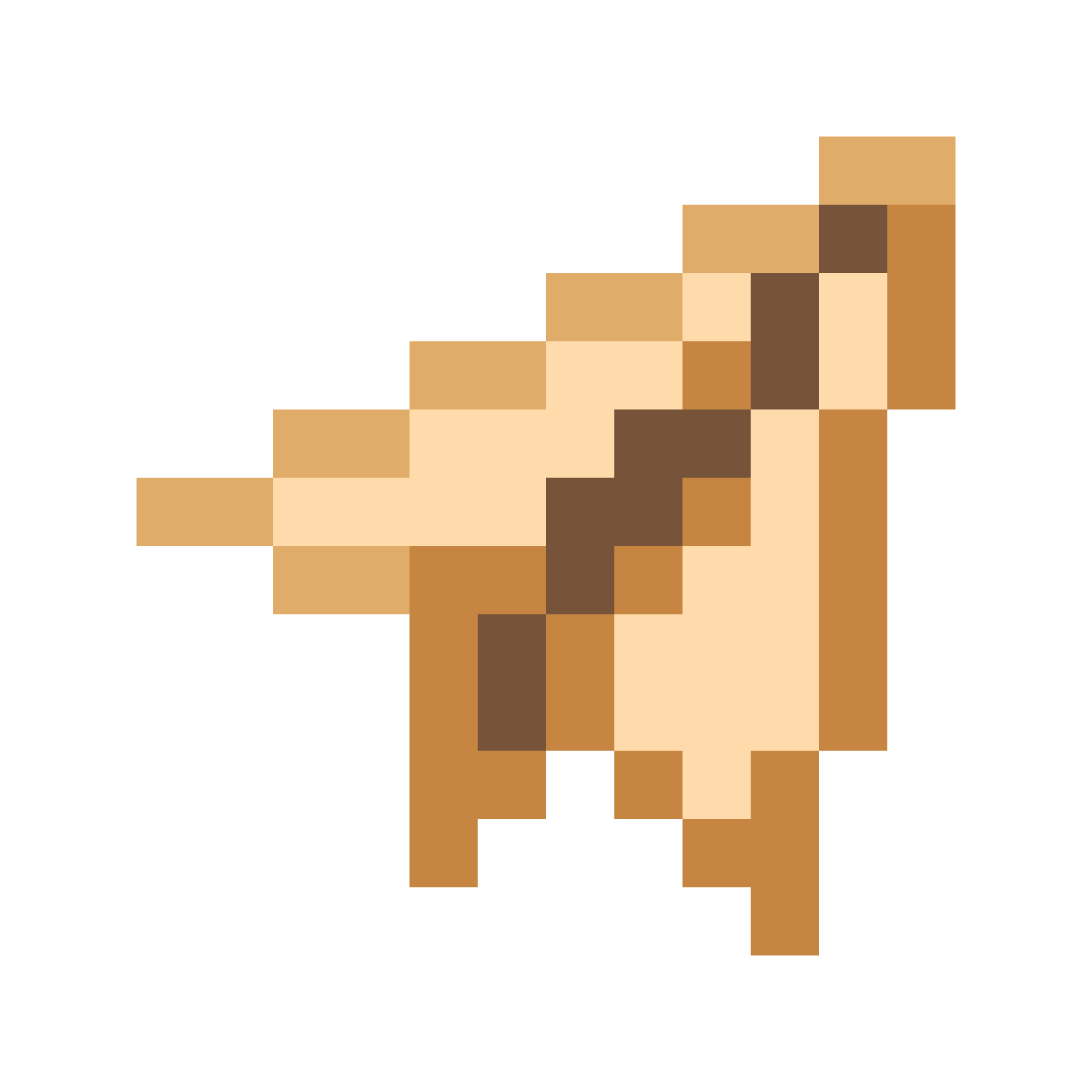 |
Checkpoint | Return to your last checkpoint. This will increase your fail count. You can also use /trigger checkpoint.
|
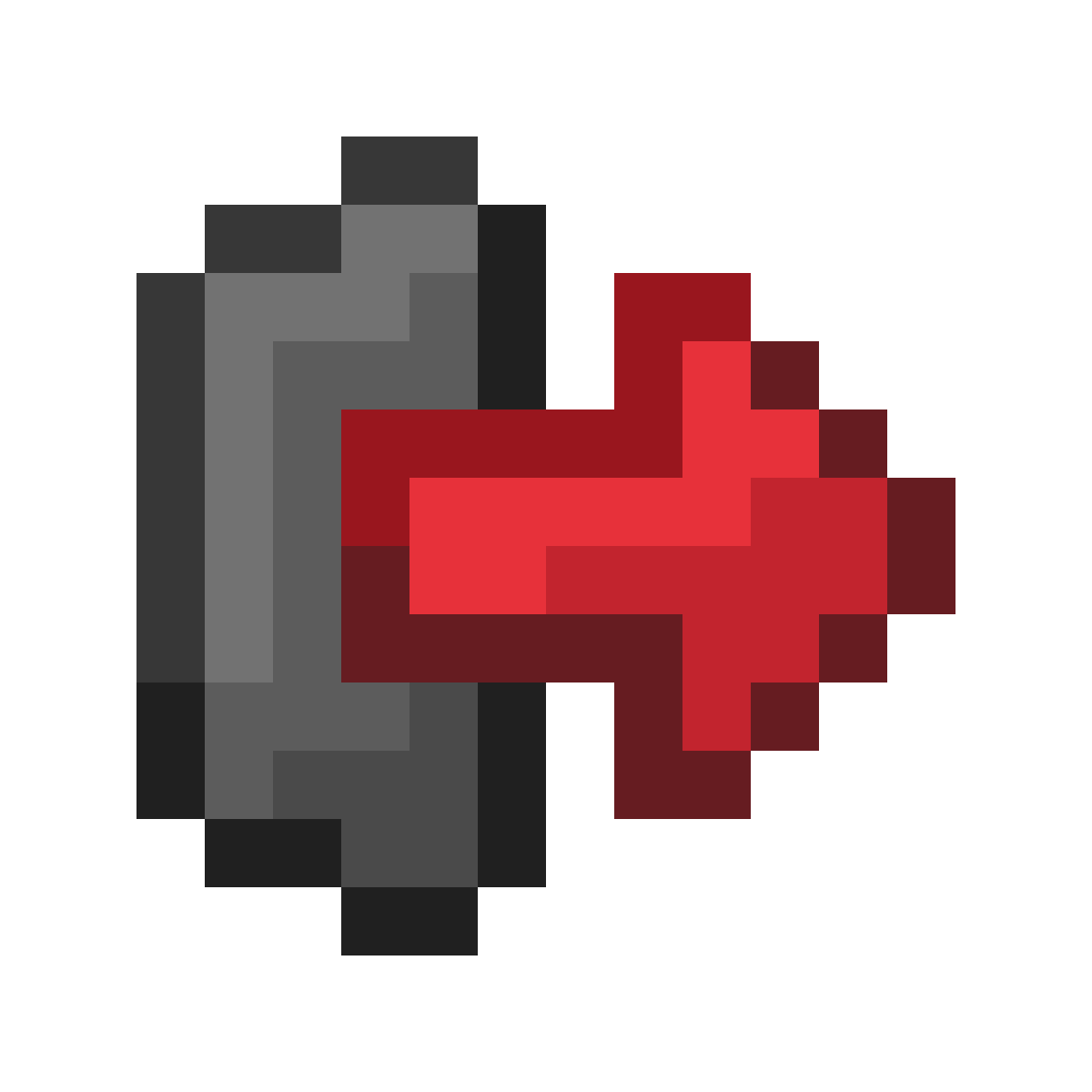 |
Quit | Quit the parkour. You'll have to confirm quitting if "ConfirmBeforeQuit" option is set to true in the config. Warning: You will lose all your progress! You can also use /trigger quit.
|
If the map maker doesn't enable you to get buttons every time you start a parkour, you can use trigger commands to return to checkpoint, quit the parkour and so on.
| Command | Usage |
|---|---|
/trigger checkpoint |
Return to last checkpoint. This will increase your fail count. If you haven't reach checkpoint, this will teleport you to the starting point. |
/trigger quit |
Quit current parkour. You'll have to confirm quitting if "ConfirmBeforeQuit" option is set to true in the config. Warning: You will lose all your progress! |