-
-
Notifications
You must be signed in to change notification settings - Fork 1.5k
New issue
Have a question about this project? Sign up for a free GitHub account to open an issue and contact its maintainers and the community.
By clicking “Sign up for GitHub”, you agree to our terms of service and privacy statement. We’ll occasionally send you account related emails.
Already on GitHub? Sign in to your account
Show / Hide toolbar from KeePassXC Settings #1819
Conversation
|
There is an open issue wanting that to move this into the settings page (which I agree with): #1618 (comment) |
|
@droidmonkey As I understand, this PR needs to be "extended" to allow that setting, doesn't it? |
|
Yes |
|
@droidmonkey That is done. The UI was implemented exactly the way it was proposed there. |
There was a problem hiding this comment.
Choose a reason for hiding this comment
The reason will be displayed to describe this comment to others. Learn more.
Looks great, one minor change
| @@ -841,6 +839,8 @@ void MainWindow::applySettingsChanges() | |||
| m_inactivityTimer->deactivate(); | |||
| } | |||
|
|
|||
| m_ui->toolBar->setHidden(config()->get("GUI/HideToolbar").toBool()); | |||
There was a problem hiding this comment.
Choose a reason for hiding this comment
The reason will be displayed to describe this comment to others. Learn more.
add a second parameter to the get function of "false" or add it to the default config entries in config.cpp
There was a problem hiding this comment.
Choose a reason for hiding this comment
The reason will be displayed to describe this comment to others. Learn more.
Done.
|
Thanks @vsvyatski for the contribution! 🎉 |
- New Database Wizard [#1952] - Advanced Search [#1797] - Automatic update checker [#2648] - KeeShare database synchronization [#2109, #1992, #2738, #2742, #2746, #2739] - Improve favicon fetching; transition to Duck-Duck-Go [#2795, #2011, #2439] - Remove KeePassHttp support [#1752] - CLI: output info to stderr for easier scripting [#2558] - CLI: Add --quiet option [#2507] - CLI: Add create command [#2540] - CLI: Add recursive listing of entries [#2345] - CLI: Fix stdin/stdout encoding on Windows [#2425] - SSH Agent: Support OpenSSH for Windows [#1994] - macOS: TouchID Quick Unlock [#1851] - macOS: Multiple improvements; include CLI in DMG [#2165, #2331, #2583] - Linux: Prevent Klipper from storing secrets in clipboard [#1969] - Linux: Use polling based file watching for NFS [#2171] - Linux: Enable use of browser plugin in Snap build [#2802] - TOTP QR Code Generator [#1167] - High-DPI Scaling for 4k screens [#2404] - Make keyboard shortcuts more consistent [#2431] - Warn user if deleting referenced entries [#1744] - Allow toolbar to be hidden and repositioned [#1819, #2357] - Increase max allowed database timeout to 12 hours [#2173] - Password generator uses existing password length by default [#2318] - Improve alert message box button labels [#2376] - Show message when a database merge makes no changes [#2551] - Browser Integration Enhancements [#1497, #2253, #1904, #2232, #1850, #2218, #2391, #2396, #2542, #2622, #2637, #2790] - Overall Code Improvements [#2316, #2284, #2351, #2402, #2410, #2419, #2422, #2443, #2491, #2506, #2610, #2667, #2709, #2731]
Description
I have noticed that KeePassXC 2.3.1 has an empty context menu shown when one right-clicks on the main menu. It has a checkbox inside. If one selects/unselects the checkbox the application's main toolbar is shown/hidden. I believe this functionality is a leftover from the version 2.2.4 that was meant to be removed. In the 2.2.4 the context menu had the caption "Toolbar" and also there was View > Toolbar item in the main menu which is gone in 2.3.1. So I've just removed that context menu.
Motivation and context
How has this been tested?
It is a small UI bug, so it has been tested only manually. Test environment details are below:
KeePassXC - Version 2.3.1-snapshot
Build Type: Snapshot
Revision: ddc4b9b
Libraries:
Operating system: Manjaro Linux
CPU architecture: x86_64
Kernel: linux 4.14.31-1-MANJARO
Enabled extensions:
Screenshots (if appropriate):
Here is how it looked before this PR
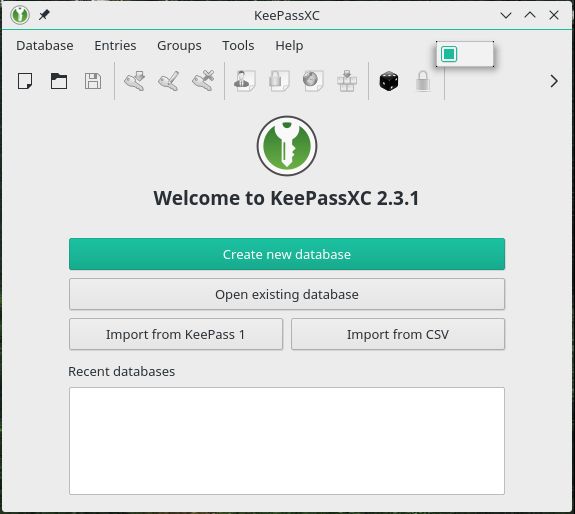

BTW, the same thing was on Windows
This empty menu is now gone.
Types of changes
Checklist:
-DWITH_ASAN=ON. [REQUIRED]