-
Notifications
You must be signed in to change notification settings - Fork 248
Source Management
As a Merchant I would like to be able to create and manage inventory locations so that my sources can be used for delivery and inventory management with the correct information assigned to each source.
Business Value: Merchants need the ability to configure sources in Magento to match their physical storage locations for inventory. They need to manage data about these locations to uniquely identify each source, understand where they are located and who is responsible for managing them, view how the responsible manager can be contacted, set the shipping vendors are used by each location, and assign types (store/source/3rd party facility) to each location.
Scenarios:
- Ability to create, delete, edit data for each source
- Set up a different source address (not the same address as the webstore)
- Assign contact information for each source
- Store location information for each source to be used in shipping decisions (address, latitude/longitude)
- Select shipping methods that are valid for each source
- Search source by using filters in the grid
Feature list
Must have:
- manage my source: Create / Edit / Search / Disable/Enable
- provide general information and contact information per source
- set up an address for each source: unique to source or general address (same as webstore)
- enable/disable multiple inventory services as a global option
Should have
- flag/status to indicate if source is a physical store
- flag/status to indicate if source is a 3d party source
Acceptance Criteria
- Possible to create sources in admin panel
- Possible to manage (edit and disable) source information in admin panel (Note: should not be possible to delete a source with inventory assigned)
- Disabled source can still have inventory assigned but it cannot be used for any orders
- Possible to hide disabled sources from Source grid. Disabled sources are hidden by default and can be shown by admin user
- Source attributes are Name, ID, Description, Address, [Contact Name, Contact Email, Contact Phone] (user account), Address, Latitude/Longitude, flag/status for physical store, flag/status for 3rd party source, list of enabled shipping methods
- Source can use global address as address or a different address (entered by admin user)
- Possible to view sources and associated data in grid from admin panel with normal grid options (filter, sort, pagination, column select)
- Ability to edit sources can be assigned/denied in user roles configuration



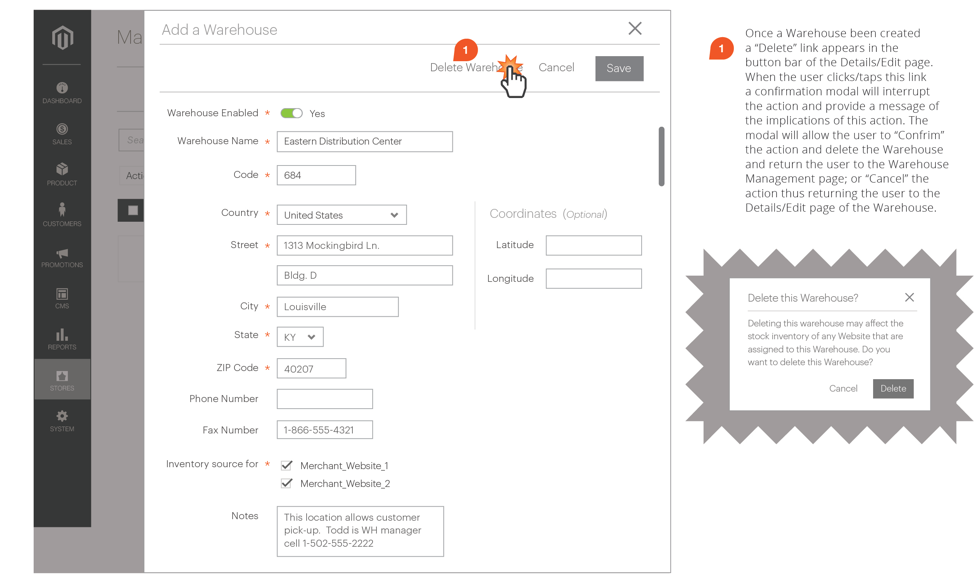
Multi-Source Inventory developed by Magento 2 Community
- Technical Vision. Catalog Inventory
- Installation Guide
- List of Inventory APIs and their legacy analogs
- MSI Roadmap
- Known Issues in Order Lifecycle
- MSI User Guide
- 2.3 LIVE User Guide
- MSI Release Notes and Installation
- Overview
- Get Started with MSI
- MSI features and processes
- Global and Product Settings
- Configure Source Selection Algorithm
- Create Sources
- Create Stock
- Assign Inventory and Product Notifications
- Configure MSI backorders
- MSI Import and Export Product Data
- Mass Action Tool
- Shipment and Order Management
- CLI reference
- Reports and MSI
- MSI FAQs
- DevDocs Documentation
- Manage Inventory Management Modules (install/upgrade info)
- Inventory Management
- Reservations
- Inventory CLI reference
- Inventory API reference
- Inventory In-Store Pickup API reference
- Order Processing with Inventory Management
- Managing sources
- Managing stocks
- Link and unlink stocks and sources
- Manage source items
- Perform bulk actions
- Manage Low-Quantity Notifications
- Check salable quantities
- Manage source selection algorithms
- User Stories
- Support of Store Pickup for MSI
- Product list assignment per Source
- Source assignment per Product
- Stocks to Sales Channel Mapping
- Adapt Product Import/Export to support multi Sourcing
- Introduce SourceCode attribute for Source and SourceItem entities
- Assign Source Selector for Processing of Returns Credit Memo
- User Scenarios:
- Technical Designs:
- Module Structure in MSI
- When should an interface go into the Model directory and when should it go in the Api directory?
- Source and Stock Item configuration Design and DB structure
- Stock and Source Configuration design
- Open Technical Questions
- Inconsistent saving of Stock Data
- Source API
- Source WebAPI
- Sources to Sales Channels mapping
- Service Contracts MSI
- Salable Quantity Calculation and Mechanism of Reservations
- StockItem indexation
- Web API and How To cover them with Functional Testing
- Source Selection Algorithms
- Validation of Domain Entities
- PHP 7 Syntax usage for Magento contribution
- The first step towards pre generated IDs. And how this will improve your Integration tests
- The Concept of Default Source and Domain Driven Design
- Extension Point of Product Import/Export
- Source Selection Algorithm
- SourceItem Entity Extension
- Design Document for changing SerializerInterface
- Stock Management for Order Cancelation
- Admin UI
- MFTF Extension Tests
- Weekly MSI Demos
- Tutorials