-
Notifications
You must be signed in to change notification settings - Fork 254
New issue
Have a question about this project? Sign up for a free GitHub account to open an issue and contact its maintainers and the community.
By clicking “Sign up for GitHub”, you agree to our terms of service and privacy statement. We’ll occasionally send you account related emails.
Already on GitHub? Sign in to your account
Users may be unable to connect to Live Share services via a proxy #86
Comments
|
Just for anyone else working on this issue. The problem that I experiences with this issue went all the way down to only working on the same LAN connection. VPN over a WAN connection or anything like that would not work for me through our company proxy. |
|
Note we added a section on troubleshooting connections based on our experiences here to the docs to try to help people out. https://github.com/MicrosoftDocs/live-share/blob/master/docs/getting-started.md#troubleshooting-connections |
|
@Chuxel that looks great! The "getting started" page is getting really long though. Do you think it would make sense to move the sections about connection mode, connection troubleshooting, and firewall settings to a separate page, linked from the getting started page? |
|
@jasongin Yeah I was thinking about that as well. There's also the quick start articles that cut to the chase so this is the more detailed article with things like manual join in it so we'll have to figure out the right balance for this one. |
|
@jasongin We also had a user on Slack mention that we are not respecting the VS Code proxy settings. My assumption is we'll track this problem with this same GitHub issue. |
|
Our proxy essentially serves as a MITM and I'm seeing this issue when trying to sign-in:
The promise is rejected and my
|
|
@kdruff-c1 It looks like this is indeed a specific issue with proxies that we've now identified. We've got an internal thread going to see what we can do about it in the service. Thank you so much for reporting it! |
|
The intermediate SSL cert issue (#111) that was at least partially responsible for causing this issue should be resolved at this point. @kdruff-c1 - Can you retry to see if it resolves your problem? @JoshuaGarrison27 - I'd be curious if your issue is resolved as well. We're still working on full proxy support. |
|
@jasongin FYI - Joshua and I connected and he's still seeing the problem so we'll leave this issue open for the larger proxy problem. |
|
Just for logging purposes, I worked with Chuck (@Chuxel ) to see if this was resolved for me. It looks like I will have to wait for full proxy support. Thanks for keeping me in the loop! Edit: Should have refreshed my browser before posting this. haha. Thanks everyone. |
|
I am unable to install dependencies ...
Sorry for the account change from @kdruff-c1 ... one of my colleagues had success creating a new github account w/ his corporate email and I tried that to no avail... |
|
@kendruff The good news is we're past the SSL issue, the bad news is it sounds like you may have some needed locations blocked by your local or corporate firewalls - least when not going through the proxy. Try running these commands from a terminal (you can also grab curl for windows here):
...and then...
If the first two give you a "document moved" HTML snippet while the last two cannot reach the destination, you're now hitting the proxy problem we have not resolved yet. Am I correct in assuming that is the case? As an aside, there was a circumstance where GitHub accounts were unable to start sharing (see #99) but this should be resolved. This error is prior to that point so it likely is not related. |
|
Is there additional troubleshooting that I could add as a user to help with getting proxy connectivity working? Forgot to add: Windows 7, VScode 1.20.1, authenticated corporate proxy that I unfortunately do not control |
|
@ericc4 Depending on your situation and the exact error you are seeing, we may need to implement better proxy support before you are unblocked. That is entirely dependent on the error you are getting, however. That said, what error are you seeing and at what point? |
|
@Chuxel When I sign in I get "Error Login Failed" from VScode, but in the browser it says "Ready to collaborate". I've tried entering a user code but I get the same error from VScode. Everything else in VScode that would require the proxy works fine, such as updates and installing extensions |
|
@ericc4 This may be due to the bug this issue is tracking. However, to verify, can you send us your logs after reproing? You can run the "Live Share: Export Logs" command to get a zip. From there you can either attach it here or shoot it to us at vsls-feedback@microsoft.com. @jasongin and I can verify its the same problem. |
|
For other's info - Both ericc4 and AjkayAlan had the following telltale sign in their logs that are another indicator of this problem:
|
|
I suspect there is also proxy issue when installing. I get stuck with this for about a minute: Followed by: outputs HTML outputs At this point I don't see |
|
@zachberger Thanks for the awesome data. You are indeed correct. We cover this in connectivity troubleshooting, but here's the breakdown:
Each of these may be impacted by this proxy issue depending on the exact rules your company has setup. |
|
@zachberger, do you have Unfortunately VS Code doesn't do anything to help extensions use the correct proxy settings. For some discussion on that topic see microsoft/vscode#12588 We know there are a few things we need to do to fix proxy issues for Live Share; it's just taking some time to investigate, develop, and test the fixes. |
|
Thanks, setting the proxy environment variables fixed. Normally I depend on my |
|
@ericc4 @AjkayAlan @kedruff @JoshuaGarrison27 I had another person confirm that setting the environment variables Jason mentions above resolved the issue for them. Do any of you have |
|
@Chuxel, those variables apply to Mac OS (and Linux, when we support it later). I don’t think they will help with any proxy issues on Windows. However the latest Live Share update, released yesterday for VS Code and soon for VS, includes a fix specifically for authenticating proxies on Windows. |
|
@k7shanmugam @jasongin @srivatsn People are hitting downloader issues on vscode due to cert issues, and as mentioned here, these are already solved by vscode, we should push to get the downloader apis exposed, so we don't have to duplicate these solutions in our extension as well. |
|
I was able to get past Far from ideal, but it does pinpoint that the issue is that node is not looking at the appropriate trust stores. |
Confirm merge from repo_sync_working_branch to live to sync with https://github.com/microsoftdocs/live-share (branch master)
|
We've made a significant amount of improvements to our proxy support (thanks @Priya91!), so we're going to close this general-purpose issue, and track any remaining proxy work via specific issues. Please let us know if you run into connectivity problems. Otherwise, we'll track progress via the issues we've already got logged. Thanks! |
|
Is there a solution for proxies with a 'pac'-File? "Unable to connect to the remote server. TrackingId:40b15f09-60d4-4c48-a8ee-76eb4d25e532, Address:sb://vsls-prod-ins-euw-private-relay.servicebus.windows.net/c0b214cbd3852b83c1535c97274f182be2b4--70c9e139-ed6f-485c-bf1b-5f0ef2ff7eb1, Timestamp:15.08.2018 07:48:27" |
|
@Priya91, do you have any insight into PAC files? |
|
@lornz For pac file, have you tried to set the proxy setting to one of the server + port specified in your PAC file? |
|
Our internet access requires a proxy server with user authentication. The method of setting http_proxy and https_proxy for Visual Studio Live Share is a very poor design since it exposes a user name and password into a system wide environment variable. Is there any plan for a more secure method of dealing with a proxy server? |
|
@Jeff5519 If you use your AAD logon credentials for proxy authentication, and you have the proxy setting configured in OS Settings, then we will read the proxy information from OS and use your logon credentials to authenticate. If you need separate credentials, we don't support that today, since that requires having a separate UI to get the credentials from user, and then securing it.. We haven't had many user reports for this scenario, so we don't have plans to support that yet. |
|
Tried several ways to connect in Visual Studio 2019, but i don't manage to connect by Relay or Direct. Our proxy does use Active Directory logon credentials and the Proxy settings are configured in the Windows 10 Proxy "script" section. |
|
@farangkao Use the connectivity troubleshooting tips here: https://docs.microsoft.com/en-us/visualstudio/liveshare/troubleshooting#connectivity |
|
I was able to get live share working by setting the HTTP_Proxy and HTTPS_Proxy environment variables without including my logon credentials. |
|
It doesn't seem to respect http proxy variables in JSON config file, but will respect them in environment variables (Windows, 1.37.1). Unfortunately, those env variables will interfere with other apps trying to access local network so I'll see if I can get it to respect it somehow from JSON config. |
|
Works perfectly with system env variables but we don't want to deploy them globally. Any other way to make it work with proxy? Why is Live Share not able to read proxy settings from OS? |
|
curl https://download.visualstudio.microsoft.com currently gives back an error <title>500 - Internal Server Error</title>500 - Internal Server Error |
|
|
In our environment it still doesn't work in sudden cases. For extensions it work. But for LiveShare it doesn't. The only way to get this to work is to set both environment variables AND set the property "http.proxy" in the settings.json to the address of the proxy server including the user name and password. That is certainly a security issue and very inconvenient. |
|
We have two proxies:
When I set When I set these env vars to proxy So, am I correct to assume that this extension doesn't support NTLM Auth proxies? |
|
My guess with all these problems is that the Live Share extension tries to re-encode an already url encoded password. So let's say you have a password of I think what Live Share does is take that value and re-encodes it to be: |
|
The other thing I've noticed is that the |
I've done additional testing, and have further evidence to support this theory. There are 4 special characters that are "url safe". If you use a proxy password containing special characters restricted to that set ( Any other characters will require you to encode them in the environment in order to work with every other app out there, and thus, Live Share will re-encode an already encoded password. The solution for all these problems is for the Live Share extension to stop doing I can't confirm this of course because the extension source isn't available. |
|
Another tidbit... this behavior regarding character encoding seems to be limited to Mac (and I'm assuming Linux)... which makes sense based on the different way VSCode handles proxy settings on Windows vs *nix platforms. |
|
What servers are required access for live share? https://docs.microsoft.com/en-us/visualstudio/liveshare/reference/connectivity seems outdated as https://insiders.liveshare.vsengsaas.visualstudio.com/ gives a 404. Having 'hanging' problems on mac. |
|
@andrewzagorski they don't respond to things here. It's been 3 months since I gave them evidence of what is causing all the issues with this, and they haven't so much as reacted with an emoji. |
|
well but what to do if i cant dowland vpn on my laptom because it is bloocked |

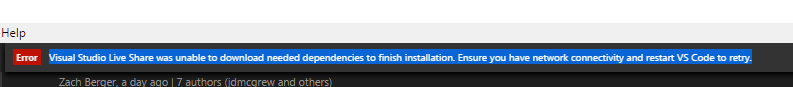
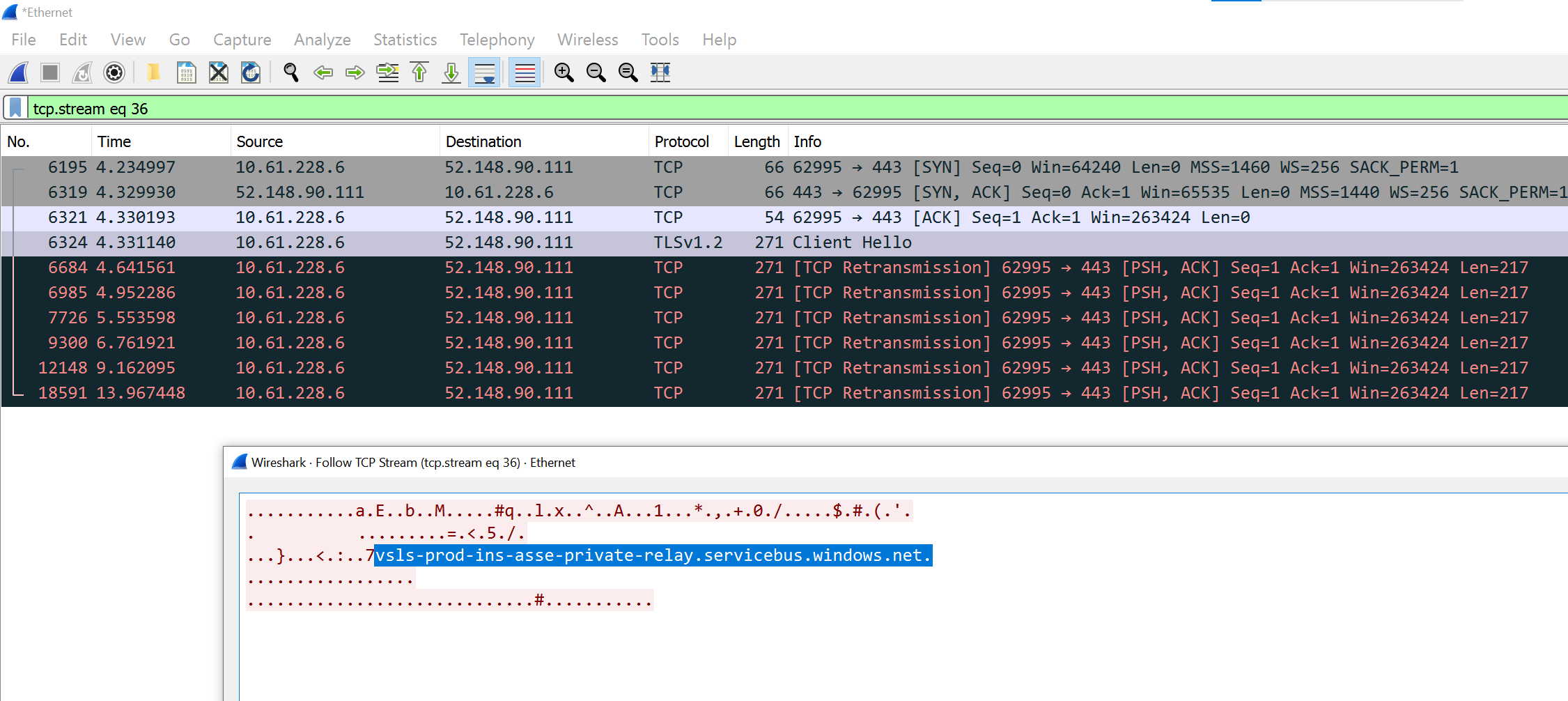
Users who are on a network that requires use of a proxy server to connect to external websites may experience problems using Live Share. Specifically, attempting to share using a connection mode of Auto (the default mode) or Relay may fail to connect to the relay service.
A partial workaround may be to use Direct connection mode, however then guests must be on the same network as you in order to join the session. (Direct connections may also work through a VPN, depending on the VPN client and server configuration.)
Please upvote and/or comment on this issue if you're experiencing proxy-related issues.
The text was updated successfully, but these errors were encountered: